2 operation and parameter assignment, 1 one-button operation with the mode button, Operation and parameter assignment – Siemens Plant Central Clock TC100 User Manual
Page 71: One-button operation with the mode button
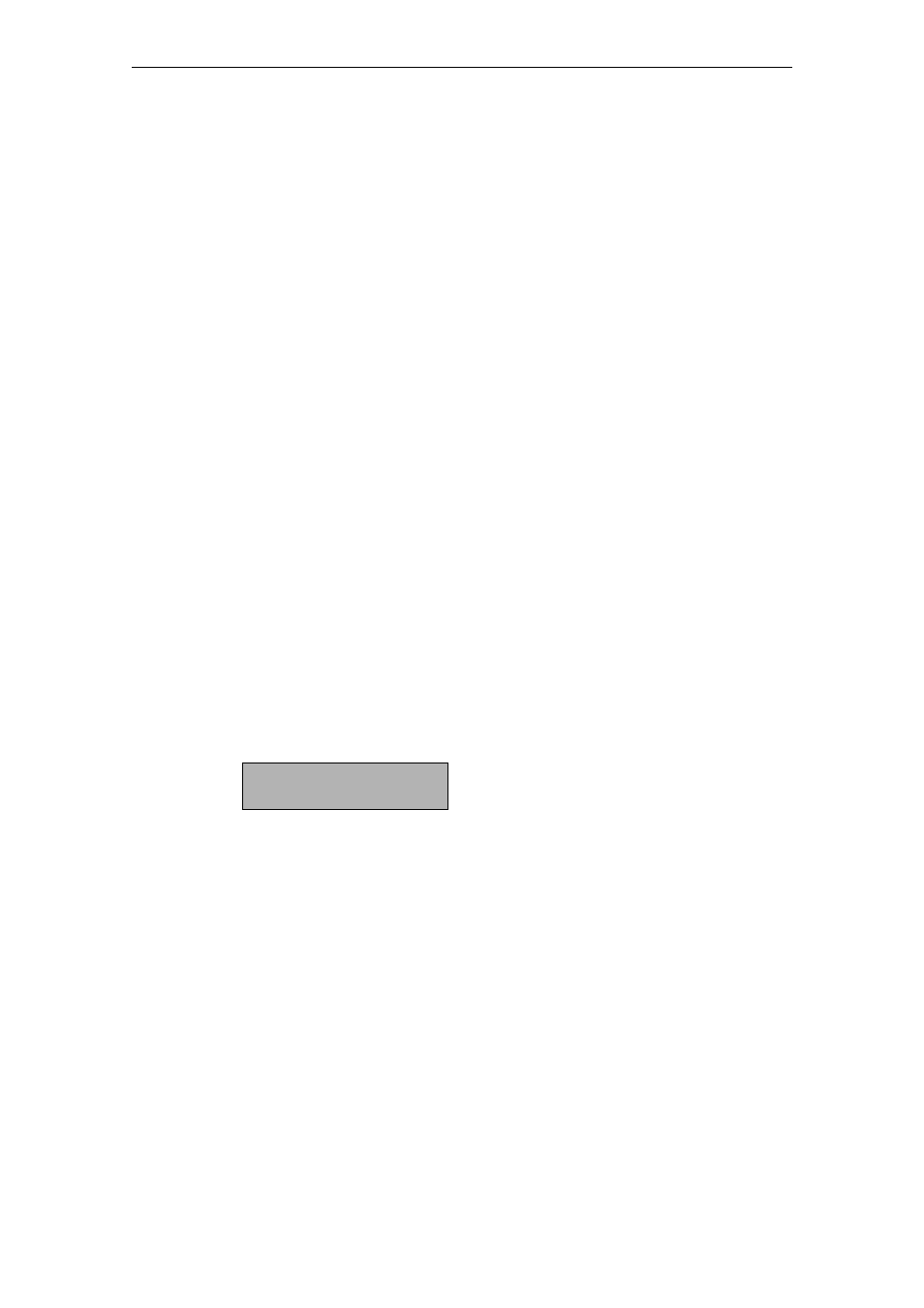
Parameter assignment and operation of the device
8-
©
Siemens AG 2010 All Rights Reserved
SICLOCK
®
TC100 Operating Instructions
8.2
Operation and parameter assignment
8.2.1
One-button operation with the MODE button
The MODE button enables restricted operation and important parameters to be
read out directly on the device. This mainly involves the network settings required
to commission the device.
There are three different operational actions for the MODE button:
Example 1:
Figure 8-5 Example 1 of one-button operation
The display shows the readout of the currently set IP address. A short button
press "turns the page" to readout the next parameter. A long button press can
accept the parameter "IP address" in a programming mode.
Short button press A definite button press, but for less than 3 seconds.
As a rule, a short button press is used to "turn the page". An action
that can be executed by a short button press is indicated by a short
arrow pointing to the right in the top right-hand corner of the
display.
See examples 1 to 4.
Long button press: A definite button press for longer than 3 seconds.
The action addressed by the long button press is executed after
this time has elapsed. As a rule, a long button press is used to
"accept" a setting. An action that can be executed by a long button
press is indicated by a long arrow pointing to the right in the bottom
right-hand corner of the display.
See examples 1 to 4.
No button press::
If there is no button press for 45 seconds, the operating level is
exited automatically.
See example 4.
IP address ->
192.168.001.011 -->
