Sanyo MIRRO PLS-3810 User Manual
Page 80
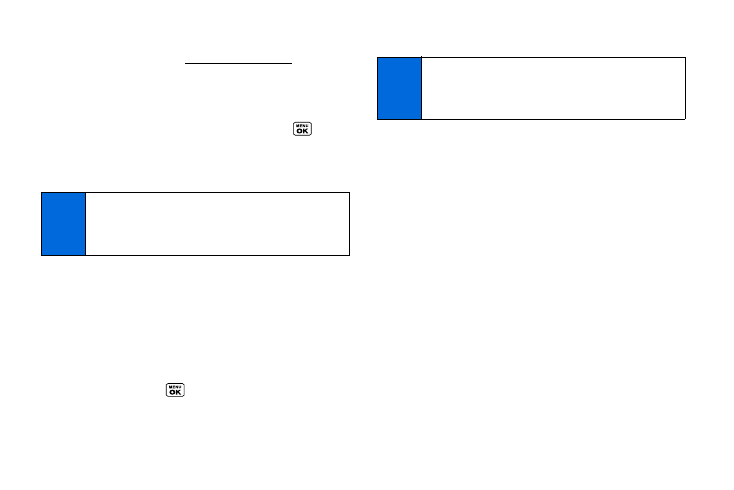
70
ⅷ
Upload
to upload pictures from the In Phone folder to the
picture messaging website (
www.plspictures.com
).
(Depending on your settings, the system may prompt you to
accept a Web connection.) Choose from the following options:
Ⅲ
This
to upload the item currently highlighted.
Ⅲ
Selected
to upload the selected item(s). Press
to
select an item. (The box on the lower right corner will be
checked.)
Ⅲ
All
to upload all items in the In Phone folder.
ⅷ
to print items using a Bluetooth-enabled printer.
ⅷ
Set as
to select from these options:
Ⅲ
Picture ID
to assign the currently highlighted picture to one
or all of Contacts entries as well as to unsaved phone
numbers, or to private and unknown phone numbers. See
“Selecting a Picture ID” on page 28.
Ⅲ
Screensaver
to assign the currently highlighted picture as a
screen saver. Press
to assign the picture.
ⅷ
Delete
to delete pictures. Select
This
,
Selected
, or
All
.
ⅷ
Details/Edit
to edit or display details relating to your pictures.
Ⅲ
Text Caption
to edit the selected picture’s caption.
Ⅲ
Special Effects
to select from
Fun Frames
,
Color Tone
,
Fun Stamps
, or
Rotate
.
Ⅲ
Resize
to resize the selected picture. Select
Med-480x640
or
Low-240x320
.
Ⅲ
Trimming
to crop the selected picture.
Ⅲ
Picture Info
to display information such as the picture’s
caption, time/date, and size.
Ⅲ
Full Screen
to display the selected picture in full screen
view.
ⅷ
Slideshow
to view your pictures in slideshow mode (only
available when you save two or more pictures to the folder).
ⅷ
Album List
to display the album list.
ⅷ
Camera Mode
to activate camera mode.
Note
If this is the first time you have accessed picture
messaging, the system will prompt you to register your
picture messaging account. See “Registering Your Picture
Messaging Account” on page 71.
Note
Deleting pictures will free up memory space in your phone
to enable you to take more pictures. Once deleted, you
cannot upload pictures to your online picture messaging
account.
