Alarm – Sanyo MIRRO PLS-3810 User Manual
Page 67
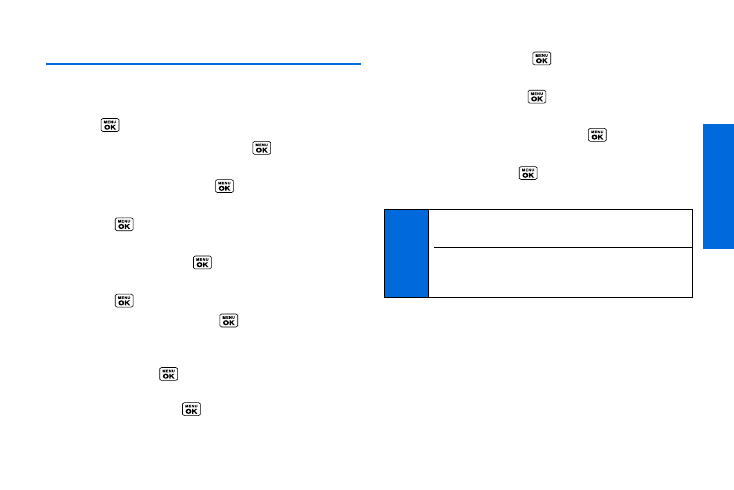
C
a
lendar/T
o
ols
57
Alarm
Your phone comes with a built-in alarm that has multiple alarm
capabilities.
1.
Press
> Tools > Alarm
.
2.
Highlight an alarm number and press
.
3.
Enter a description for the alarm by highlighting the
description field and pressing
.
4.
Select a time for the alarm by highlighting the time field and
pressing .
5.
Select a repeat status for the alarm by highlighting the
repeat field and pressing
.
6.
Turn the alarm on or off by highlighting the alarm field and
pressing .
Ⅲ
Highlight
On
or
Off
and press
.
7.
Select a ringer option for the alarm between
Downloaded
,
Preloaded Ringers
, and
No Ringer
by highlighting the ringer
field and pressing
.
Ⅲ
If you select
Downloaded
or
Preloaded Ringers
, highlight a
ringer type and press
.
8.
Select a volume level for the alarm by highlighting the
volume field and pressing
.
9.
Select a ringer length for the alarm by highlighting the ringer
length field and pressing
.
10.
Select a snooze interval minutes for the alarm by highlighting
the snooze interval field and pressing
.
11.
Select a snooze time for the alarm by highlighting the snooze
time field and pressing
.
12.
Press
SAVE
(left softkey).
See “To respond to the alarm:” on page 55 for various ways of
responding to the alarm.
Tip
Press ON or OFF (left softkey) to toggle the alarm on
and off.
In steps 4 and 9, use your keypad or navigation key (up or
down to change value, left or right to move underscore) to
set the alarm time.
