Sony KP-41T35 User Manual
Page 3
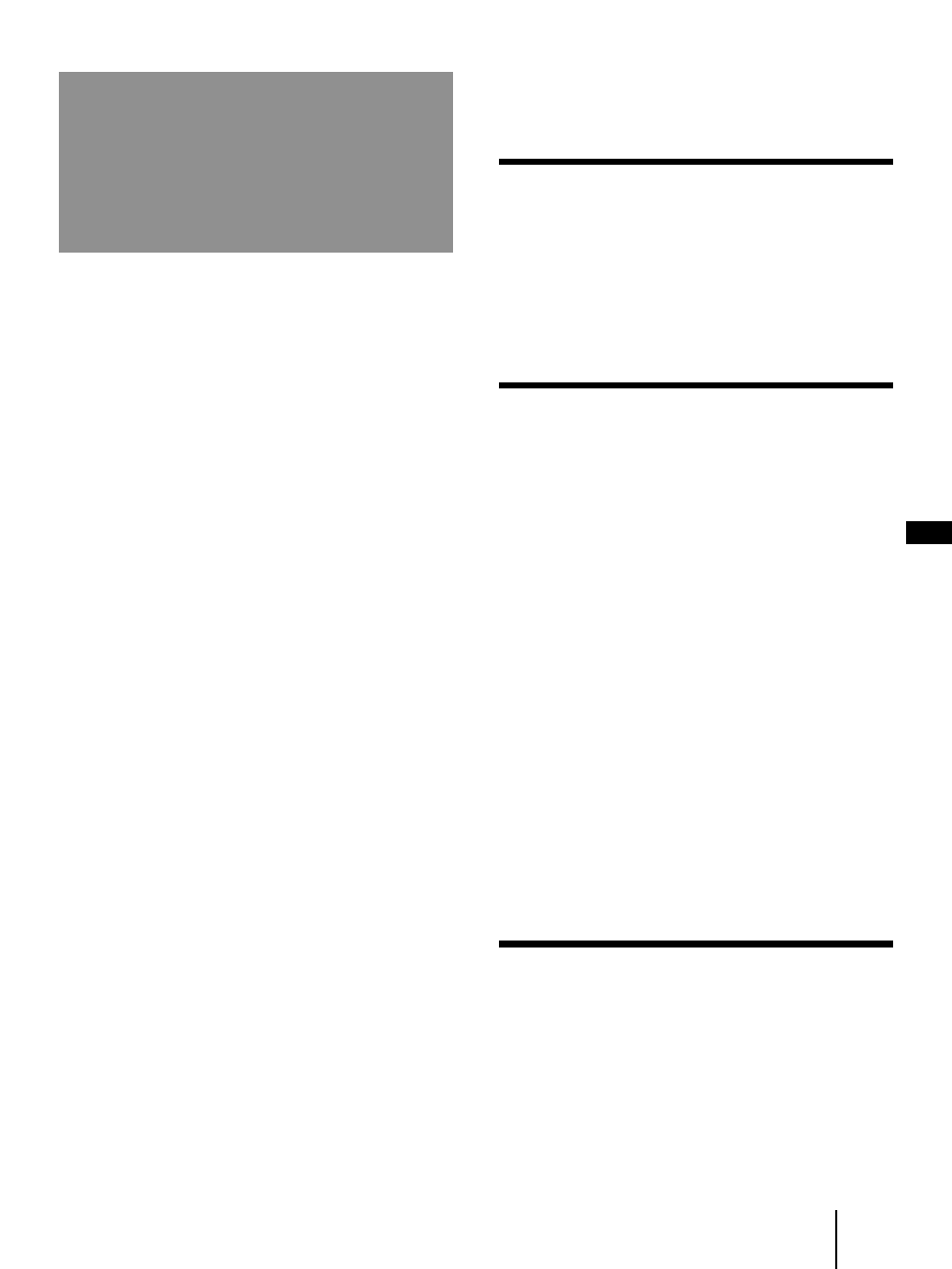
3
-EN
EN
Table of contents
5 Step 1: Installing the projection TV
6 Step 2: Hookup
13 Step 3: Setting up the remote control
14 Step 4: Setting up the projection TV automatically
19 Watching the TV
21 Watching two programs at one time—PIP
22 Freezing the picture (
24 Adjusting the color temperature (
27 Selecting stereo or bilingual programs (
27 Setting the speaker switch (
29 Setting daylight saving time (
30 Setting the timer to turn the projection TV on and
31 Customizing the channel names (
32 Setting your favorite channels (
35 Operating video equipment
37 Operating a cable box or DBS receiver
38 Troubleshooting
39 Specifications
40 Index to parts and controls
The captions in parentheses indicate menu names.
This manual is related to the following products:
