Stack – Savin 3370 User Manual
Page 71
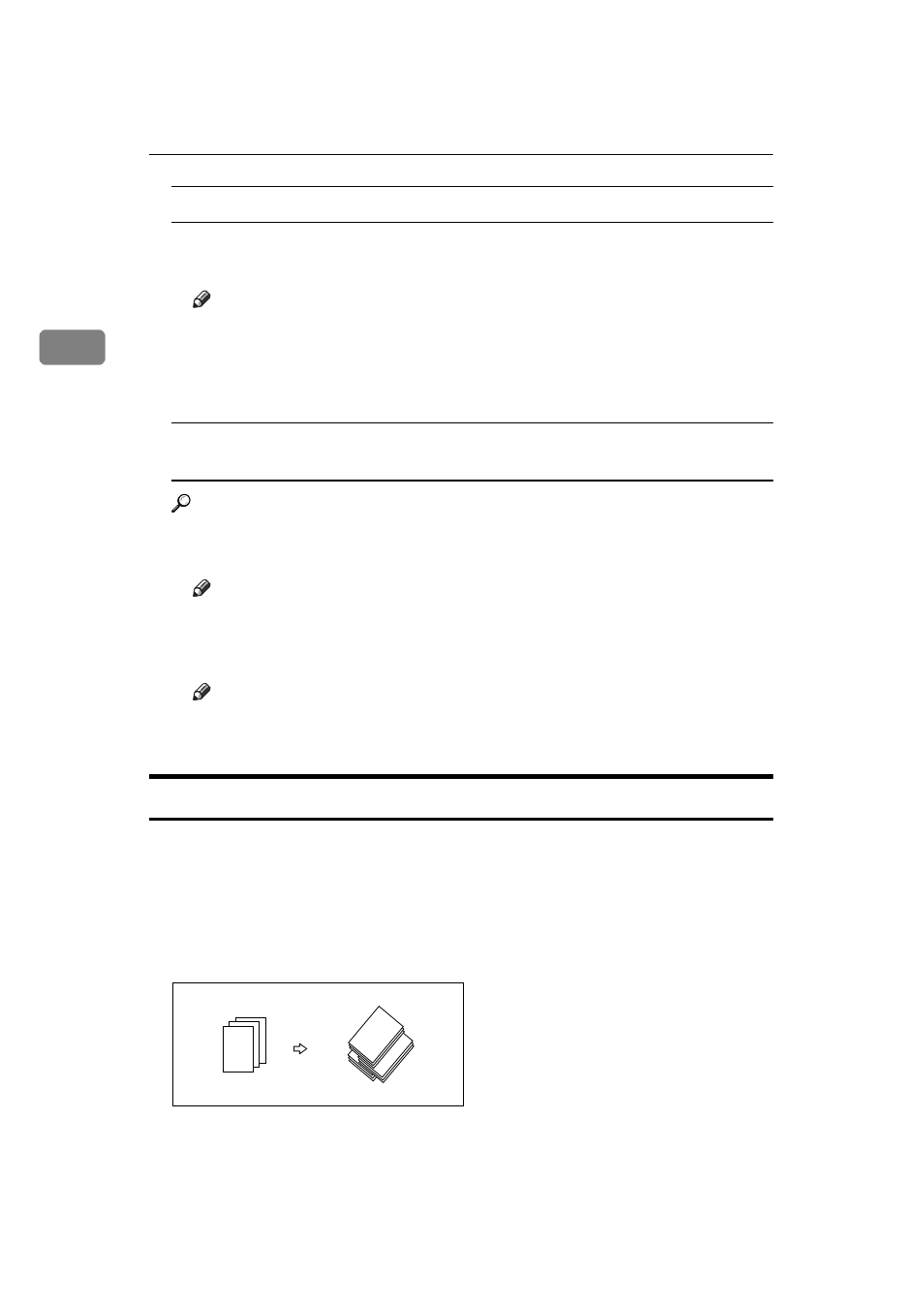
Copying
58
2
When setting a stack of originals in the document feeder
A Set a stack of originals in the document feeder, then press the {
Start
} key.
After all the originals are scanned, the copies are delivered to the tray.
Note
❒ The last page should be on the bottom.
❒ If an original is misfed during sorted copying, reset your originals in the
document feeder according to the instructions on the display. The dis-
play will indicate the number of scanned originals.
When setting an original on the exposure glass or in the document feeder
using Batch (SADF) mode
Reference
⇒
P.36 “Batch (SADF) mode”.
A Set the original, then press the {
Start
} key.
Note
❒ Start with the first page to be copied.
B Set the next original. When it is placed on the exposure glass, press the
{
Start
} key.
Note
❒ Set the original in the same direction as the first one.
C After all originals are scanned, press the {
#
} key.
Stack
The optional finisher is required to use this function.
❖
Stack
This function groups copies of each page in a multi-page original together.
Every other page stack is shifted for ease of separation. The finisher shift tray
of the finisher provides this function by sliding from side to side.
• 50-Sheet/100-Sheet Finisher
2
1
3
3
3
3
22
2
11
1
