Savin 3370 User Manual
Page 47
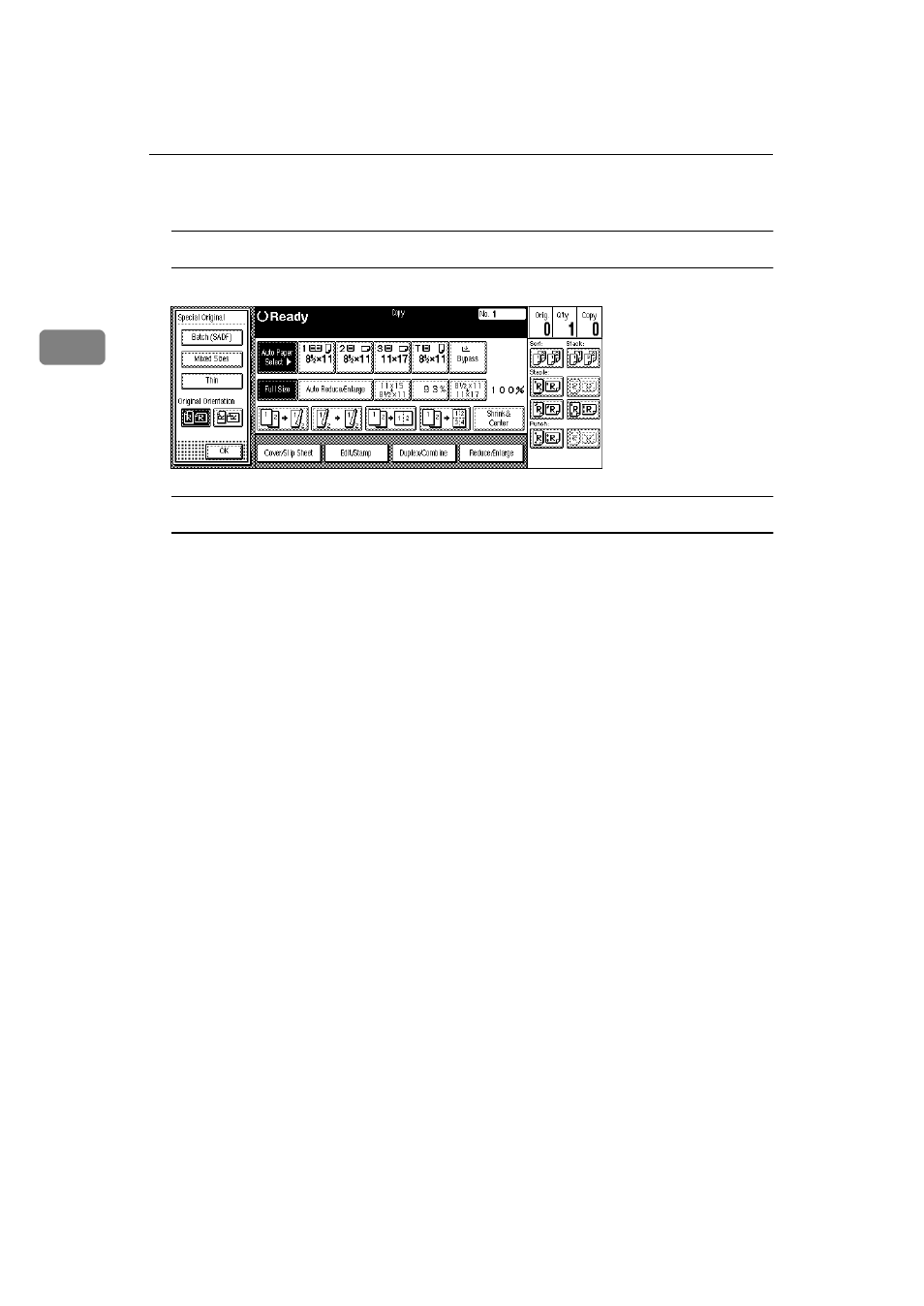
Copying
34
2
B
Select the original orientation.
Standard Orientation
A Make sure that the
[Standard Orientation]
key is selected.
90
°
Turn
When you want to copy A3K, B4K or 11"
×
17"K size originals, set your
original in the landscape orientation and then press the
[90
°
Turn]
key. The
machine rotates the original image and you can make copies as you wish. This
is useful for copying large originals with the Staple, Punch, Duplex, Combine
or Stamp functions.
For example, if you want to copy A3K or 11"
×
17"K originals with for the
Staple function configured as shown below:
This manual is related to the following products:
See also other documents in the category Savin Printers:
- C2824 (107 pages)
- 4700WD (42 pages)
- 4027 (132 pages)
- 2235 (79 pages)
- C2408 (132 pages)
- Copier SDC326 (112 pages)
- 1302f (89 pages)
- LF310 (86 pages)
- LP231cn (4 pages)
- 2555 (96 pages)
- 4090 (81 pages)
- c3224 (160 pages)
- 2515 (32 pages)
- 2585 (30 pages)
- LF515e (320 pages)
- AC205 (339 pages)
- 3150eDNP (125 pages)
- C7570 (80 pages)
- 4018 (80 pages)
- 2545/2545p (89 pages)
- AC205L (14 pages)
- DSm627 (188 pages)
- 1075 (106 pages)
- 40105 (66 pages)
- 4018d (128 pages)
- 7800W (95 pages)
- 3350DNP (230 pages)
- 8700W (69 pages)
- 2045 (104 pages)
- 1802d (56 pages)
- 3360DNP (233 pages)
- 2575 (88 pages)
- 8020d (6 pages)
- 9927DP (163 pages)
- 4035e (132 pages)
- MLP26 (180 pages)
- 7700W (90 pages)
- 1802 (102 pages)
- C3535 (167 pages)
- 1232 (108 pages)
- 5502 (27 pages)
- RCP40 (46 pages)
- SP 3300 Series (101 pages)
- SPC210SF (176 pages)
