Missing image area, Inch version, Sizes difficult to detect – Savin 3370 User Manual
Page 34: Exposure glass
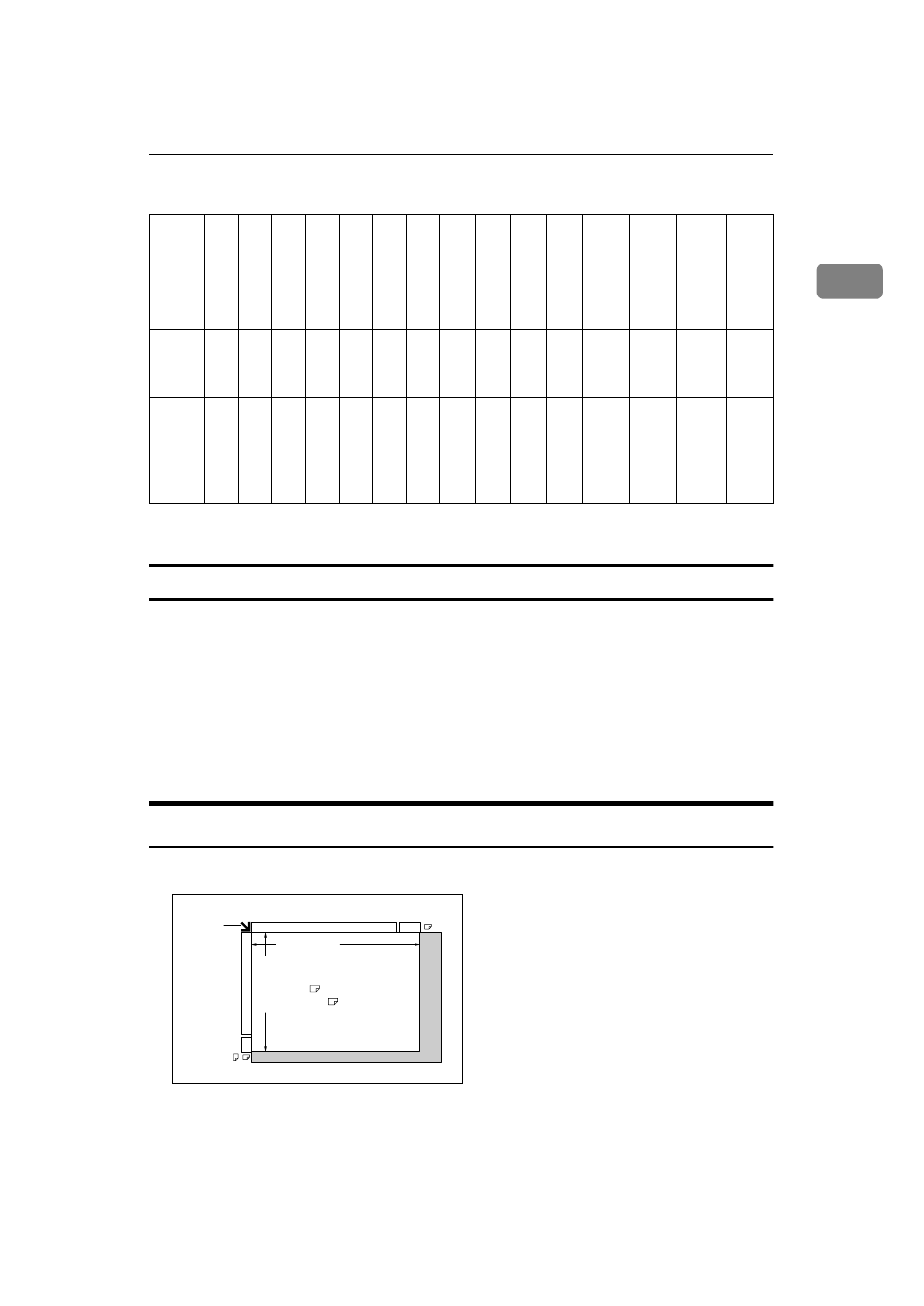
Originals
21
1
❖
Inch version
*1
You can select from 8
1
/
2
"
Ч
13", 8
1
/
4
"
Ч
13" and 8"
×
13" with the User Tools (System
Settings). See “
Sizes difficult to detect
It is difficult for the machine to detect the sizes of the following originals, so se-
lect the paper size manually.
• Originals with indexes, tags, or other projecting parts
• Transparent originals such as OHP transparencies or translucent paper
• Dark originals with many letters and drawings
• Originals which partially contain a solid image
• Originals which have solid images at their edges
Missing Image Area
❖
Exposure glass
Size A3
L
B4
L
A4
K
L
B5
K
L
A5
K
A5
L
B6
K
L
11"
×
17"
L
11"
×
15"
L
10"
×
14"
L
8"
×
10"
L
8
1
/
2
"
×
14"
L
8
1
/
2
"
×
11"
K
L
5
1
/
2
"
×
8
1
/
2
"K
L
8
1
/
2
"
×
13"
L
*1
Place
of
origi-
nal
Expo-
sure
glass
Ч
Ч
Ч
Ч
❍
Ч
Ч
❍
Ч
Ч
Ч
❍
❍
Ч
Ч
Doc-
umen
t
feed-
er
Ч
Ч
❍
Ч
Ч
Ч
Ч
❍
Ч
❍
❍
❍
❍
❍
❍
A3
A3
A4
Horizontal size
Vertical size
Reference
position
Maximum Scanning area
A3 (297x420mm)
11"x17" (279x432mm)
CP01AEE
