Setting the ringer echo, Step-by-step – Siemens 3000 V3.0 User Manual
Page 29
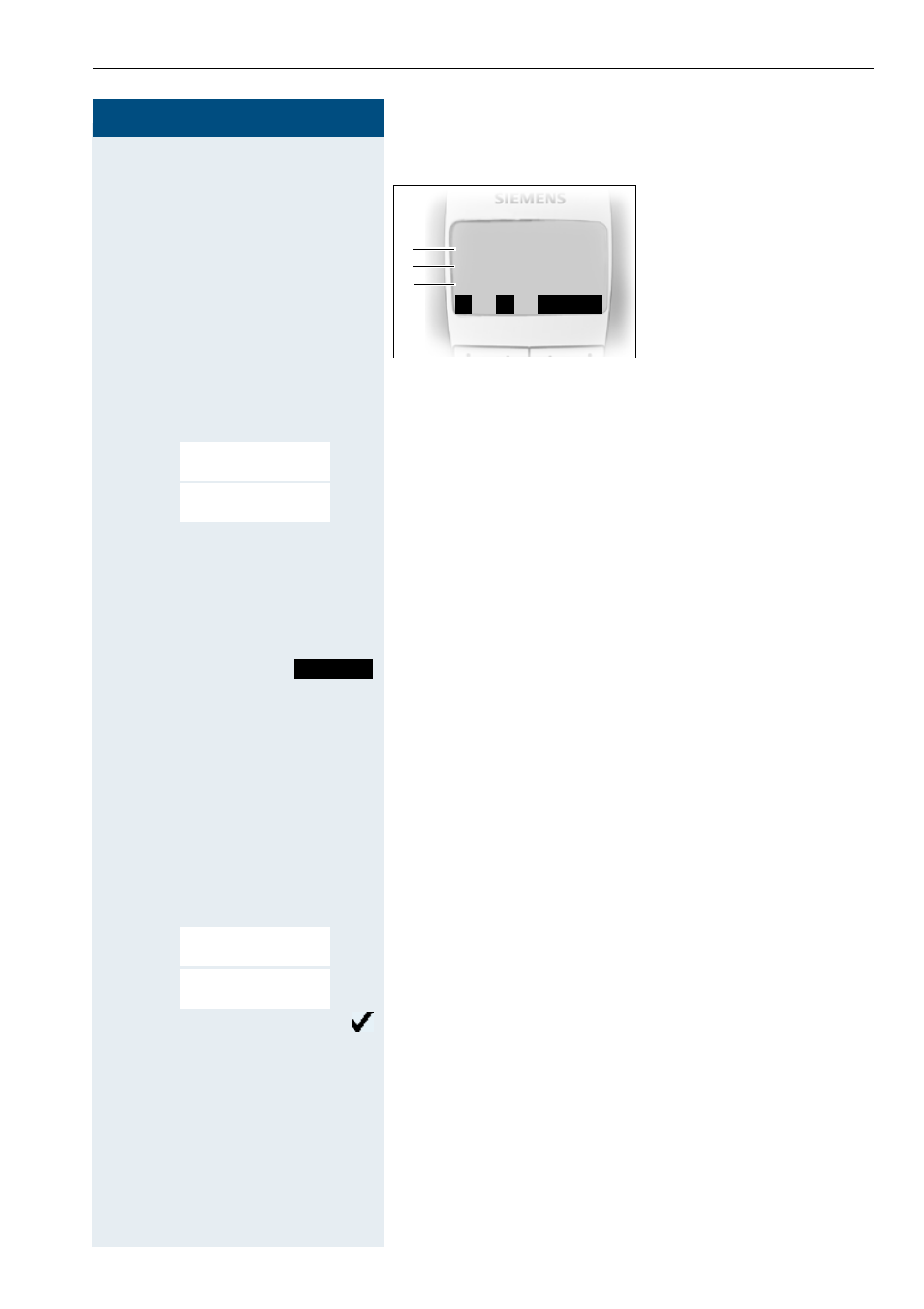
Setting the handset
21
Step-by-Step
©
or
G
Open the main menu of the mobile phone.
D E
[
Select and confirm the menu item.
D E
[
Select and confirm the menu item.
F
G
Fix the setting.
D
Move the cursor down one line.
...
Save the settings.
a
Press and hold the On-hook key to end the process.
Setting the ringer echo
This function enables you to set the tone quality for the
longer melodies (4 to 10). When ringer echo is activat-
ed, melodies will be played with an echo.
G
Open the main menu of the handset.
D E
[
Select and confirm the menu item.
D E
[
Select and confirm the menu item.
Ringer echo is activated.
The activated function is ticked. It can be deactivated by
selecting the option once more.
a
Press and hold the On-hook key to end the process.
Save
1
2
1
Key tone status
2
Confirmation tone
status
3
Battery tone status
___Advisory Tones___
Î
3
Key tone:
Con. tone:
Battery
On
On
On
f
g
Audio Settings
Advisory Tones
Save
Audio Settings
Ringer Echo
