Troubleshooting – Samsung D372WH(i) User Manual
Page 106
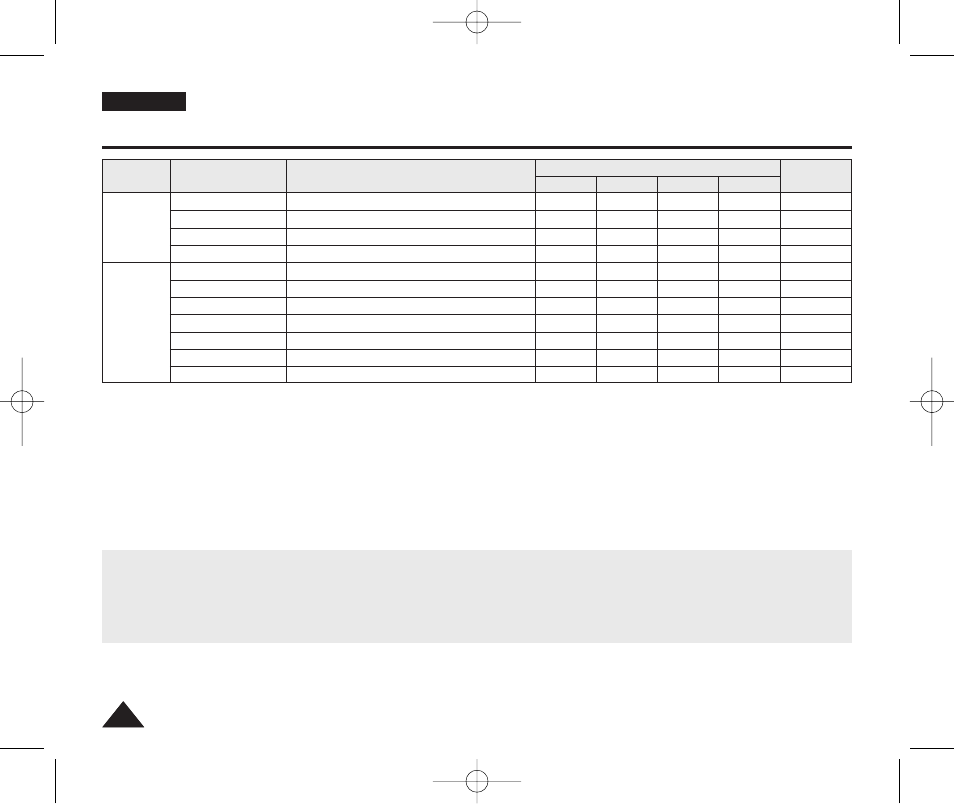
ENGLISH
106
106
Troubleshooting
! : VP-D375W(i)/D975W(i) only
Main Menu
Sub Menu
Functions
Page
M.Player !
M.Cam !
Player
Camera
Display
System
LCD Bright
LCD Colour
Date/Time
TV Display
Clock Set
Remote !
Beep Sound
Shutter Sound !
USB Connect !
Language
Demonstration
✔
✔
✔
✔
✔
✔
✔
✔
✔
✔
✔
✔
✔
✔
✔
✔
✔
✔
✔
✔
✔
✔
✔
✔
✔
✔
✔
✔
✔
✔
✔
✔
✔
✔
✔
✔
✔
29
29
30
31
23
24
25
26
94
27
28
Setting the Brightness tone of the LCD Screen
Setting the Colour tones of the LCD Screen
Setting the Date and Time
Selecting OSD on/off of TV
Setting the Clock Set
Using the remote control
Setting the Beep sound
Setting the Shutter sound
Setting the USB
Selecting the OSD language
Demonstration
Available mode
This Owners Manual covers the complete range of VP-DXXX digital video camcorders including non
DV(IEEE1394)/AV(Analog) In and DV(IEEE1394)/AV(Analog) In versions of the same models. Please note that
models without a ‘i’ suffix do not feature DV(IEEE1394)/AV(Analog) In.
Models with a ‘i’ suffix do feature DV(IEEE1394)/AV(Analog) In.
01227G VPD371 UK~110 2/1/07 12:05 PM Page 106
- VP-D200(i) (108 pages)
- VP-D39(i) (107 pages)
- VP-W80 (64 pages)
- VP-D200(i) (109 pages)
- VP-DC171 (128 pages)
- HMX-H405BP (121 pages)
- SC-D965-NTS (107 pages)
- HMX-H205SN (145 pages)
- HMX-U10RN-XAA (102 pages)
- VP-D107 (114 pages)
- HMX-H304BN/HMX-H304SN/HMX-H304RN/HMX-H304UN (121 pages)
- HDR-CX7E (36 pages)
- HMX-U10SP/U100SP (98 pages)
- VP-W75DHI (65 pages)
- VP-W63Hi (64 pages)
- HMX-H200SP (142 pages)
- D105 (114 pages)
- HMX-H203SN (145 pages)
- DC171BI (132 pages)
- HMX-U15BN-XAA (93 pages)
- HMX-S16 (165 pages)
- HMX-T10WN-XAA (127 pages)
- HMX-H104BP (144 pages)
- SC-D303-XAC (2 pages)
- HMX-U20BN (94 pages)
- VP-D190MSI (99 pages)
- HMX-Q100UP (110 pages)
- HMX-H100N (147 pages)
- HMX-Q10BNIHMX-Q100BNIH MXOQ130BN (113 pages)
- HMX-R10BP (154 pages)
- AD68-00442G (97 pages)
- AQ100 (30 pages)
- D365W(I) (107 pages)
- GR-DF420 (52 pages)
- HMX-S10BN (166 pages)
- CL80 (135 pages)
- WB700 (8 pages)
- HMX-U20LN (94 pages)
- HMX-M20SN (147 pages)
- W87 (65 pages)
- VP-MX20H (121 pages)
- AD68-00839J (122 pages)
- HMX-M20BN (147 pages)
- HMX-E10BN (98 pages)
- DVW-707/707P (296 pages)
