Connecting external speakers – Sony VAIO VGN-FW200 User Manual
Page 67
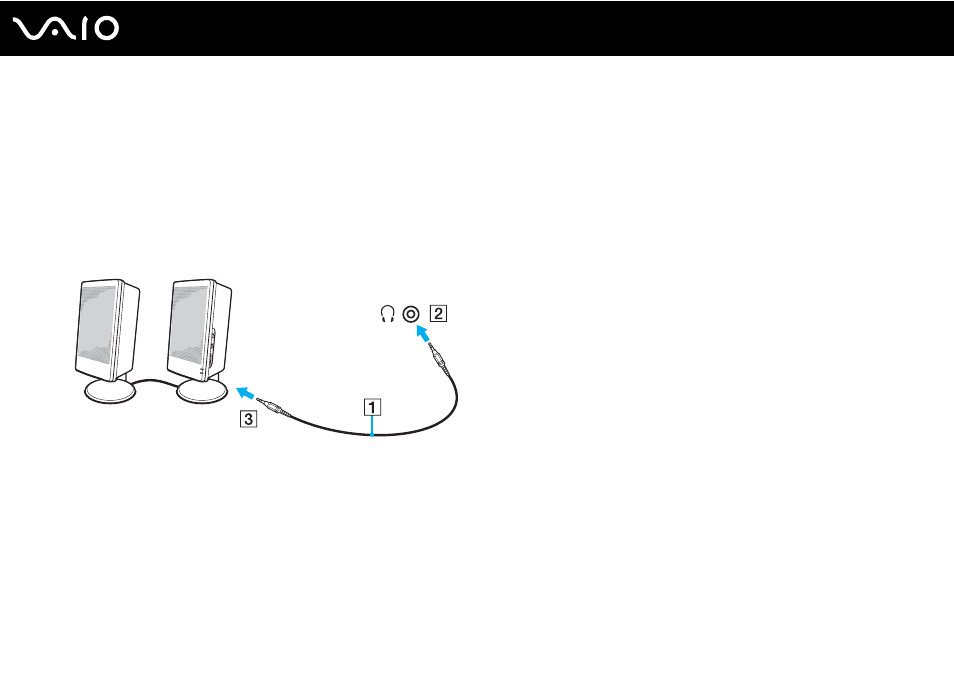
67
Using Peripheral Devices
Connecting External Speakers
You can connect external sound output devices (not supplied), such as speakers or headphones, to your computer.
To connect external speakers
1
Plug the speaker cable (1) (not supplied) into the headphones jack (2) i.
2
Plug the other end of the speaker cable to the external speaker (3).
3
Turn down the volume of the speakers before you turn them on.
✍
Make sure your speakers are designed for computer use.
!
Do not place floppy disks on the speakers. Their magnetic field may damage the data on the disks.
This manual is related to the following products:
- VGN-FW290Y VGN-FW270J VGN-FW280J VGN-FW292 VGN-FW290JTH VGN-FW292N VGN-FW260J VGN-FW290JRB VGN-FW290JTB VGN-FW275J VGN-FW248 VGN-FW240J VGN-FW250J VGN-FW290J VGN-FW290N VGN-FW248J VGN-FW290 VGN-FW285J VGN-FW298Y VGN-FW230J VGN-FW245J VGN-FW200 VGN-FW246J VGN-FW235J VGN-FW292Y VGN-FW292J VGN-FW226 VGN-FW290JTW
