Color/frame window, Board, Color – Sony SRX-S105 User Manual
Page 71: Frame adjust, Board color frame adjust
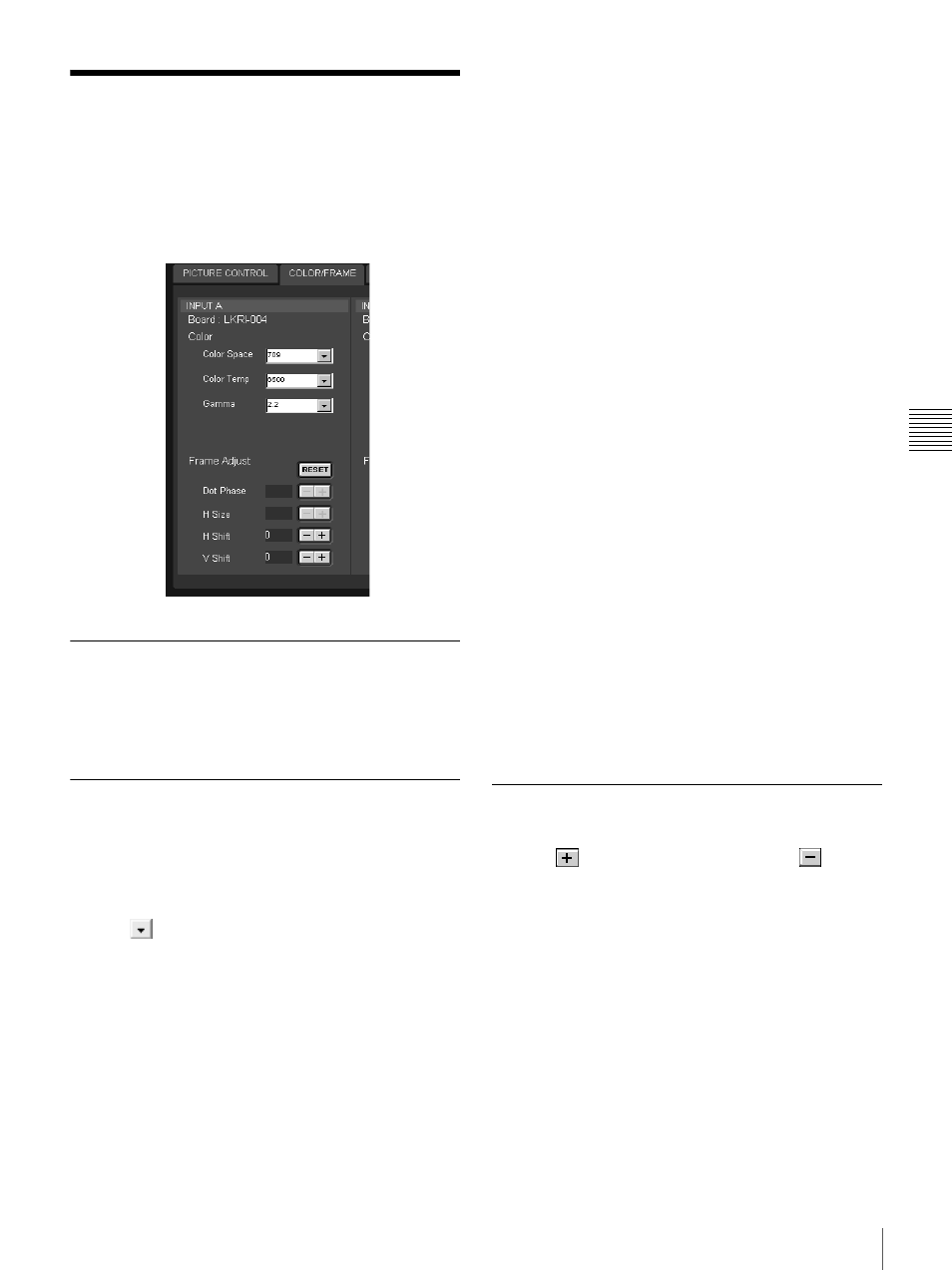
71
COLOR/FRAME Window
Cha
p
te
r 4
A
d
jus
tment
s
a
nd Se
tt
ing
s
Us
ing t
he SRX
Con
tr
o
ller
COLOR/FRAME Window
The COLOR/FRAME window is used to adjust the input
signal.
When the screen mode is set to “dual-screen” or “quad-
screen,” the items can be independently adjusted for each
input channel displayed on the screen.
Board
Shows the input board installed in the relative input board
slot of the projector. If you select INPUT A, “LKRI-004”
is always displayed.
Color
Adjusts the items so that you can obtain precise color
reproduction.
If the color of an image is not correct, check the setting of
“Color Space” first.
Select the setting from the drop-down list displayed by
clicking
.
Color Space: Selects the color gamut.
709: Select when projecting a normal high-definition
signal or RGB signal.
DCDM: Select when projecting a signal source using
the Minimum D-Cinema Color Gamut defined by the
DCI Specifications Book/Version 1.0.
CIEXYZ: Select when projecting a special signal
source with wider color gamut than that of “DCDM,”
such as a 12-bit XYZ signal.
Color Temp (temperature): Selects the color
temperature from among “DCI W/P,” “6500,”
“CUSTOM1,” “CUSTOM2,” “CUSTOM3” and
“CUSTOM4.” “DCI W/P” is preset in CUSTOM1 to
4 settings in the factory.
“6500” is recommended for a normal high-definition
signal or RGB signal. Set this item to “DCI W/P” to
project a movie source.
Gamma: Selects a gamma correction curve from among
“2.6,” “2.2” and “1.8.”
The smaller the value, the brighter the image. Select
the setting depending on the signal source. “2.2” is
recommended to project a normal high-definition
signal or RGB signal.
When a signal is input from the connector
on INPUT A or the LKRI-004 interface
board
When you set each item in “Color,” the setting will be
written to the color space description area of the EDID
ROM.
The values to be written to the EDID ROM are shown
below.
Color Space settings
“709”: Red (0.6400, 0.3300), Green (0.3000,
0.6000), Blue (0.1500, 0.0600)
“DCDM”: Red (0.6800, 0.3200), Green (0.2650,
0.6900), Blue (0.1500, 0.0600)
Color Temp settings
“6500”: White (0.3127, 0.3290)
“DCI W/P”: White (0.3140, 0.3510)
“CUSTOM1” to “CUSTOM4”: White (0.3140,
0.3510) (default values)
Gamma settings
“2.6”: 2.6
“2.2”: 2.2
“1.8”: 1.8
Frame Adjust
Adjusts the horizontal size and the position of the picture.
Clicking
increases the setting value, and
decreases it.
Clicking the RESET button resets all the settings of
“Frame Adjust” to the factory-preset values.
Dot Phase: Adjusts the phase of the SXRD panels and the
input signal. Adjusts the value to obtain the clearest
picture.
H Size: Adjusts the horizontal size of the picture according
to the input signal. As the setting value increases, the
horizontal size of the picture becomes larger.
H Shift: Adjusts the horizontal position of the picture. As
the setting value increases, the picture moves to the
right. As the value decreases, the picture moves to the
left.
