Micro feed, Setting the top of form position, Setting the print mode – Star Micronics PUNKT-MATRIX-DRUCKER LC-7211 User Manual
Page 38: Tear-off function (fanfold paper), Alimentation du papier par micro-lignes, Réglage du mode d’impression, Fonction de découpe (papier continu)
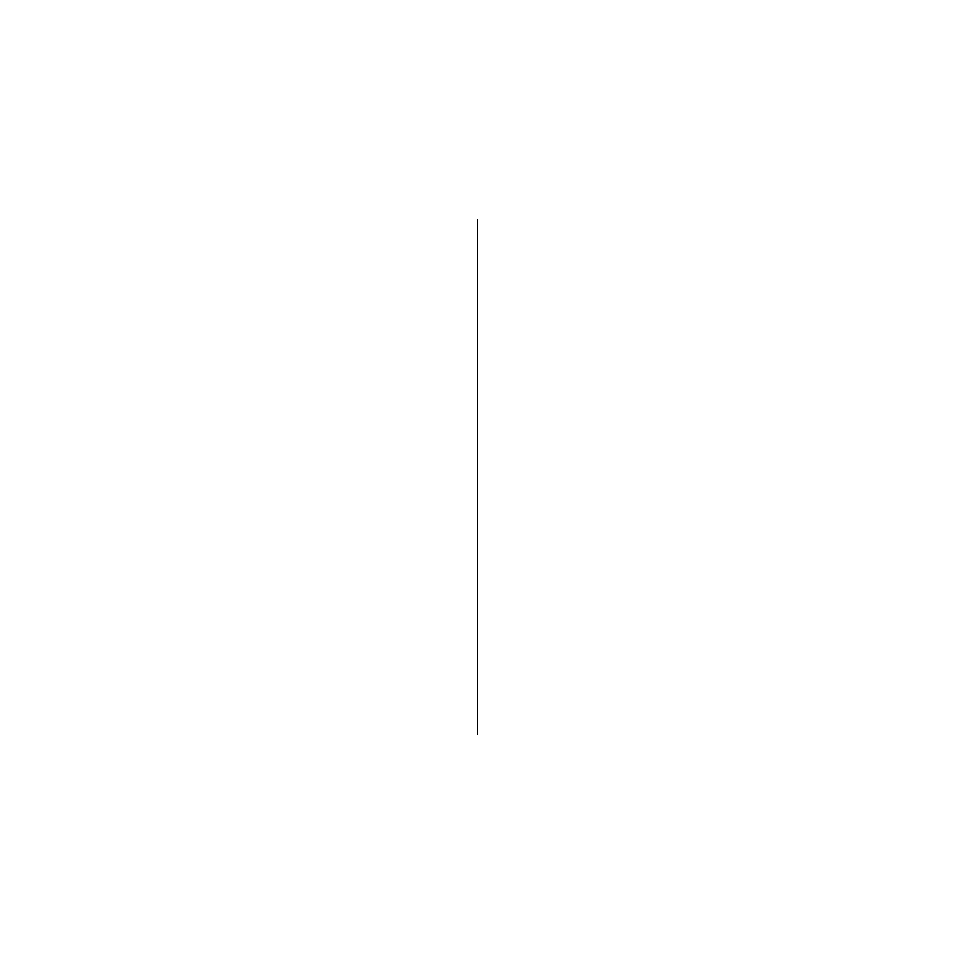
27
Micro feed
Use the following operation to feed the paper in very small increments. This makes
it possible to align the print head exactly where you want it.
❏
Make sure the printer is off-line (
ON LINE
indicator is not lit).
❏
While holding down
ON LINE
, press
LF
to feed the paper forward or
MODE
to
feed the paper backward.
Setting the top of form position
The current position of paper loaded in the printer is automatically set as the top of
the page whenever you turn power on. You can also use the following procedure at
any time to specify a different position as the top of the page.
❏
Prepare either cut-sheet or fanfold paper for feeding.
❏
Press
LF
to feed the paper into the printer.
❏
Make sure the printer is off-line (
ON LINE
indicator is not lit).
❏
Use the micro feed operations (see above) to move the paper so that the print
head is located where you want the new top of form position to be.
❏
While holding down
FONT
, press
LF
.
The printer will beep once to indicate that a new top of form position has been
set.
Setting the print mode
❏
Make sure the printer is off-line (
ON LINE
indicator is not lit).
❏
Press the control panel’s
MODE
button to switch between NLQ (
DRAFT
indicator is not lit) and draft (
DRAFT
indicator is lit) printing.
NLQ printing provides high quality, but is somewhat slower. Draft printing is
quicker, but the quality is not as good as NLQ.
Tear-off function (fanfold paper)
This procedure feeds fanfold paper to a position where it can be torn off easily.
❏
Make sure the printer is on-line (
ON LINE
indicator is lit).
❏
Press the control panel’s
MODE
button.
❏
Tear off the paper.
❏
When you resume printing, the printer reverse feeds the paper to its former
position.
This operation causes the paper to be fed automatically so the tear assist edge of the
printer cover is aligned with the paper’s next perforation.
Alimentation du papier par micro-lignes
Vous pouvez faire avancer le papier par petits intervalles pour régler la position de la
tête d’impression plus précisément.
❏
Assurez-vous que l’imprimante est hors ligne (voyant
ON LINE
éteint).
❏
Tout en tenant la touche
ON LINE
enfoncée, appuyez sur la touche
LF
pour
faire avancer le papier ou sur
MODE
pour le faire reculer.
Réglage du début de page
A la mise sous tension de l’imprimante, la position courante de la tête est
automatiquement considérée comme la position de début de page. Vous pouvez
modifier cette position en effectuant les démarches suivantes.
❏
Préparez des feuilles séparées ou du papier continu.
❏
Appuyez sur la touche
LF
pour engager le papier dans l’imprimante.
❏
Assurez-vous que l’imprimante est hors ligne (voyant
ON LINE
éteint).
❏
Utilisez la fonction d’alimentation par micro-lignes (voir ci-dessus) pour
positionner la tête d’impression exactement à l’endroit qui doit devenir le début
de page.
❏
Tout en tenant la touche
FONT
enfoncée, appuyez sur la touche
LF
.
L’imprimante émet un bip sonore pour indiquer qu’une nouvelle position a été
sélectionnée pour le début de page.
Réglage du mode d’impression
❏
Assurez-vous que l’imprimante est hors ligne (voyant
ON LINE
éteint).
❏
Appuyez sur la touche
MODE
du panneau de commande pour alterner entre le
mode d’impression quasi-courrier (voyant
DRAFT
éteint) et brouillon (voyant
DRAFT
allumé).
En mode quasi-courrier, l’impression est de meilleure qualité mais plus lente. En
mode brouillon, l’impression est plus rapide mais la qualité n’est pas aussi
bonne qu’en mode quasi-courrier.
Fonction de découpe (papier continu)
Vous pouvez positionner le papier à un endroit où il est facile de le déchirer en
effectuant les démarches suivantes.
❏
Assurez-vous que l’imprimante est en ligne (voyant
ON LINE
allumé).
❏
Appuyez sur la touche
MODE
du panneau de commande.
❏
Découpez le papier.
❏
Quand l’impression reprend, l’imprimante fait reculer le papier sur la position
précédente.
Pendant cette opération, l’imprimante avance automatiquement le papier de sorte
que la ligne prédécoupée suivante se trouve sur la bordure de découpe du capot de
l’imprimante.
