Loading fanfold paper – Star Micronics PUNKT-MATRIX-DRUCKER LC-7211 User Manual
Page 24
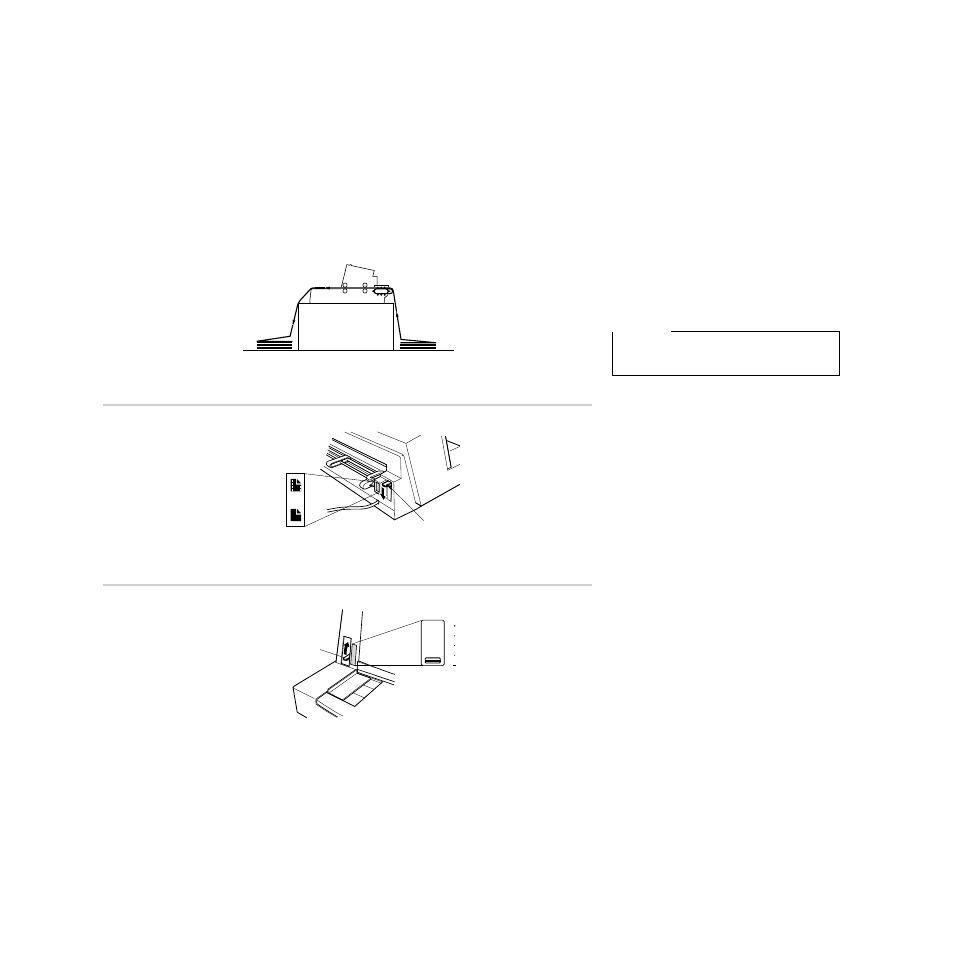
13
Loading fanfold paper
This section tells you how to load fanfold paper. Note
that you can also use cut-sheet paper and multi-part
form paper. For details on using other types of paper,
see “Paper Handling” on page 111 of this manual.
❏
Position the stack of paper behind the printer.
❏
The following figure shows the correct path for
fanfold paper.
❏
Unplug the printer from its AC power supply.
❏
Set the release lever on the back of the printer to
the fanfold position.
❏
Set the adjustment lever to the value that matches
the thickness of the paper you are using. The
setting for normal paper is 1. Set the lever to a
larger value for thicker paper, or to a smaller
value for thinner paper. See the table on page 115
for details.
❏
Unlock the tractor on the left (when viewing the
printer from behind) by pulling its gray lever up,
and adjust the position of the left tractor.
Important!
To protect against paper jams, make sure that the
fanfold paper is stacked in a position that is lower
than the printer.
Release lever
Levier de dégagement
Papierwahlschalter
Leva di rilascio
Fanfold
Papier continu
Endlospapier
Carta in modulo continuo
Cut-sheet
Feuilles séparées
Einzelblätter
Carta in fogli
7
5
3
1
Adjustment lever
Levier de réglage
Kopfspalt-Einstellhebel
Leva di regolazione
