2c. settings, Personalizing your phone – Samsung SPH-M550ZKASPR User Manual
Page 61
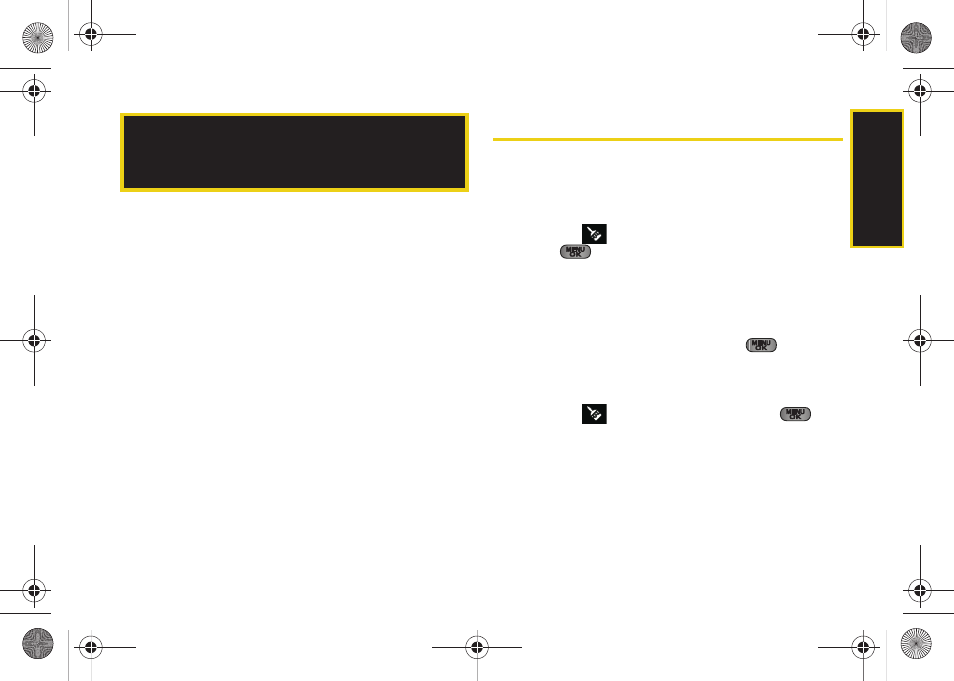
Se
ttin
g
s
47
ࡗ
Personalizing Your Phone (page 47)
ࡗ
ࡗ
ࡗ
ࡗ
ࡗ
ࡗ
TTY Use With Sprint Service (page 58)
ࡗ
ࡗ
Personalizing Your Phone
Your phone can be personalized via the onscreen
carousel.
To change the Screen Saver:
1.
Highlight
> Change Screen Saver
and
press .
2.
Select
Preset Images
,
My Stuff
, or
My Albums
.
3.
Review images by using your navigation keys to
scroll through and view available images.
4.
Press
ASSIGN
(left softkey) or press
to assign
a selected image.
To change the Ringer:
1.
Highlight
> Change Ringer
and press
.
2.
Follow the onscreen instructions. See “Sound
Settings” on page 48.
2C. Settings
Sprint M550.book Page 47 Monday, April 13, 2009 1:03 PM
This manual is related to the following products:
