Samsung SPH-M550ZKASPR User Manual
Page 27
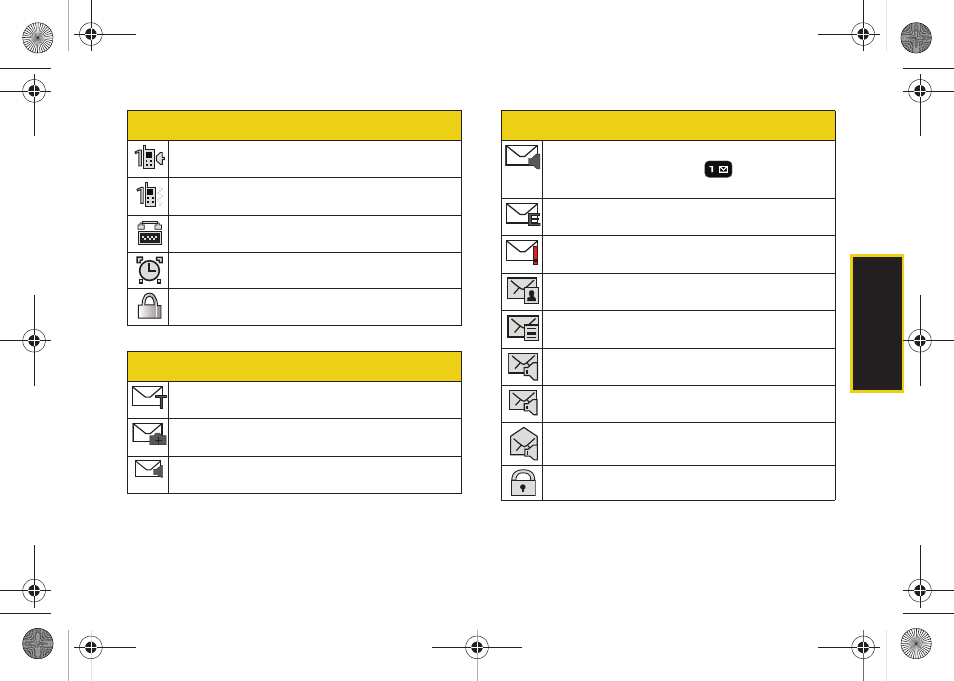
Phone Bas
ics
13
1 Beep
– Your phone is set to beep when an
incoming call is received.
1 Beep and Vibrate
– Your phone is set to beep
and vibrate when an incoming call is received.
TTY Mode
– Your phone is operating in TTY
mode.
Alarm
– An alarm has been set on your phone.
SSL
– Your phone is using SSL (Secure Sockets
Layer) protocol for client/server communication.
Status Bar – Messaging Icons
New Text Message
– You have new text
messages.
New Picture Mail Message
– You have new picture
mail messages.
New VoiceSMS Message
– You have new
VoiceSMS messages.
Status Bar – Status Icons
SMS
SMS
New Voicemail
– You have a new voicemail
message. Press and hold
to call your
voicemail box.
New Email Message
– You have new email
messages.
Urgent Message
– You have new message
marked as Urgent.
Missed Picture Mail
– You have a new Picture mail
message.
Missed Text/Email Messages
– You have new
unread text or email messages.
Missed Voicemail Messages
– You have new
unheard vociemail messages.
Missed VoiceSMS Message
– You have a new
(unread) VoiceSMS message.
Read VoiceSMS Message
– Indicates a recently
read VoiceSMS message.
Locked
– Your message is locked.
Status Bar – Messaging Icons
SMS
SMS
SMS
SMS
Sprint M550.book Page 13 Monday, April 13, 2009 1:03 PM
