Advanced features, Titling a minidisc (continued) – Sharp MD-MT877H User Manual
Page 46
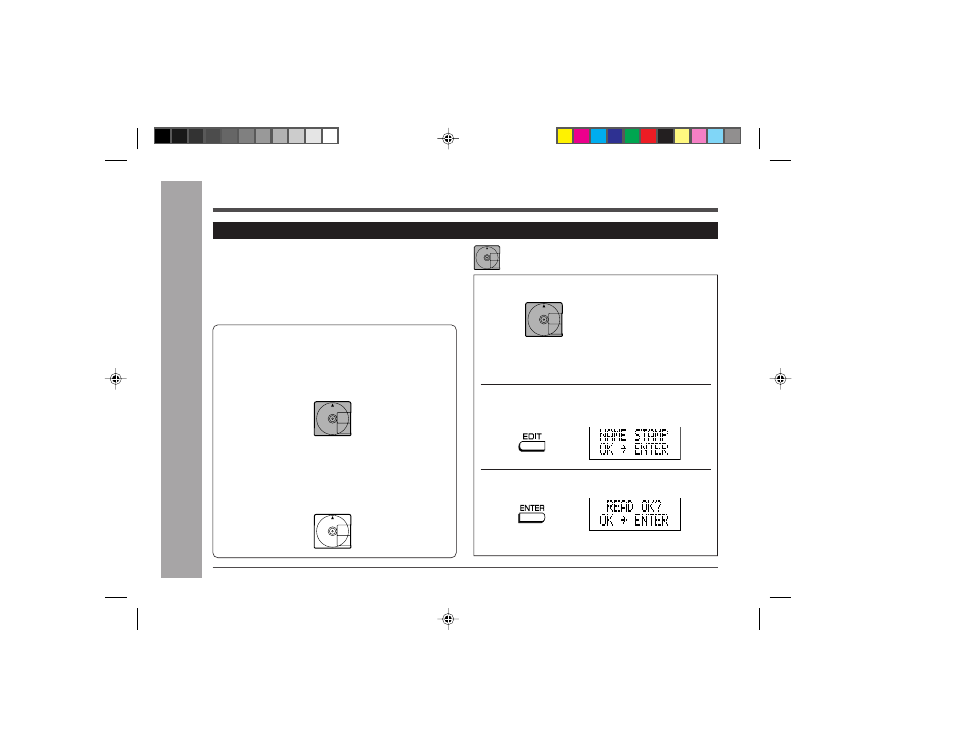
46
Web-site: www.sharp.co.uk/support Help Line: 08705 274277 (office hours)
1
Insert a Master MiniDisc.
2
Whilst in the stop mode, press the EDIT but-
ton repeatedly to select “NAME STAMP”.
3
Press the ENTER button.
●
To cancel the operation, press the •
■
/ :OFF button.
Stamping titles from another MiniDisc
Before stamping
When there are 2 MiniDiscs on which the same tracks
are recorded, you can transfer the character information
(disc and track names) of the Master MiniDisc to another
MiniDisc (for stamping).
Titling a MiniDisc (continued)
1. What is a master MiniDisc?
A recordable MiniDisc that contains tracks and char-
acter information.
(You can not transfer the information from a play-
back only MiniDisc.)
2. What is a MiniDisc for stamping?
A MiniDisc that contains the same tracks in the same
order as the master MiniDisc.
(Make sure that the total number of tracks of the
master MiniDisc and the one for stamping are the
same.)
●
Do not mistake the Master
MiniDisc for the target one.
●
If you turn off the unit after
inserting the master MD, the
operation from step 2 may
not allow the unit to stamp
the titles correctly.
Master MiniDisc operation
Advanced Features
– T
itling a MiniDisc –
