Useful features, Advanced recording (continued) – Sharp MD-MT877H User Manual
Page 35
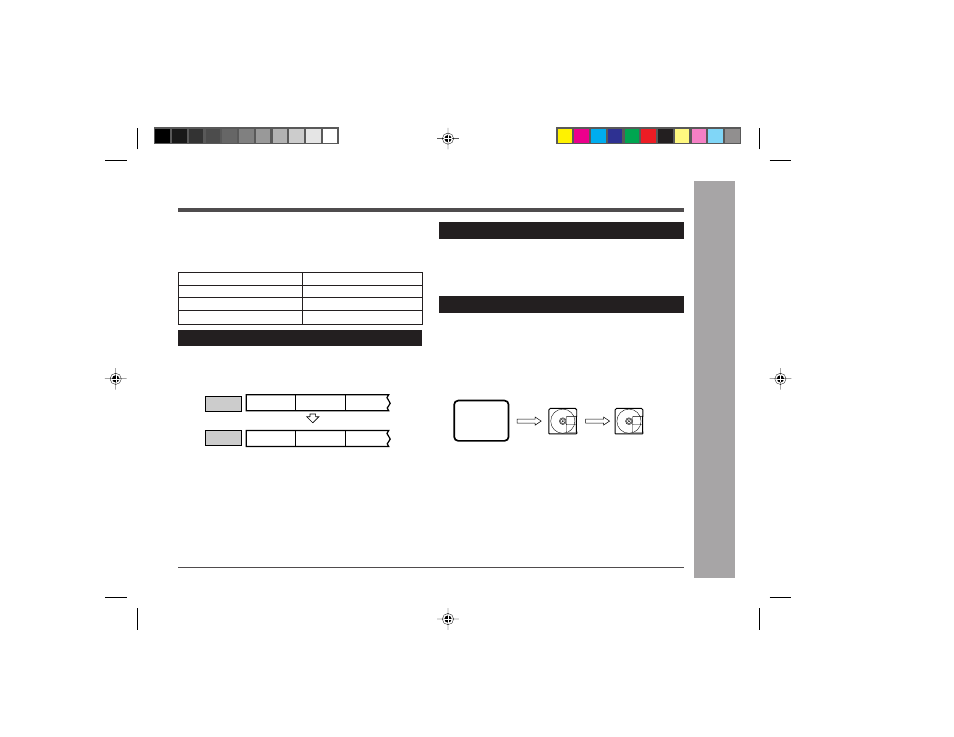
35
Web-site: www.sharp.co.uk/support Help Line: 08705 274277 (office hours)
Useful Features
–
Advanced Recording –
Automatic numbering (in digital recording)
When recording from a CD or a MiniDisc using the digital
connection, track numbers will be created at the same points
as on the CD or MiniDisc (Synchro marker function).
●
Track numbers may not be created in proper places,
depending on the source to be recorded from, such as
signals with noise.
●
The track numbers on the playback side may not match
the track numbers recorded on the MiniDisc.
●
When recording, if a programmed playback is performed
by the source or playback is performed by selecting
tracks manually, the MiniDisc track numbers may not be
the same as on the source.
●
Track numbers may not be created properly, depending
on the connected stereo system.
About sampling rate converter
This portable MD incorporates a sampling rate converter
meaning it can record from digital radios or DAT tape re-
corders.
Note for digital recording
You can not copy a MiniDisc that you recorded from digital
inputs to another MiniDisc or DAT. It is prevented by the
SCMS (Serial Copy Management System). Recording from
analogue inputs is not affected.
Advanced Recording (continued)
CD player,
MiniDisc
player,
etc.
Digital signals
Digitally recorded
MiniDisc
Cannot record
Digital
connection
Digital
connection
Playback
side
Recording
side
First track Second track Third track
Track A
Track B
Track C
First track Second track Third track
Track A
Track B
Track C
Numbering restriction
If you try to number more than 10 tracks in certain amount
of time, “SORRY” will be displayed and the operation will
be disabled.
In that case, wait until the next operation can be resumed.
In stereo recoding
Within 40 seconds
In 2 times long recording
Within 80 seconds
In 4 times long recording
Within 160 seconds
In monaural recording
Within 80 seconds
