Set individual forward no answer timers, Program speed dialling numbers and names, Program keys – Samsung DCS-408i User Manual
Page 37
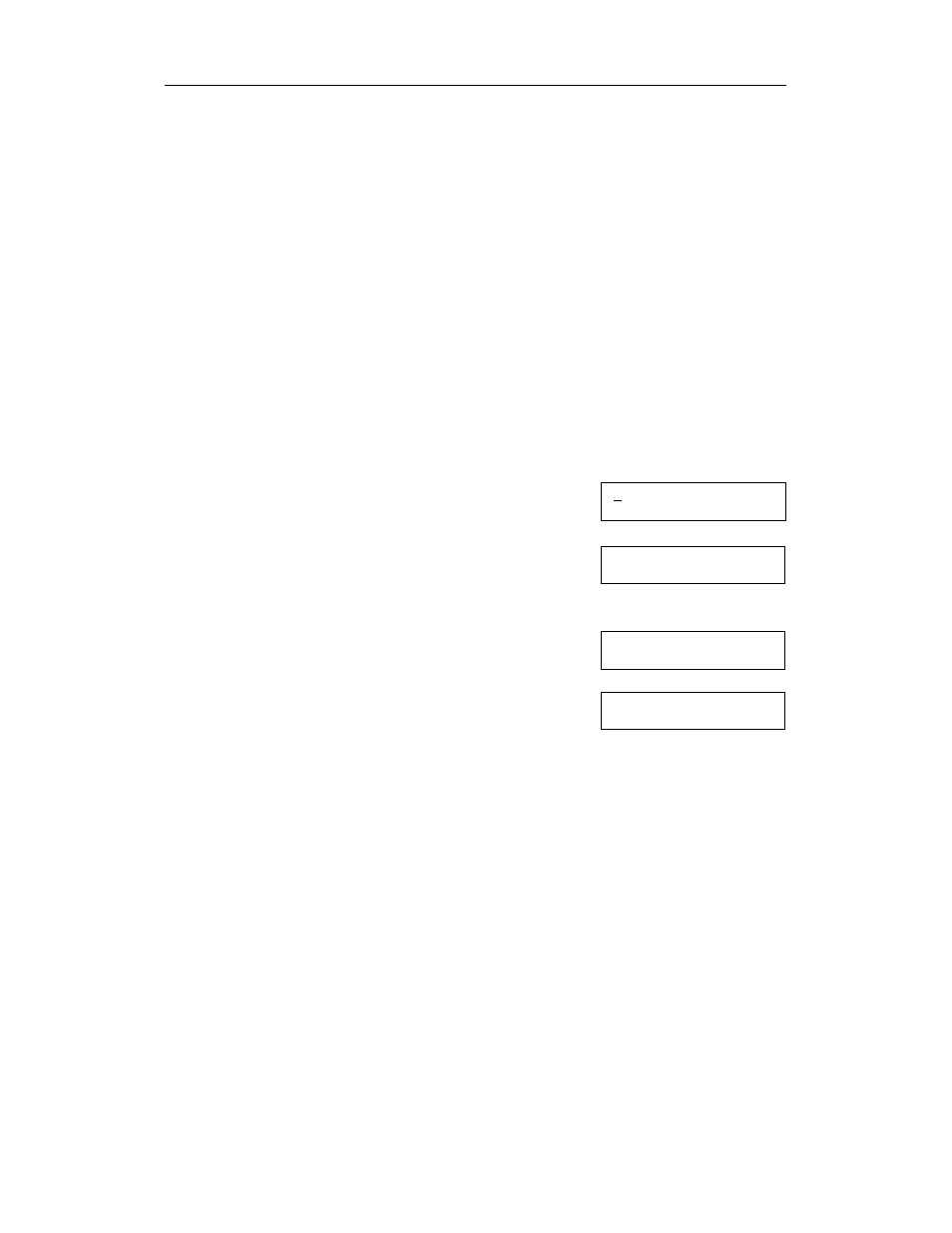
Samsung
System Administration Guide
DCS-408 & 408i November 2001
30
Set Individual Forward No Answer Timers
[MMC 502]
Each station can have its call Forward No Answer timer set to suit the user’s require-
ments. The range is 001–255 seconds. When setting this timer, take care that the
value is not greater than the system Transfer Recall timer value set in MMC 501, oth-
erwise any calls transferred to the station will not be forwarded.
Program Keys
VOLUME UP & DOWN - Used to scroll through options
KEYPAD - Used to enter selections.
SOFT KEYS - Move cursor left and right.
SPEAKER - Used to store data and advance to next program.
ANS/RLS - Used to select ALL stations.
ACTION
DISPLAY
1. Open customer programming and select
502
2. Dial the station number (e.g., 25)
OR
Press
UP or DOWN key to select the station and press the
right soft key
OR
OR
Press
ANS/RLS to select all stations and press the right
soft
key
3. Enter the new value via the keypad, e.g., 020 (must be three
digits) and the system will return to step 2
4. Press TRSF to store and exit programming
OR
Press
SPEAKER to store and advance to next MMC
[21] NO ANS FWD
010 SEC
➔
[25] NO ANS FWD
010 SEC
➔ _
[ALL] NO ANS FWD
010 SEC
➔ _
[25] NO ANS FWD
010 SEC
➔ 020
