System administrator programming, Open customer-level programming, Ystem administrator programming – Samsung DCS-408i User Manual
Page 16: Program keys
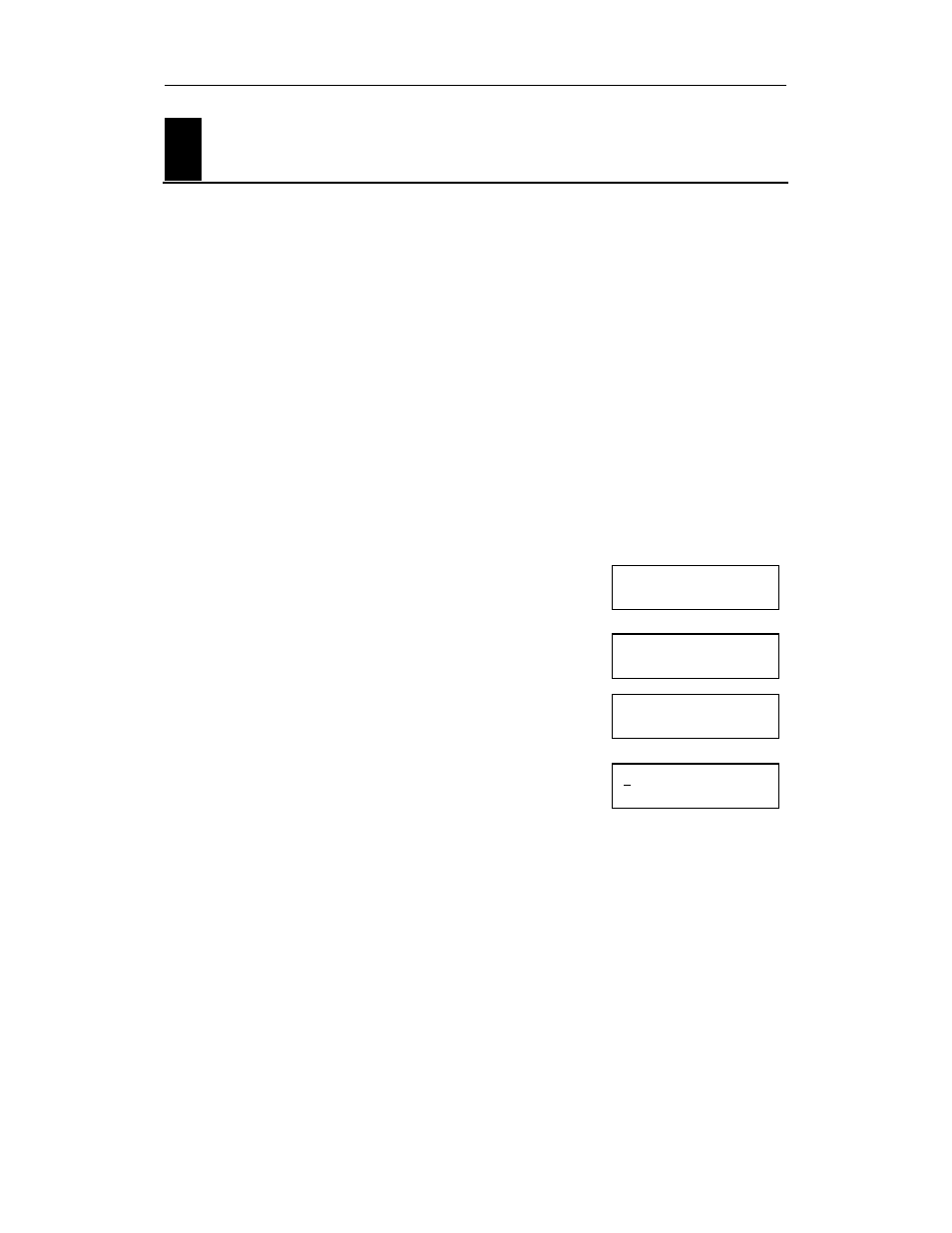
Samsung
System Administration Guide
DCS-408 & 408i November 2001
9
S
ystem Administrator Programming
Open Customer-Level Programming
[MMC 200]
Before any customer programs can be accessed, you must first open programming
using the Customer-level passcode you have been assigned. This, and all subsequent
programming, must be done using a display keyset.
Note: Should it become necessary to change this passcode, see MMC 201.
Program Keys
VOLUME UP & DOWN - Used to scroll through options.
KEYPAD - Used to enter selections.
SPEAKER - Used to store data and advance to next program.
ACTION
DISPLAY
1. Press TRSF and dial 200.
2. Dial the 4-digit passcode.
(The passcode is not displayed)
3. Dial 1 to select ‘ENABLE’
OR
Press
VOLUME UP or DOWN key to select
4. Press the SPEAKER key.
5. Dial the 3-digit program (MMC) code you want to access
(e.g.
201)
OR
Scroll through MMC codes using the VOLUME UP or
DOWN key and press the SPEAKER key to select.
Follow the instructions for your chosen program. Selected programs are described in
this section. For other programs, refer to the Samsung DCS Combined Programming
Manual.
Note: You must begin programming within 30 seconds of opening a program. Once you are in
programming mode, any delay of more than 30 seconds between keystrokes will cause the sys-
tem to automatically close programming. (The system timer can, however, be changed to allow
more or less time before programming mode is closed. Ask your dealer or the system installer
for advice.)
ENABLE CUS. PROG.
PASSCODE: _
ENABLE CUS. PROG.
DISABLE
ENABLE CUS. PROG.
ENABLE
201: CUS. PASSCODE
SELECT PROG ID
