SMC Networks System 5000 User Manual
Page 72
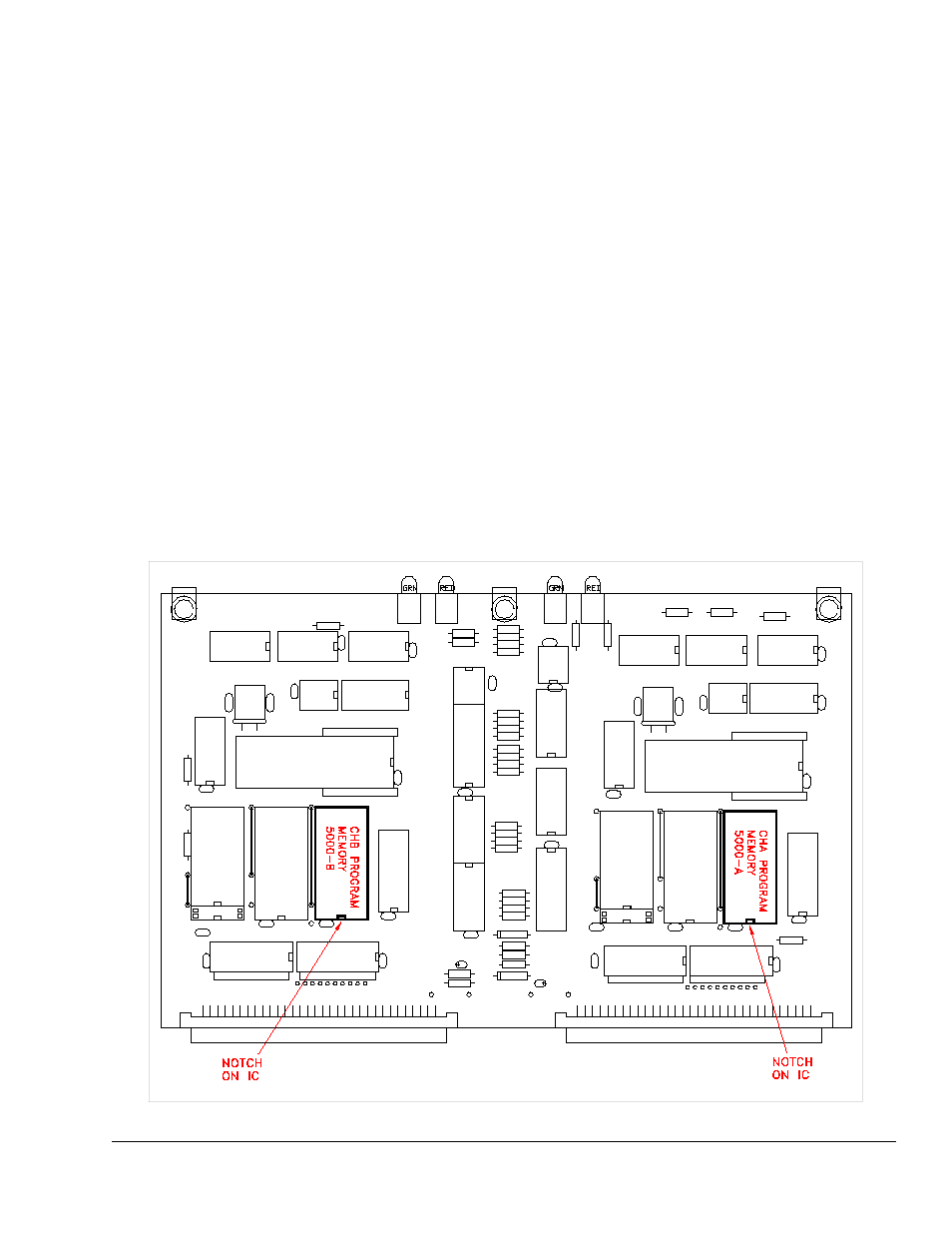
April 17, 2000
Man ual Versio n 1.0
C.1
Figure C.1: Logic Module Firmware Chip Locations
Appendix C Installation Of OmniLink 5000 Firmware
Firmware for the OmniLink 5000 press control is contained on two integrated circuits. Please follow
the instructions listed below for replacing the OmniLink 5000 firmware.
1) Remove all power from the OmniLink 5000 press control. Insure that the power to the OmniLink
card rack and the OmniLink Operator Interface terminal has been removed.
2) Remove the logic board from the card rack.
3) Note the location of the notches on integrated circuits 5000-A and 5000-B. Remove integrated
circuits 5000-A and 5000-B. See Figure C.1.
4) Insert the new 5000-A and 5000-B integrated circuits. Verify that the notches on the integrated
circuits are as shown in Figure C.1.
5) Insert the logic board in the card rack.
6) Apply power to the control and verify operation.
- D-P5DW (1 page)
- SMC TigerStack III SMC6824MPE (570 pages)
- 100 (90 pages)
- D-H7A1 (1 page)
- D-F8B Series (2 pages)
- ES4704BD (2 pages)
- SMC Tiger 10/100 SMC6110L2 (2 pages)
- SMC6708L2 INT (2 pages)
- SMC Tiger 10/100 SMC6128PL2 (664 pages)
- TIGERSWITCH SMC8624T (80 pages)
- SMC EZ Connect SMCUSBH7 (2 pages)
- SMC Tiger 10/100/1000 SMC8124PL2 (2 pages)
- 10G (80 pages)
- 24/16 (31 pages)
- EZ Net 24SW EZNET-24SW (2 pages)
- SMC TigerStack SMC6248M (522 pages)
- SMC-EZ1026DT (2 pages)
- SMC TigerStack 1000 SMC8724M (592 pages)
- SMC TigerCard 10G (86 pages)
- SMC TigerStack 1000 SMC8728L2 (2 pages)
- SMC-EZ108DT (2 pages)
- D-R K Series (8 pages)
- Reed Switch Solid State Switches (27 pages)
- TigerAccess SMC7816VSW (962 pages)
- 100BASE-TX (384 pages)
- TIGERSTACK II SMC8926EM (76 pages)
- SMC6152L2 (2 pages)
- SMC Tiger 10/100 SMC6128L2 (606 pages)
- ETHERNET/IP EX500-AP -S (19 pages)
- SMCGS16-Smart (56 pages)
- SMC TigerAccess SMC7824M/FSW (748 pages)
- TigerStack 100 1000BASE-X (178 pages)
- SMC-EZ1016DT (2 pages)
- VDSL2 (96 pages)
- SMC1016FDT (4 pages)
- SMC TigerStack 1000 SMC8748ML3 (2 pages)
- TigerSwitch 100 (334 pages)
- SMC EZ 10/100/1000 SMCGS8P-Smart (366 pages)
- Edge-core ES4710BD (2 pages)
- SMC TigerAccess SMC7824M/ESW (104 pages)
- SMC EZ Stack 10/100 SMC5216 (2 pages)
- 10/100 (86 pages)
- SMCRPS600W* (78 pages)
- FY100 (22 pages)
