SMC Networks System 5000 User Manual
Page 37
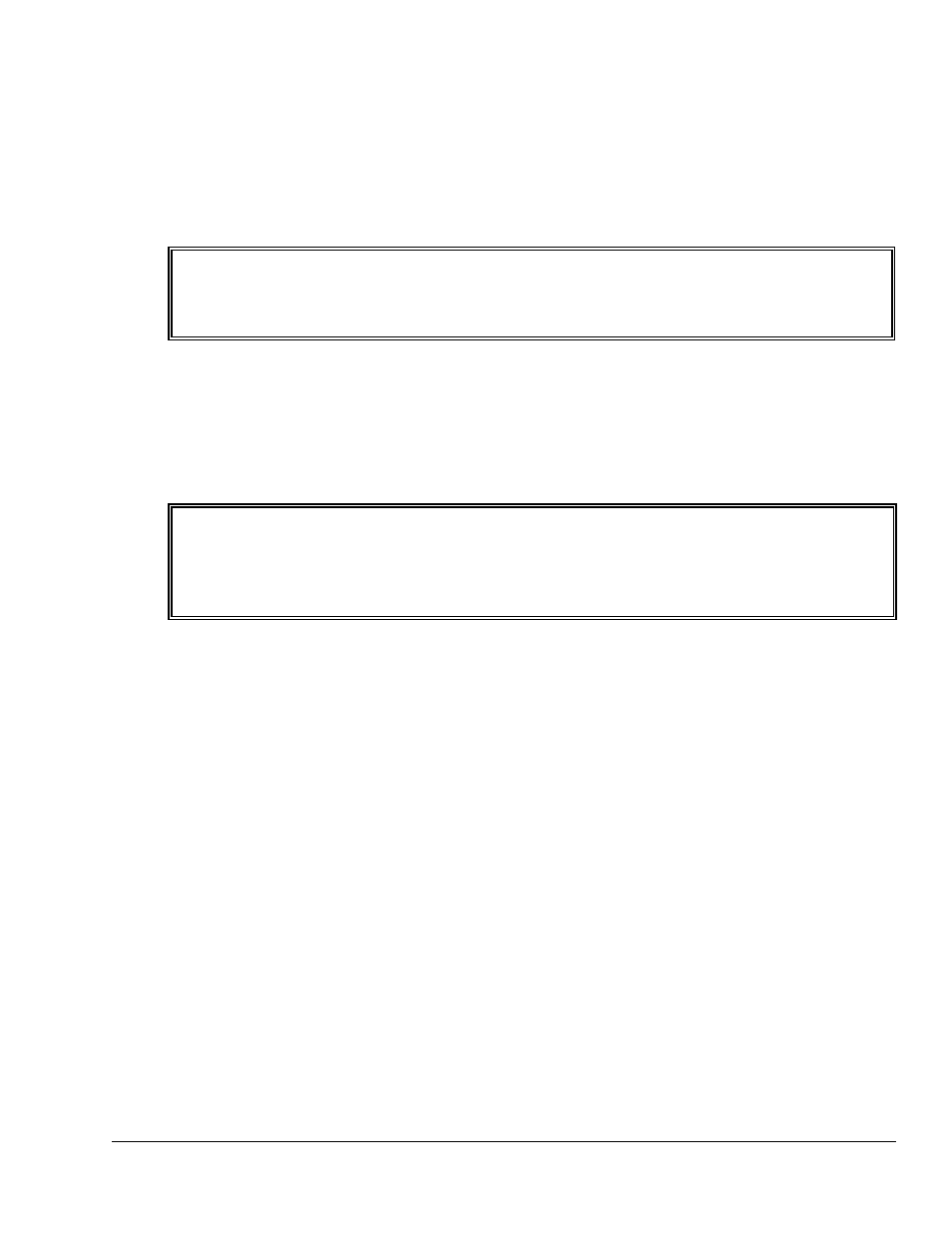
April 17, 2000
Man ual Versio n 1.0
4.13
NOTE:
It is very important to make as accurate a measurement as possible for the
Upper and Lower Calibration Points. If these measurements are wrong, then
the slide position reported by the system will also be wrong!
WARNING: After calibration always check for proper operation of the slide adjust
system as wiring or transducer faults could cause an invalid calibration.
Bad measurements could result in damage to the machine and tooling,
and can cause injury or death.
Press the “CONTINUE SLIDE CAL.” softkey to continue the calibration process or “EXIT” to
return to slide configuration.
g) Finally, the lower calibration point must be set. Use the “JOG UP” and “JOG DOWN” softkeys
to take the slide near the bottom of the adjustment range. The slide should be slightly higher
than the lower limit entered on the slide configuration screen. Take the measurement of the shut
height in this position as carefully and accurately as possible and without moving the slide enter
the number as requested on the screen.
Press the “CONTINUE SLIDE CAL.” softkey to continue the calibration process or “EXIT” to
return to slide configuration.
h) The slide system should now be calibrated. Check for proper operation by running the slide up
near the top of the adjustment range and checking the slide position reported. Repeat this
process with the slide near the bottom of the adjustment range.
