SMC Networks System 5000 User Manual
Page 29
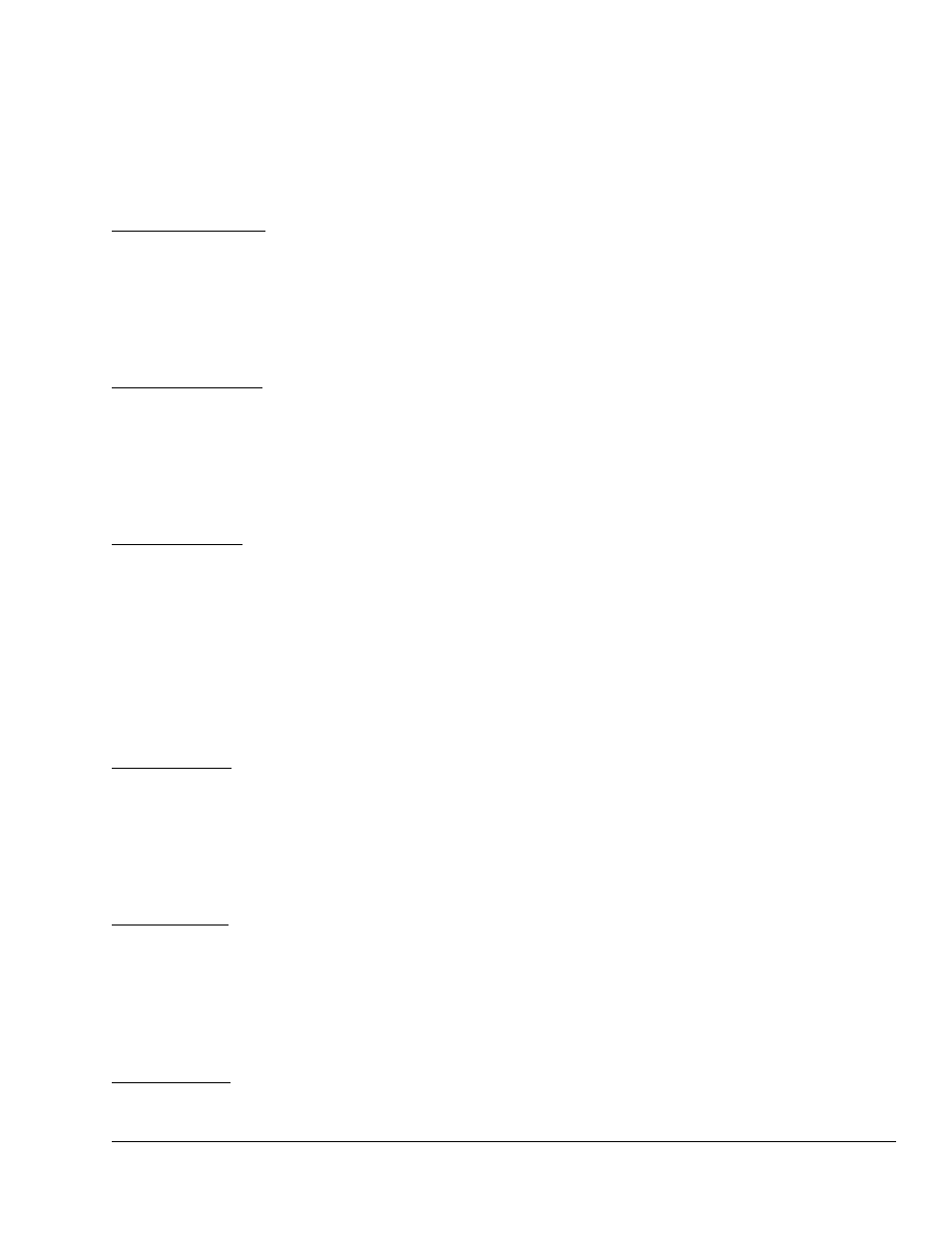
April 17, 2000
Man ual Versio n 1.0
4.5
are pounds (lbs), kilograms (Kgs), tons, and metric tons (Mtons). Note that the
display unit can be changed at any time and is independent of the units that the
maximum and minimum die weight are using. If a job was stored in tons, and this
unit is changed to pounds, the stored job will still be correct. For example, if 2
tons were stored for a job and the display unit is changed to pounds, when the job
is recalled it will be set to 4000 pounds.
Max. Cushion Force This parameter only appears when a cushion is being configured. This should
be set to the cushion force generated at its maximum pressure. Note that the units
to the right of this parameter are also configurable. When the editing cursor is
placed on these units, softkey 1 will read “CHANGE UNIT”. When pressed,
pounds, kilograms, tons, or metric tons may be selected from a list. Note that
changing the unit here will also change the unit for Min. Cushion Force.
Min. Cushion Force
This parameter only appears when a cushion is being configured. Set this
value to the force generated at the Min. Pressure you have selected. Note that the
units to the right of this parameter are also configurable. When the editing cursor
is placed on these units, softkey 1 will read “CHANGE UNIT”. When pressed,
pounds, kilograms, tons, or metric tons may be selected from a list. Note that
changing the unit here will also change the unit for Max. Cushion Force.
Display Force As
This parameter only appears when a cushion is being configured. Set this
parameter to the units that cushion force should be displayed in. When the
“CHANGE UNIT” softkey is pressed, the choices listed will be pounds (lbs),
kilograms (Kgs), tons, and metric tons (Mtons). Note that the display unit can be
changed at any time and is independent of the units used for minimum and
maximum cushion force. If a job was stored in tons, and this unit is changed to
pounds, the stored job will still be correct. For example, if 2 tons were stored for
a job and the display unit is changed to pounds, when the job is recalled it will be
set to 4000 pounds.
Max. Trip Point
This parameter only appears when a hydraulic overload is being configured.
This should be set to the trip tonnage at the maximum pressure. Note that the
units to the right of this parameter are also configurable. When the editing cursor
is placed on these units, softkey 1 will read “CHANGE UNIT”. When pressed,
pounds, kilograms, tons, or metric tons may be selected from a list. Note that
changing the unit here will also change the unit for Min. Trip Point.
Min. Trip Point
This parameter only appears when a hydraulic overload is being configured.
Set this value to the force generated at the Min. Pressure you have selected. Note
that the units to the right of this parameter are also configurable. When the
editing cursor is placed on these units, softkey 1 will read “CHANGE UNIT”.
When pressed, pounds, kilograms, tons, or metric tons may be selected from a list.
Note that changing the unit here will also change the unit for Max. Trip Point.
Display Trip As
This parameter only appears when a hydraulic overload is being configured.
Set this parameter to the units that the trip point should be displayed in. The
