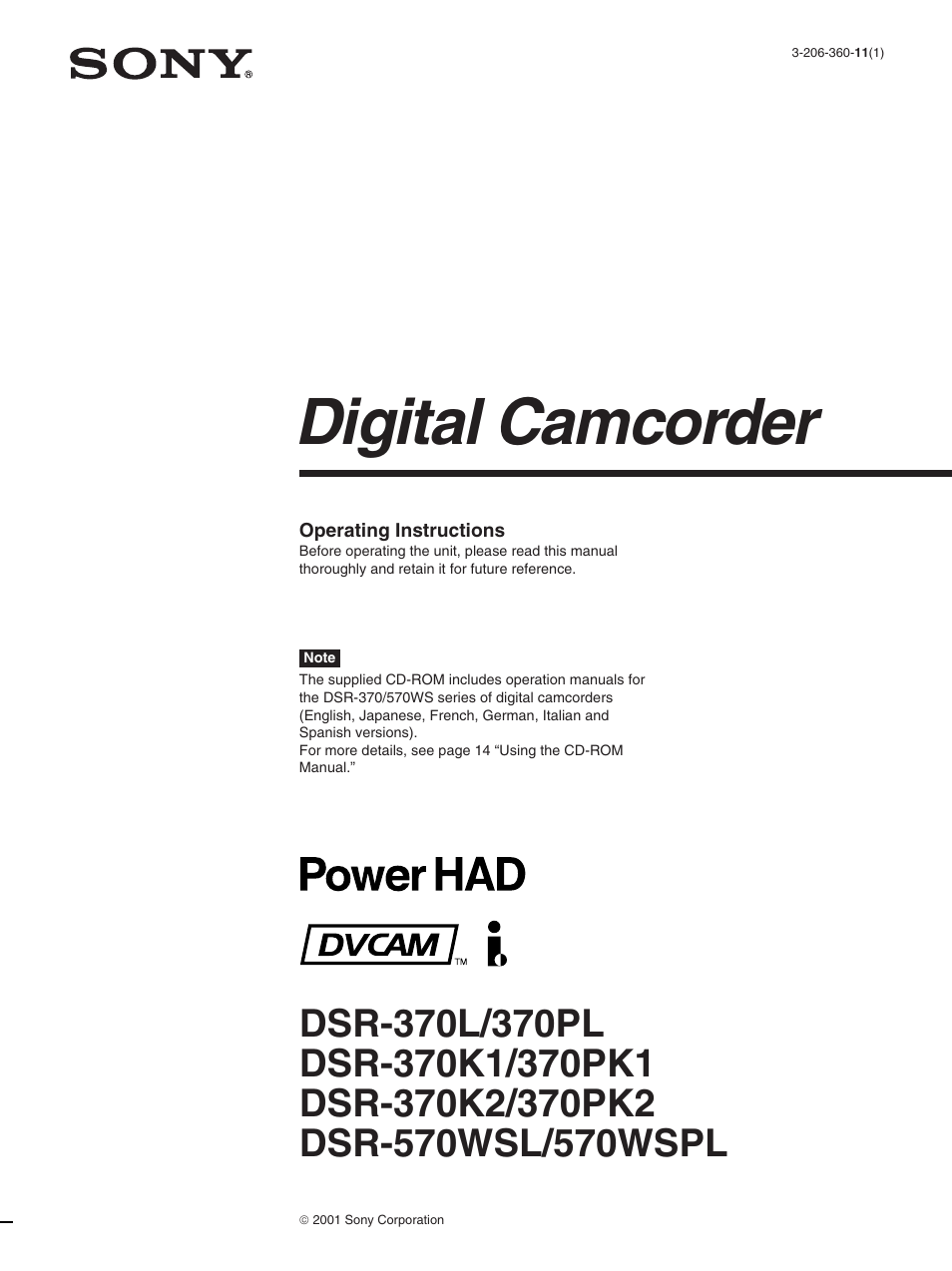Sony 570WSPL User Manual
Digital camcorder
Table of contents
Document Outline
- Table of Contents
- Chapter 1 Overview
- Chapter 2 Fitting and
Connections
- Inserting and Replacing the Lithium Battery
- Fitting the Lens
- Using Accessories
- Using the Viewfinder
- Fitting the 5-inch Electronic Viewfinder
- Fitting to a Tripod
- Using an Optional Microphone
- Using a Video Light
- Fitting the Shoulder Strap
- Connecting to Audio System
- Connecting a CA-370 Intercom Adaptor
- Using the Optional LC-DS500 Carrying Case
- Using the Optional LC-DS300SFT Soft Carrying Case
- Connections
- Power Supply
- Chapter 3 Shooting
- Chapter 4 Viewfinder Screen Indications and Menus
- Chapter 5 Adjustments and
Settings
- Setting on the VCR Section — VCR Menu
- VCR Menu Operation
- Basic Operation
- Menu 101 Setting the Real Time Clock and Calendar
- Menu 201 Checking the Total Operating (Power-On) Hours
- Menu 204 Selecting Frame Mode (DF/NDF) for Time Code (for DSR-370/570WS only)
- Menu 206 Selecting Battery Capacity Indication
- Menu 207 Setting Standby-On Period
- Menu 210 Using Auto-Check Function
- Menu 211 Selecting ClipLink Function
- Menu 212 Selecting Audio Recording Mode
- Menu 213 Selecting Audio Reference Level
- Menu 214 Setting Fade-In/Fade-Out for the Audio Recording Start and Stop Points
- Menu 220 Using Setup Add (for DSR-370/570WS only)
- Menu 221 Using Setup Remove (for DSR-370/570WS only)
- White Balance Adjustment
- Black Balance Adjustment
- Shutter Settings
- Viewfinder Screen Adjustments
- Adjusting the Lens
- Settings for Special Cases
- Appendix