Samsung Comeback GH68-22878A User Manual
Page 70
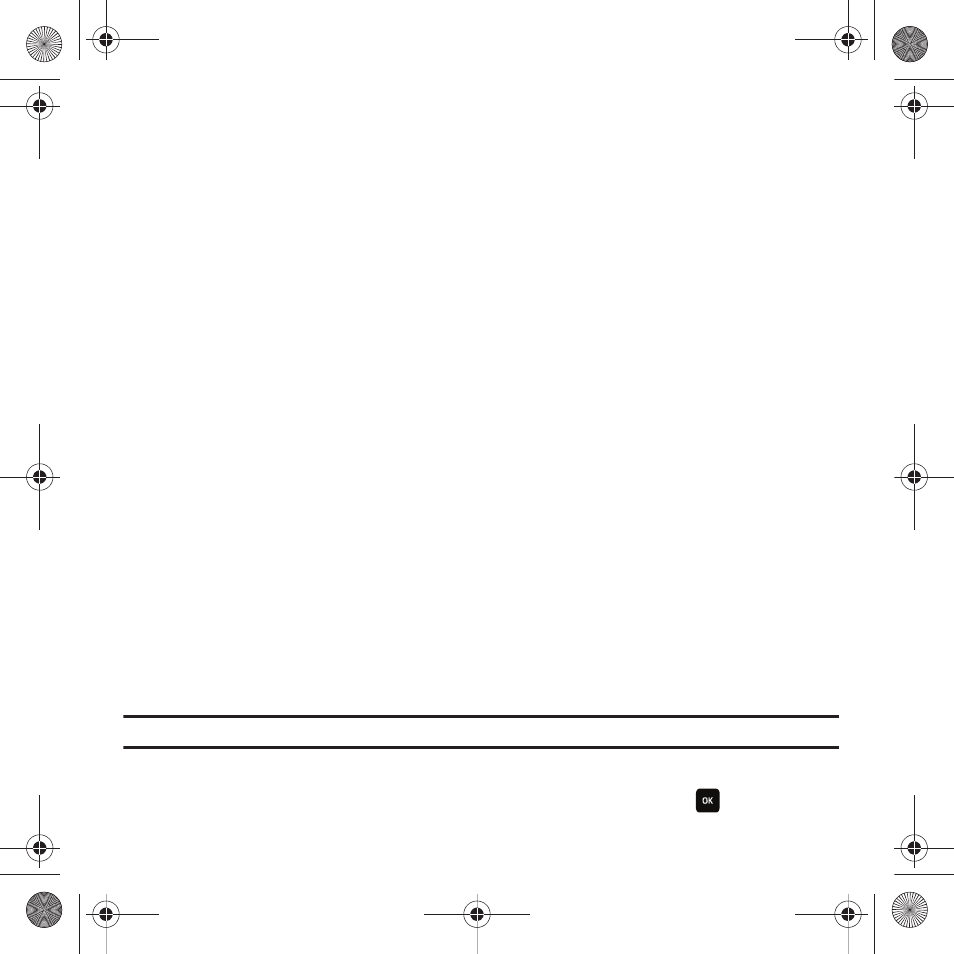
67
4.
Search the Phonebook to associate the picture ID with an existing contact, or create a new contact for this
picture ID.
Photos Options
ᮣ
While viewing a photo, press the Options soft key to choose from the following options:
• Full screen view: allows you to view the selected photo in full screen view.
• Send to My Album: allows you to send the selected photo to My Album.
• Send via: allows you to send the photo as a Message, E-mail, Audio Postcard, or to another Bluetooth compatible device.
• Set as: allows you to set the photo as a myFaves icon, Wallpaper or as a Picture ID.
• Default destination: allows you to Remove or Change the default destination for the location of photos.
• Delete: allows you to delete the selected photo.
• Rename: allows you to rename the photo.
• Edit image: allows you to edit the photo.
• Bluetooth visibility: allows you to select one or multiple photos to share with other Bluetooth devices.
• Slide show: allows you to view the photos in this folder as a slide show.
• Print via Bluetooth: ends the selected photo to a Bluetooth enabled device.
• Lock/Unlock: allows you to lock the photo to protect it from deletion or unlock it to allow deletion.
• Properties: displays Basic details or Media Information about the photo.
Camera
For information on using the camera, see “Using the Camera” on page 119.
My Album
My Album is a private online picture album that you can use to store and share pictures, videos, voice messages,
and text. For more information, see “My Album” on page 126.
Use the following procedures to access My Album.
Note: When accessing My Album, charges may apply.
1.
Flip open the phone.
2.
From Idle mode, press Menu
➔
Media
➔
Photos
➔
My Album and press Select or
.
t559.book Page 67 Friday, June 19, 2009 11:09 AM
