Samsung Comeback GH68-22878A User Manual
Page 121
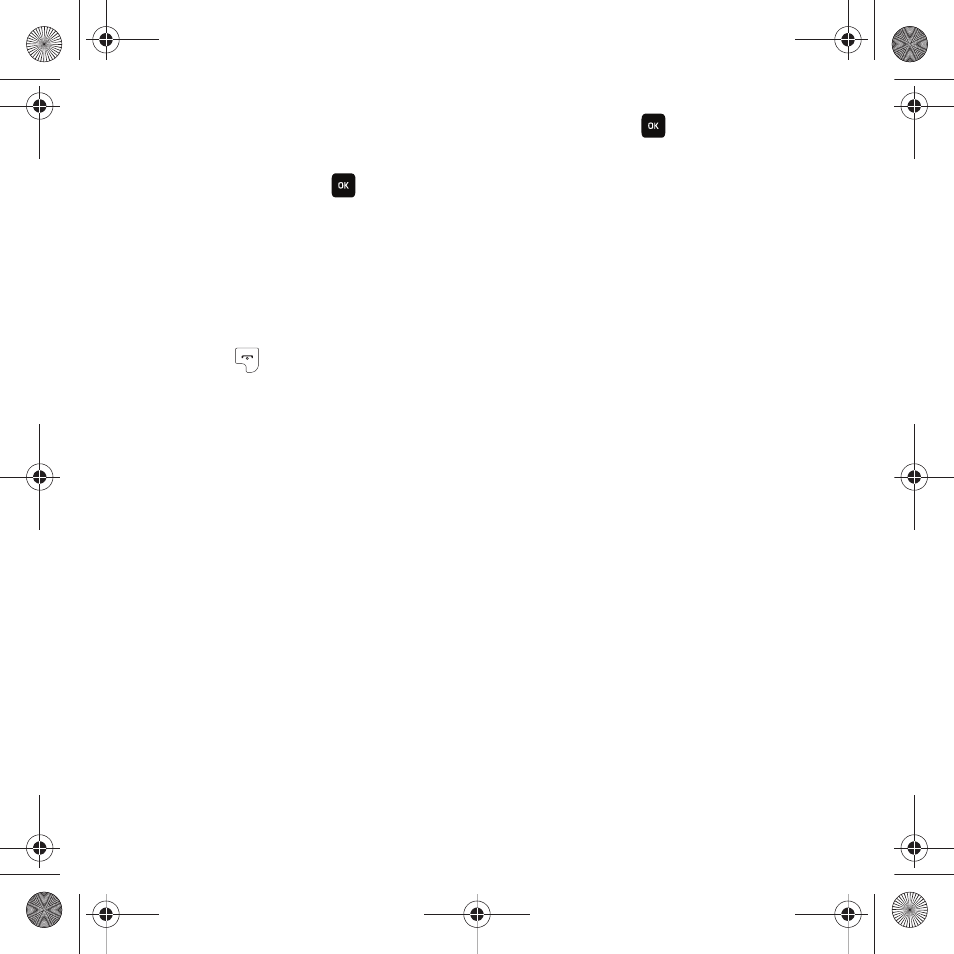
Organizer 118
1.
In Idle mode, press Menu
➔
Organizer
➔
RSS Reader and press Select or
.
2.
Press Options
➔
Add to add an RSS feed.
3.
Enter the URL, then press
.
4.
Press Options
➔
Settings to set up automatic updates.
5.
Press Check to select Auto update, then press the Down Navigation key to specify update intervals.
6.
Press the Right and Left Navigation keys to set an update interval. Available intervals are at RSS reader
launch, Daily or Weekly.
7.
Press Save to save the setting.
8.
Press End
when you are finished.
t559.book Page 118 Friday, June 19, 2009 11:09 AM
This manual is related to the following products:
