Samsung Comeback GH68-22878A User Manual
Page 112
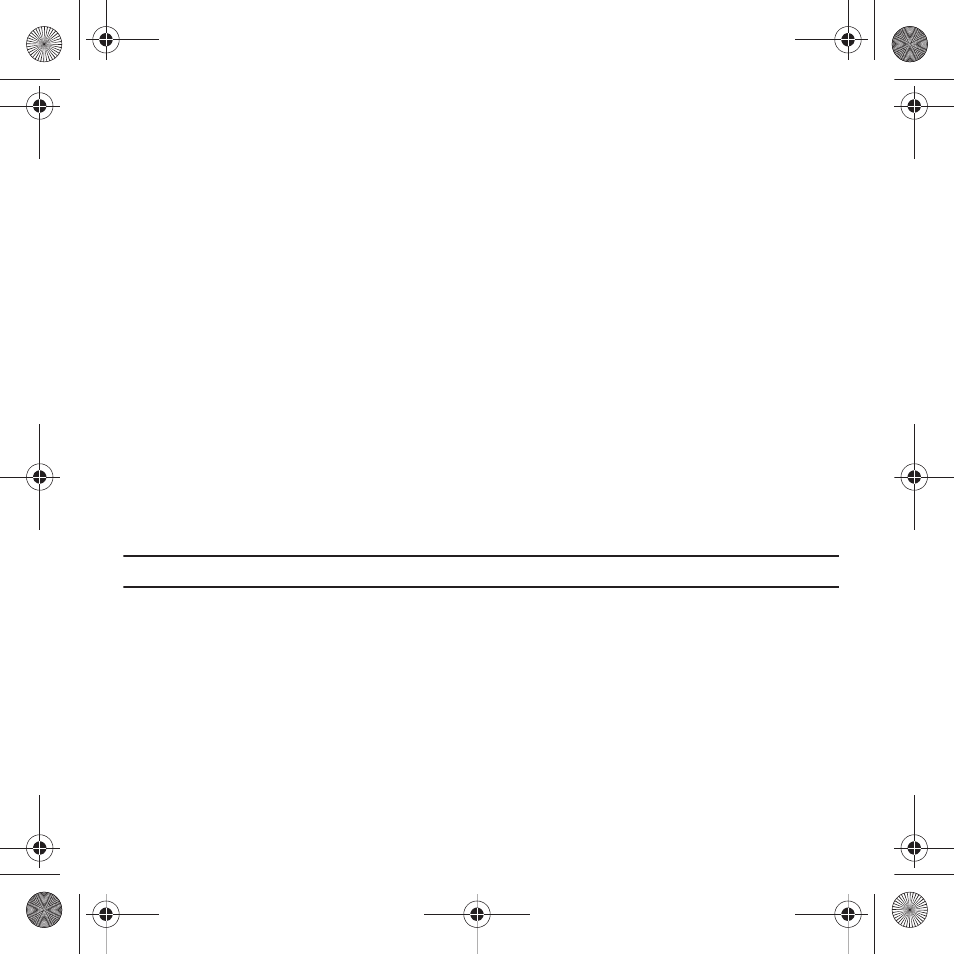
109
•
Send Text
:
displays the Create Text Message screen.
•
Lookup
:
allows you use a voice command to locate and display contact information stored in the Contacts list. For
more information, refer to “Finding a Phonebook Entry” on page 51.
•
More Options
–
Go to
Voice mail, and Games and Apps.
–
Check
Network, Battery, and My Phone Number).
–
More options: Returns you to other options listed above.
While the Say a command screen displays, you have two options:
•
Tutorial: provides examples of how to use the voice commands.
•
Settings: lists the settings for voice command software such as: Confirmation, Adaptation, Audio Modes, Speakerphone, and
About.
If the phone does not recognize your command the Command not recognized press Restart. The Restart command
allows you to try to command options again.
Speak clearly when giving your command. There is no need for you to speak slowly or with added emphasis. The
voice recognition software has been optimized to understand your speech in its natural form. If it does not recognize
your command after a few seconds, a voice prompt asks you to repeat the command. If it does not recognize your
command again, the following message displays “Sorry, no match found,” and voice recognition turns off.
Important!: You must end your current Voice Commands call before you can make another call.
Voice Recognition Tips
•
Wait for the tone before you speak.
•
Speak clearly and at a normal volume.
•
There is no need to use paused speech. The voice recognition software has been trained to recognize natural speech, and
performs best when you speak naturally.
•
In very noise environments, it may be helpful to use the supplied earset or optional Bluetooth headsets.
Contacts List Voice Activation
On startup Nuance reads your Contacts list and voice-activates all the names.
t559.book Page 109 Friday, June 19, 2009 11:09 AM
