Audio postcard – Samsung Comeback GH68-22878A User Manual
Page 53
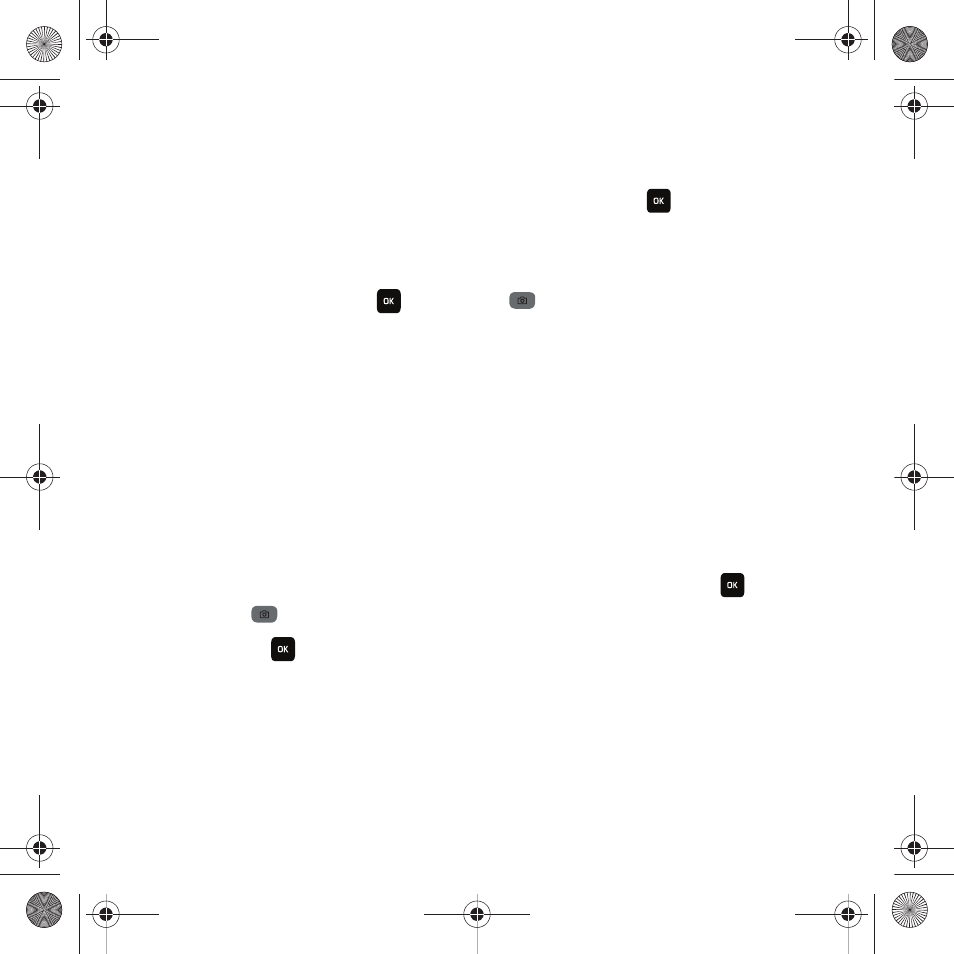
Messaging 50
Audio Postcard
In this menu you can select a frame, take a picture and then record a voice message up to one minute long and
send it as an Audio Postcard.
1.
In Idle mode, press Menu
➔
Messaging
➔
Audio postcard and press Select or
.
2.
Prior to capturing the picture you can select the Menu soft key and change the Camera settings. Options are:
• Camera: set by default to Camera Audio postcards.
• Timer: allows you to set a time delay before the camera takes the photo. Select the length of delay : 2 seconds, 5 seconds or
10 seconds. When you press the OK
button or Camera
key, the camera takes the photo after the specified time
has elapsed.
• Choose frame: allows you to choose a postcard frame, so that your picture is centered in the frame like a postcard. You can
also choose a frame by pressing the Right navigation key in the Audio postcard screen.
• Night shot: allows you to set mode for photos taken at night.
• White balance: allows you to set this option from the following choices: Auto, Daylight, Incandescent, Fluorescent, or Cloudy.
• Effects: allows you to change the color tone or apply special effects to the photo.
• Settings:
Photo: allows you to choose Economy, Fine or Superfine photo quality.
Setup: consists of the following:
–
Shutter sound: allows you to select a tone to play when the camera’s shutter opens and closes. Sound selections are Shutter1,
Shutter2, Shutter3 or None.
–
Default storage: allows you to choose the default storage medium, either Phone or Memory card.
3.
Hold the phone in landscape orientation, center a subject in the frame, then press the OK
button or
Camera key
to take a photo for the postcard. The photo saves to the Photos folder.
4.
Press Add voice
key to add a voice note to this postcard.
5.
Press the Stop soft key when you are finished recording the voice message.
6.
Press the Send to soft key to add recipients. Press the Options soft key for these options:
• Add recipients: allows you to select a number or an address from the last 20 destinations you entered, or from your Contacts.
• Change recipients: allows you to change the currently selected recipient to the To, Cc or Bcc lists.
• Back: allows you to return to the Audio postcard.
t559.book Page 50 Friday, June 19, 2009 11:09 AM
