Sharp FO-DC550 User Manual
Page 4
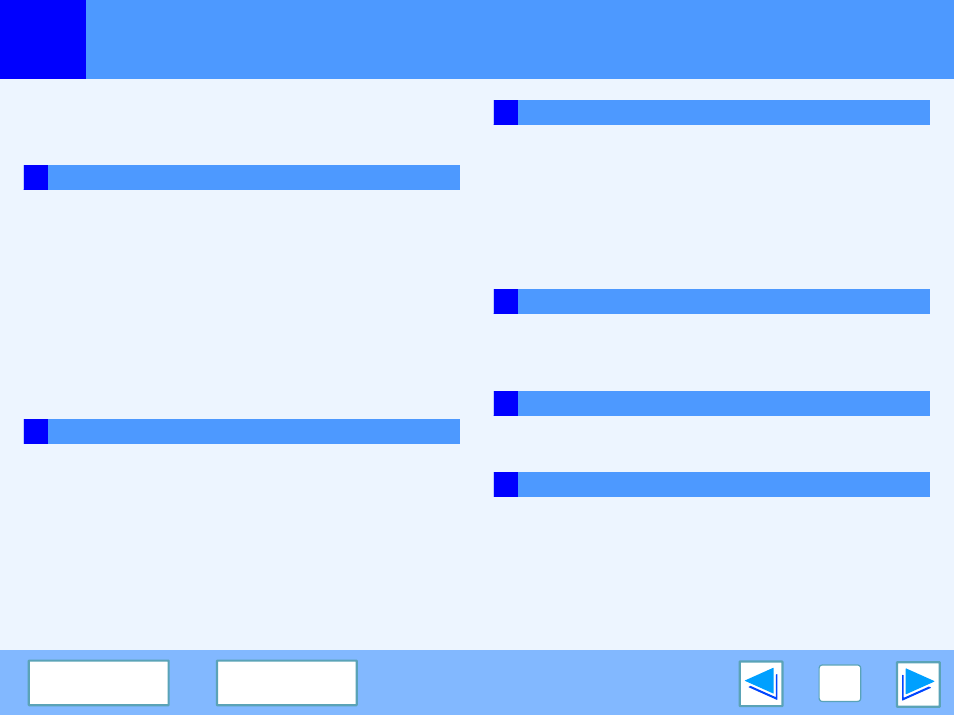
4
Contents
Opening the Printer Driver From the "Start" Button
Printing Multiple Pages on One Page
Fitting the Printed Image to the Paper
Rotating the Print Image 180 Degrees
Outline of the Print Status Window
Sharing the Printer Using Windows Networking
Scanning from a TWAIN-Compliant Application
Scanning from a WIA-Compliant Application (Windows XP)
Scanning from the "Scanner and Camera Wizard" (Windows XP) 28
