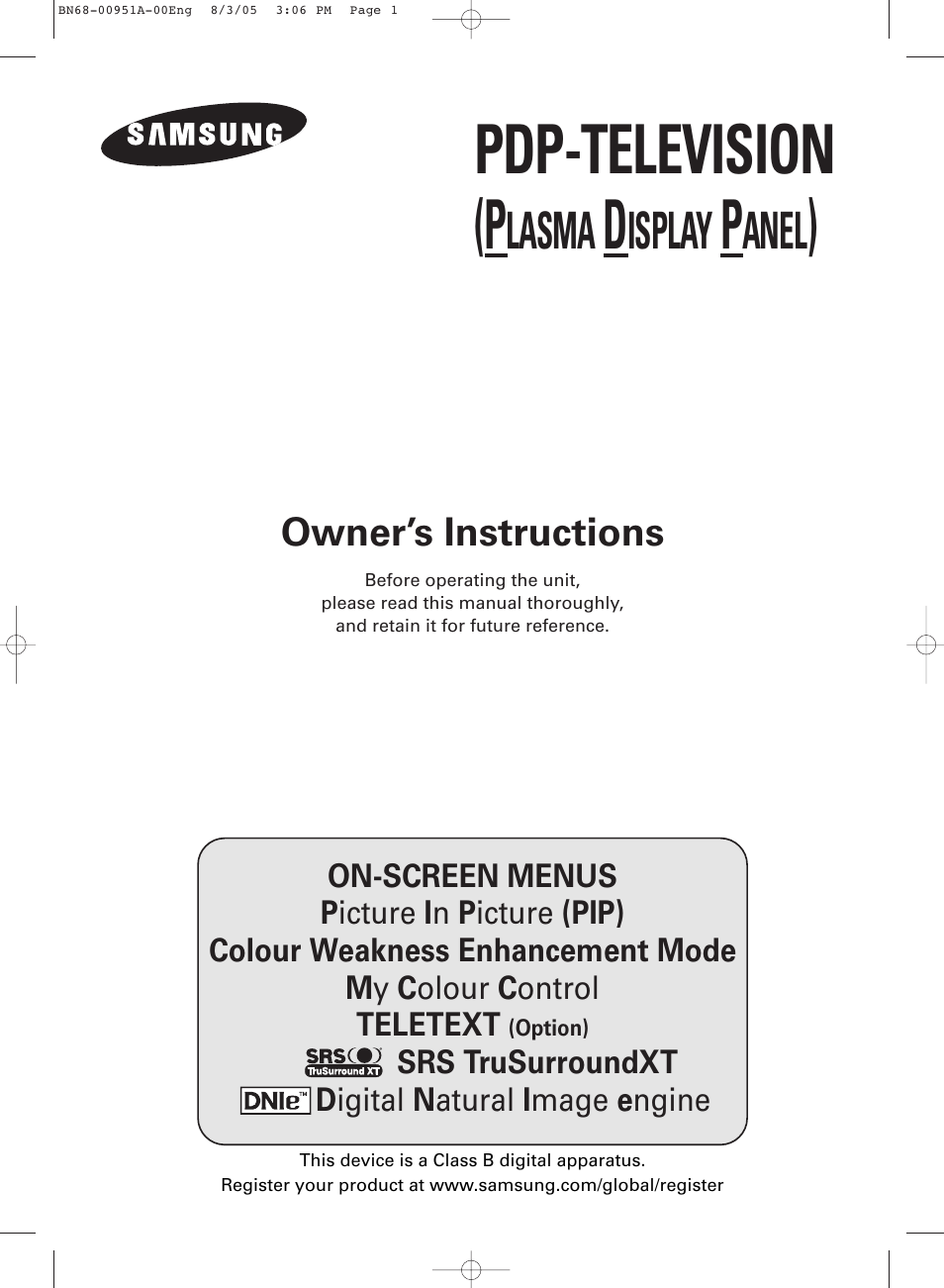Samsung BN68-00951A-00 User Manual
Pdp-television (p, Lasma, Isplay
Table of contents
Document Outline
- FOREWORD
- CONNECTING AND PREPARING YOUR DISPLAY
- Control Panel
- Infrared Remote Control
- Inserting the Batteries in the Remote Control
- Assembling the Stand-Base
- Installing the Display on the Wall Attachment Panel
- Connecting to an Aerial or Cable Television Network
- Connecting a Satellite Receiver or Decoder
- Switching Your Television On and Off
- Familiarizing Yourself with the Remote Control
- Plug & Play Feature
- Choosing Your Language
- SETTING THE CHANNELS
- USING YOUR DISPLAY
- Displaying Information
- Changing the Picture Standard
- Customizing the Picture Settings
- Setting the Picture(PC Mode)
- Selecting the Picture Size
- Viewing the DNIe Demonstration
- Freezing the Current Picture
- Setting the My Colour Control(Easy Control)
- Setting the My Colour Control(Detail Control)
- Setting the Blue Screen
- Using the Colour Weakness Enhancement Feature
- Using the Energy Saving Feature
- Viewing the Picture in Picture(PIP)
- Using the Digital NR(Noise Reduction) Feature
- Preventing Screen Burn-in
- Reducing the Effects of Screen Burn
- Changing the Sound Standard
- Customizing the Sound Settings
- Adjusting the Volume Automatically
- Setting the TruSurround XT
- Selecting the Internal Mute
- Setting the Melody Sound
- Selecting the Sound Mode(depending on the model)
- Setting and Displaying the Current Time
- Setting the Sleep Timer
- Switching the Television On and Off Automatically
- Viewing an External Signal Source
- USING THE TELETEXT FEATURE
- ADDITIONAL INFORMATION AND CONNECTIONS
- Connecting to the External Devices
- Connecting to the RCA Input
- Connecting to the S-Video Input
- Connecting to the Component Input
- Connecting to the PC Input
- Connecting to the HDMI Input
- Connecting to the HDMI/DVI Compatible
- Connecting Home Theater System
- Setting up Your PC Software(Windows only)
- Input Mode(PC)
- RECOMMENDATIONS FOR USE