Programming 2 hand controls - 2 beds – Select Comfort Precision Comfort Adjustable Foundation User Manual
Page 21
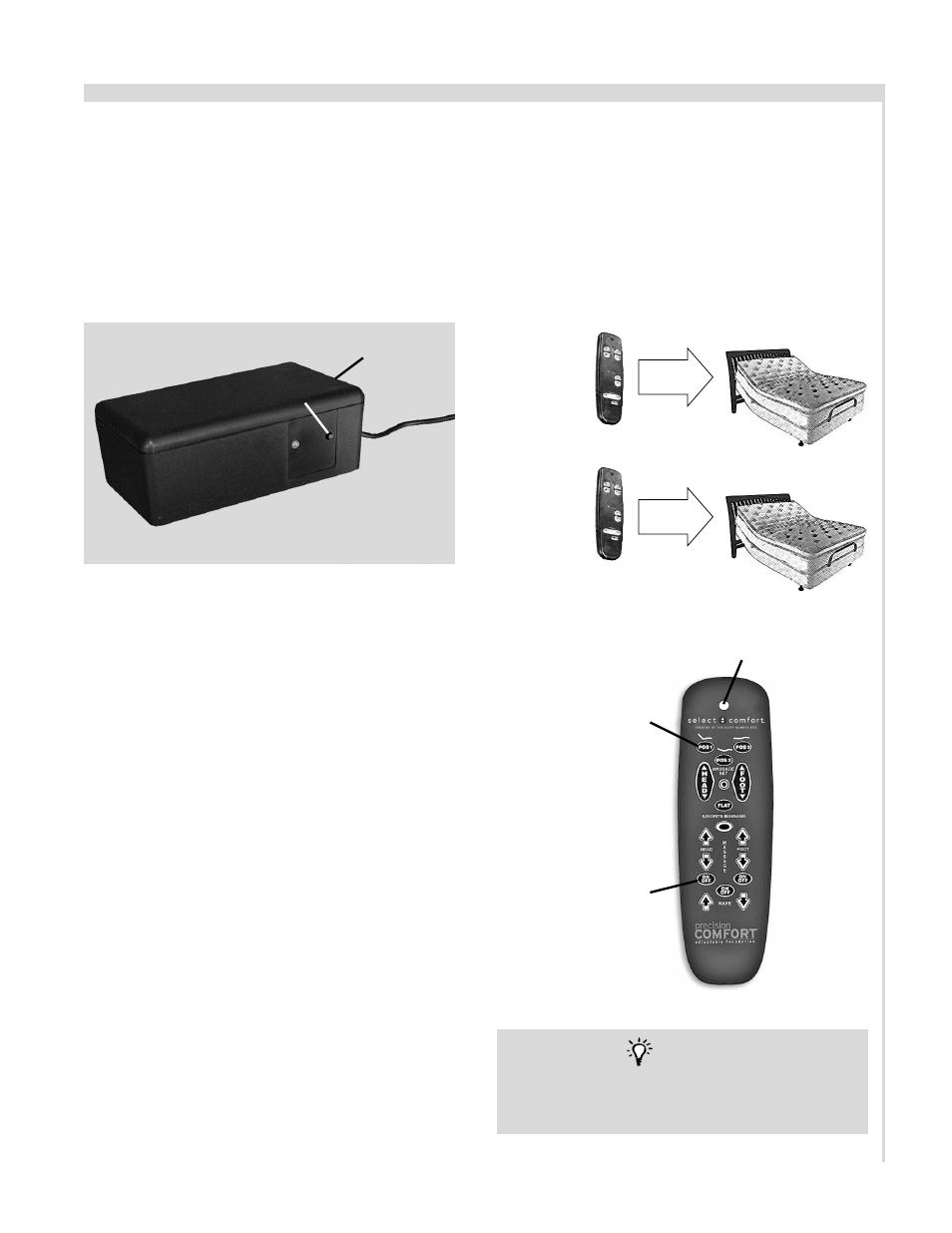
Precision Comfort™ Owners Manual
21
STEP 6
Repeat Step 4 and Step 5 with hand control 2.
Two hand controls are now programmed to
operate two beds.
STEP 1
Locate the power down box for bed 1 and
press the learn button for 1 second and
release (FIGURE 16).
STEP 2
On hand control 1, simultaneously press and
hold the POS 1 and the head massage on/off
buttons (FIGURE 17). The transmission
indicator light will flash slowly and then flash
rapidly. Continue to hold for 5 seconds and
then release the buttons.
STEP 3
Repeat Step 1 and Step 2 with hand control 2.
STEP 4
Locate the power down box for bed 2 and
press the learn button for 1 second and
release. (FIGURE 16).
STEP 5
On hand control 1, simultaneously press and
hold the POS 1 and the head massage
on/off
buttons
(FIGURE 17). The transmission
indicator light will flash slowly and then flash
rapidly. Continue to hold for 5 seconds and
then release the buttons.
The six step procedure below is required to program 2 hand controls to operate 2 beds.
Before beginning, make certain the beds are plugged into a working grounded electrical
outlet.
PROGRAMMING
2 hand controls - 2 beds
HAND CONTROL 1
BED 1
HAND CONTROL 2
BED 2
LEARN
BUTTON
FIGURE 16: Power down box learn button.
POWER
DOWN BOX
IF PROGRAMMING FAILS, INITIATE THE
PROGRAMMING PROCEDURE A SECOND
TIME.
NOTE
POS 1
BUTTON
TRANSMISSION
INDICATOR LIGHT
FIGURE 17
HEAD MASSAGE
ON/OFF BUTTON
