Sony HDW-F500 User Manual
Page 6
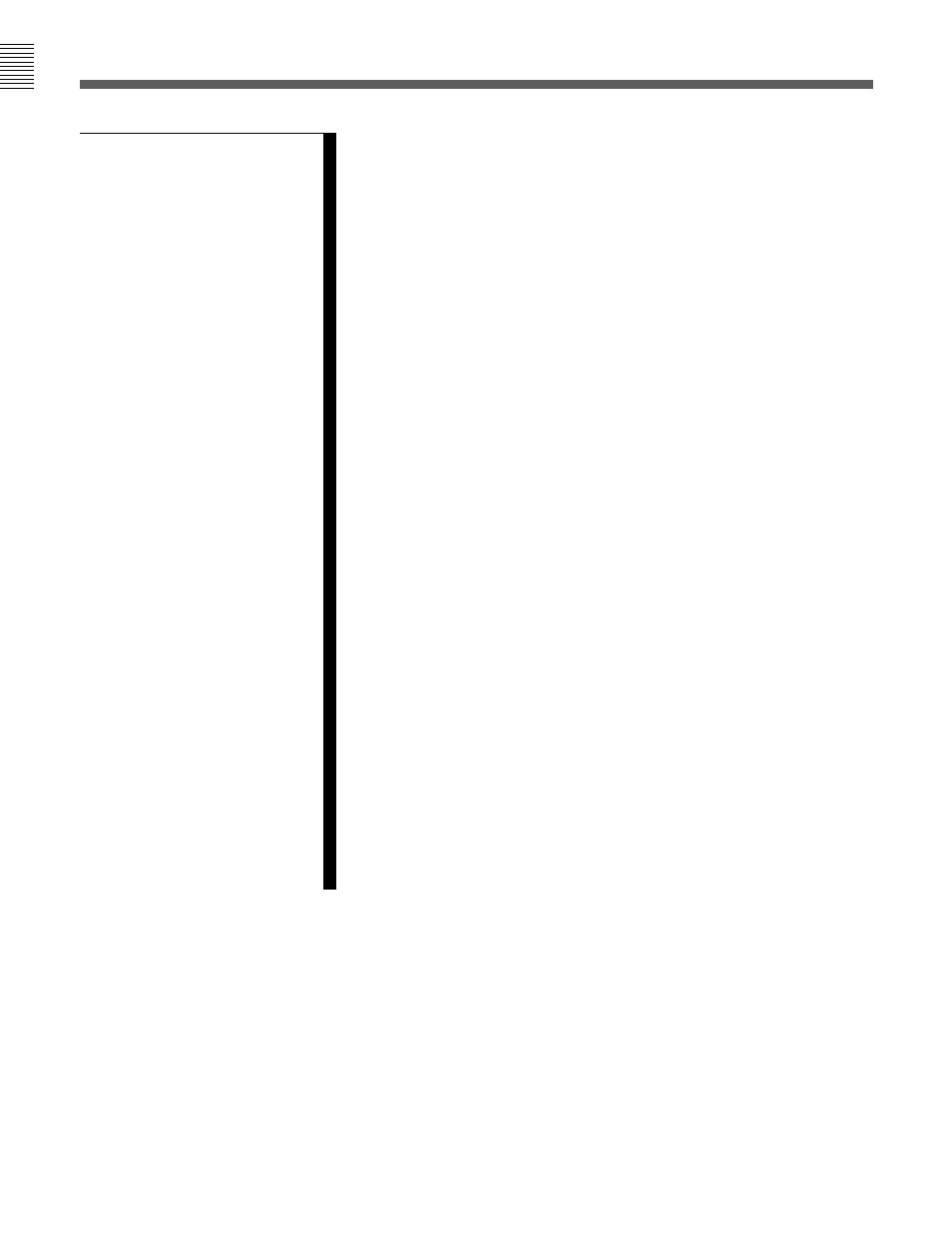
Table of Contents
2
Table of Contents
Table of Contents
4-3 TC Menu ........................................................................................ 4-20
4-3-1 Setting the Time Data (TIMER SEL/RESET/SET/HOLD) 4-21
4-3-2 Setting the Time Code Reader (TCR SEL) .......................... 4-24
4-3-3 Setting the Time Code Generator (TCG SOURCE/MODE) 4-25
4-3-4 Selecting the Time Code Running Mode (RUN MODE) ..... 4-25
4-3-5 Selecting the Drop Frame Mode (DF/NDF) ......................... 4-25
4-3-6 Inserting VITC input source (VITC) .................................... 4-26
4-3-7 Selecting CTL Display Mode (TAPE TIMER) .................... 4-26
4-3-8 Presetting Pull Down Time Code (PDPSET MENU)
(when HKDV-507 is installed) ............................................ 4-26
4-3-9 Conversion of Time Code When Playing Back in the 25F Mode
(TC CONV) .......................................................................... 4-27
4-3-10 Displaying the Pull Down Time Code
(when HKDV-507 is installed) ............................................ 4-28
4-3-11 Superimposition of Character Information (PD CHARA/
CHARA SUPER/H-POS/V-POS) ....................................... 4-28
4-3-12 Setting the VITC Insertion Line (VITC POS-1/POS-2) ..... 4-31
4-4 CUE Menu ..................................................................................... 4-32
4-4-1 Selecting a Multi-Cue Mode ................................................. 4-33
4-4-2 Registering Cue Points ......................................................... 4-33
4-4-3 Erasing Cue Point Data ......................................................... 4-35
4-4-4 Prerolling to a Cue Point ...................................................... 4-36
4-4-5 Changing a Cue Point Into an Edit Point .............................. 4-37
4-4-6 Backspace Editing ................................................................ 4-37
4-5 PF1 Menu (Factory Settings) ....................................................... 4-38
4-5-1 Selecting the Input Video Signal (VIDEO IN) ..................... 4-39
4-5-2 Selecting the Reference Signal (SERVO REF) .................... 4-39
4-5-3 Adjusting the Output Video Signal (MASTER LEVEL to
FINE) ................................................................................... 4-39
4-6 PF2 Menu (Factory Settings) ....................................................... 4-42
4-6-1 Selecting the Audio Input Signal (A-IN CH-1~CH4) .......... 4-43
4-6-2 Setting Emphasis (EMPHASIS) ........................................... 4-43
4-6-3 Selecting the Monitor Output Signal (MON-L SEL/MON-R
SEL) ..................................................................................... 4-43
4-7 SET UP Menu ................................................................................ 4-44
4-7-1 VTR SETUP Menu ............................................................... 4-46
4-7-2 PANEL SETUP Menu .......................................................... 4-48
Chapter 4
Menu Settings
