Other set, Privacy zone, Ac(auto calibration) – Samsung SCC-643(P) User Manual
Page 26: P.p/t(proportional pan/tilt), Home return, Set up time for home return, Auto flip, Home position
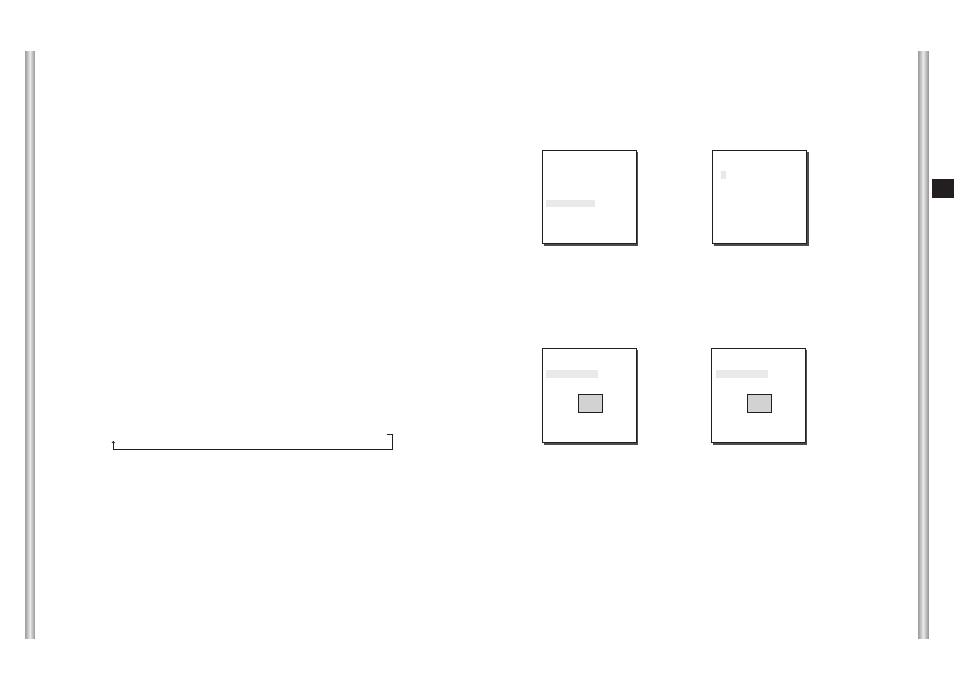
3-23
E
3-22
PRIVACY ZONE
Pan/Tilt position and the size of Masking area can be set for up to 8
privacy zones. When shooting the areas where privacy zones are set, the
relevant areas will be concealed from view to protect privacy.
Select PRIVACY ZONE and press the [Enter] key. The PRIVACY ZONE Map
appears and an asterisk "*" is placed next to the numbers set.
Use the [up, down, left, right] keys to select a number you want to set, and then
press the [Enter] key.
➜
[Enter]
KEY
➜
[Enter]
KEY
Privacy Zones can be set as follows:
(OTHER SET)
AC
OFF
P.P/T
ON
HOME RETURN 12HOUR
HOME POSITION 0
PRIVACY ZONE ...
CAM RESET
...
LANGUAGE ENGLISH
EXIT
QUIT
(PRIVACY ZONE MAP)
1* 2 3 4
5 6 7 8
RET
When the above screen appears, press the [Enter] key while the SET
PAN/TILT is selected to set the Pan/Tilt position. With OSD showing "SET",
use the Joystick move the Masking area to the center.
After setting the position, press the [Enter] key again to exit the PAN/TILT
position setup.
➜
[Enter] KEY
Entering the
PAN/TILT
Setup Mode
➜
[Enter] KEY
The PAN/TILT
Setup is
Complete.
PRIVACY ZONE SET 1
SET PAN/TILT ...
SET AREA
...
SET LEVEL 1
EXIT
QUIT
PRIVACY ZONE SET 1
SET PAN/TILT SET
SET AREA
...
SET LEVEL 1
EXIT
QUIT
6. OTHER SET
AC(Auto Calibration)
This function turns on or off Auto Calibration. SCC-C643(P) has the Auto
Calibration function to improve the precision of LENS and PAN/TILT
motor. You may set to OFF/6HOUR/12HOUR/18HOUR/24HOUR.
Without user’s key input for the time designated by the user, A.C. will
appear on the screen while initializing LENS and PAN/TILT.
P.P/T(Proportional Pan/Tilt)
This function controls the PAN/TILT speed to the ZOOM magnification
ratio during the manual operation of PAN/TILT. If you set
PROPORTIONAL P/T to ON, the PAN/TILT speed will increase in the
ZOOM WIDE mode and decrease in the ZOOM TELE mode even in the
same manual operation.
HOME RETURN
When there is no KEY input or other movement for a certain time, the
camera moves to the HOME location automatically. The HOME location
can be assigned from the HOME POSITION menu.
SET UP TIME FOR HOME RETURN:
OFF: HOME RETURN function cancellation
OFF
➞
1 MIN
➞
2 MIN
➞
3 MIN ~ 60MIN
➞
2HOUR ~12HOUR
AUTO FLIP
When operating the Tilt to the 90° limit using the Joystick, the camera
PAN automatically revolves 180° showing the opposite area of the Tilt area.
It gives the effect of extending the Tilt operating area 180°.
HOME POSITION
You can select the HOME POSITION from the preset positions
numbered between 0 and 127.
