White bal – Samsung SCC-643(P) User Manual
Page 21
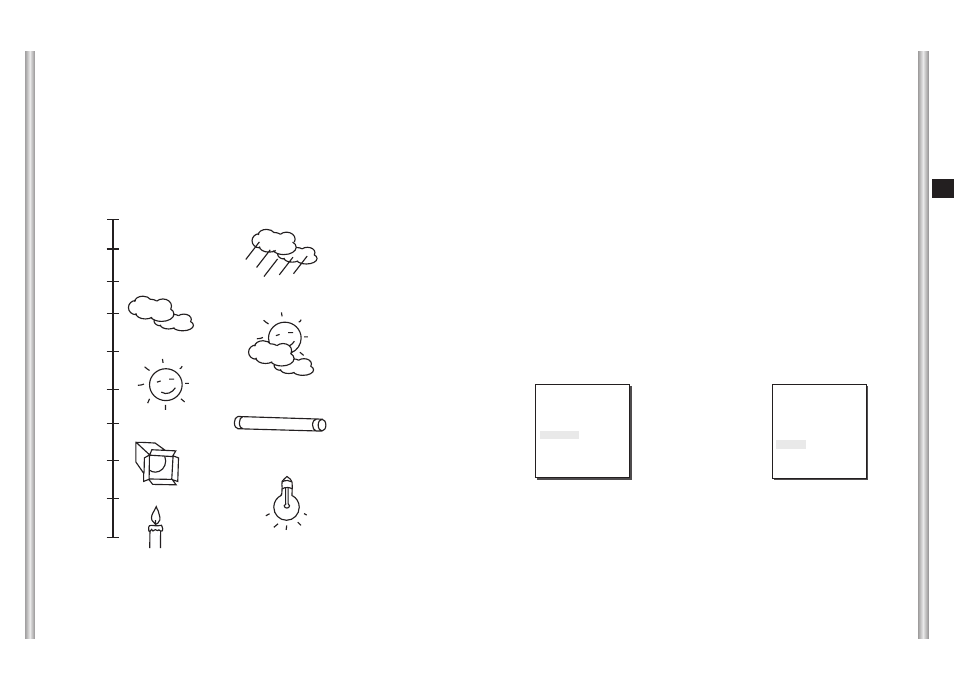
3-13
E
3-12
WHITE BAL
The WHITE BAL menu insures that white is calibrated normally under any
color temperature condition.
●
When the WHITE BAL menu is set to the ATW mode, the white balance
is automatically specified according to the color temperature.
●
In the case of setting the WHITE BAL menu to AWC mode, pressing
[ENTER] while having a white paper in front of the Camera will
automatically set the white balance in accordance with the color
temperature only one time.
●
If WHITE BAL menu is set to MANU mode, the user can set the white
Balance considering the current illumination. Select MANU item and
press [ENTER], the sub screen where you can select Manual White
Balance will be shown. Use the left/right keys to select 3200°K, 5600°K or
OFF(USER) mode in the PRESET menu.
- 3200°K : Set color temperature to 3200°K
- 5600°K : Set color temperature to 5600°K
- OFF(User) : Set the appropriate value in the RED and BULE graph.
➜
Press
[Enter]
(AWB/MANU)
PRESET
OFF(USER)..
RED (00)
----
I
----
BLUE (00)
----
I
----
RET
(VIDEO SET)
IRIS
ALC...
SHUTTER
AUTOx4
MOTION
NORMAL
WHITE BAL
MANU...
SPECIAL
OFF
AUTO FOCUS
ONEAF
D-ZOOM
OFF
EXIT
QUIT
WHITE BAL
Lights are generally denoted as color temperatures and expressed in
Kelvin (°K) units.
The general light color temperatures are shown below.
Blue sky
Rainy
Cloudy
Partly Cloudy
Sunny
Fluorescent lamp
Tungsten lamp
Candlelight
Halogen lamp
1000°K
2000°K
3000°K
4000°K
5000°K
6000°K
7000°K
8000°K
9000°K
10000°K
