Istening, Usic – Sagem 700 User Manual
Page 44
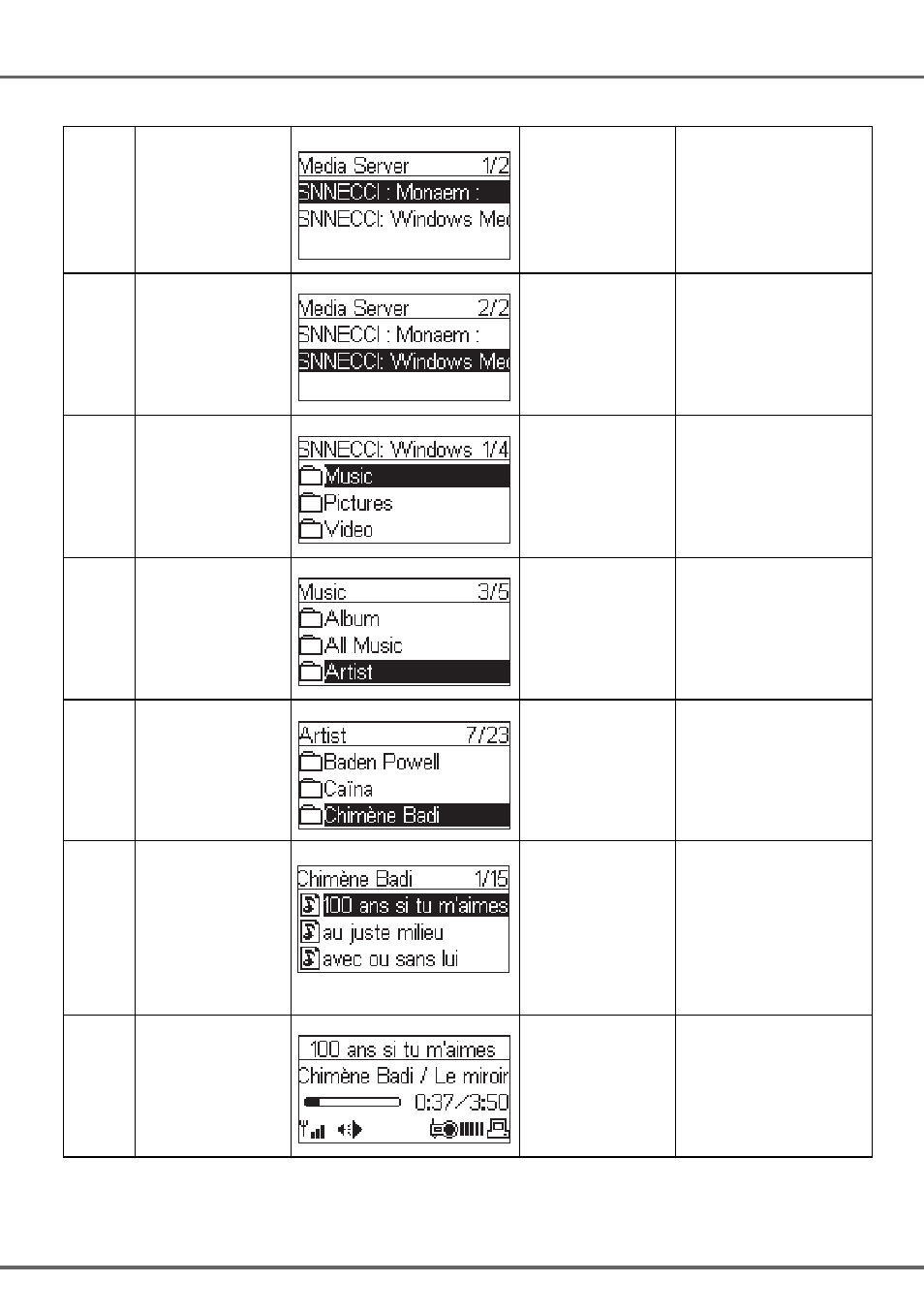
44
L
ISTENING
TO
M
USIC
2
3
" " button
(Once)
" " button
or "OK" button
4
" " button
or "OK" button
5
" " button
(6 times)
" " button
or "OK" button
6
" " button
(4 times)
" " button
or "OK" button
7
" " button
or "OK" button
Press the " "
button to add the
current station to
the list of favorites
for quick access in
future.
8
Wait until end
of song,
or press " "
for next song.
Music playing.
