Nstallation – Sagem 700 User Manual
Page 27
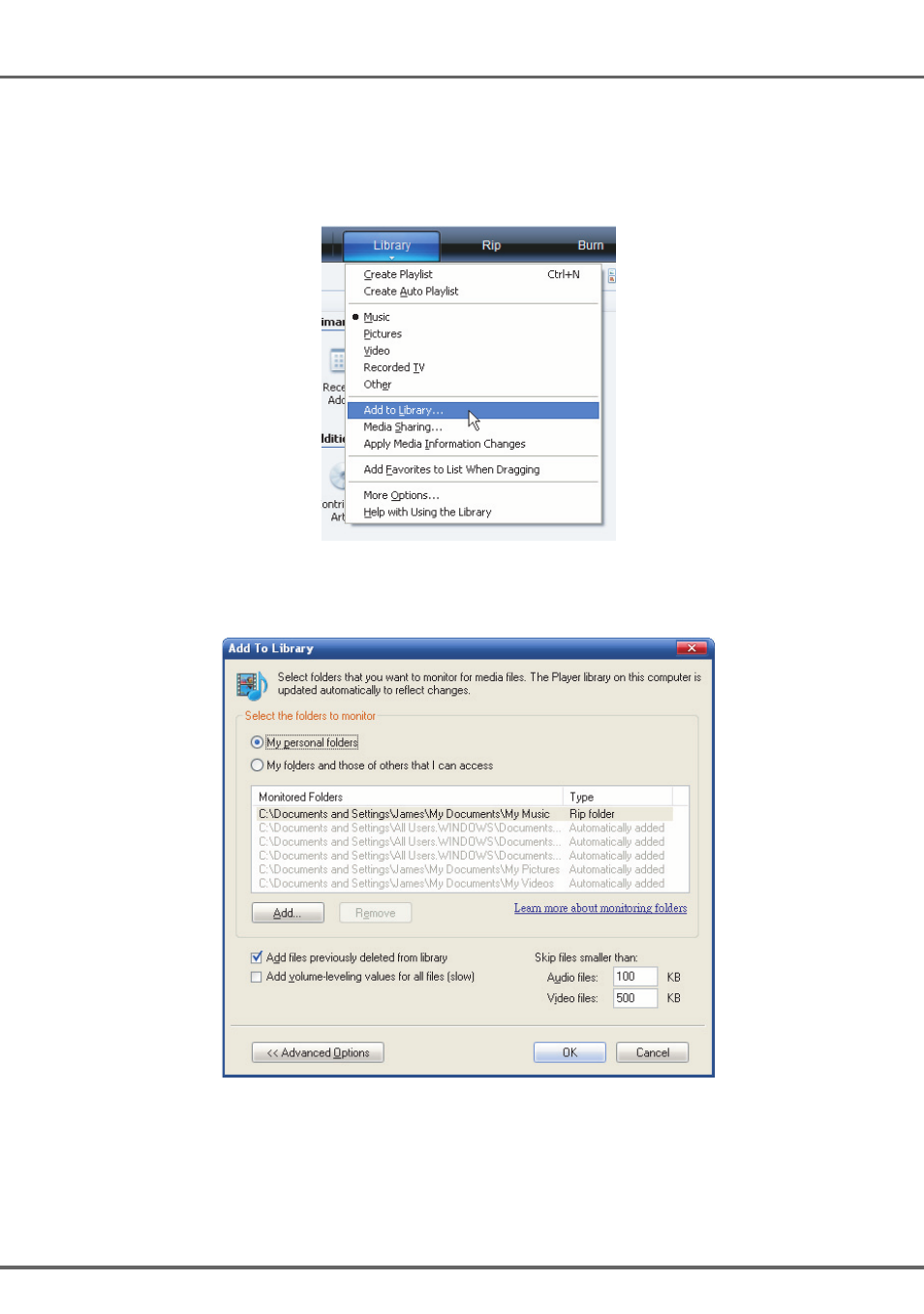
27
I
NSTALLATION
Step 4:
Add your Media content to the WMP11 media library.
Click on the "Library" tab again to access the pull-down menu. To add your
media files to the WMP11 media library, click on "Add to Library…"
The following screen will be displayed:
Click on the Add button , select the media folder in your computer, and then click
on the OK button.
