Nstallation – Sagem 700 User Manual
Page 25
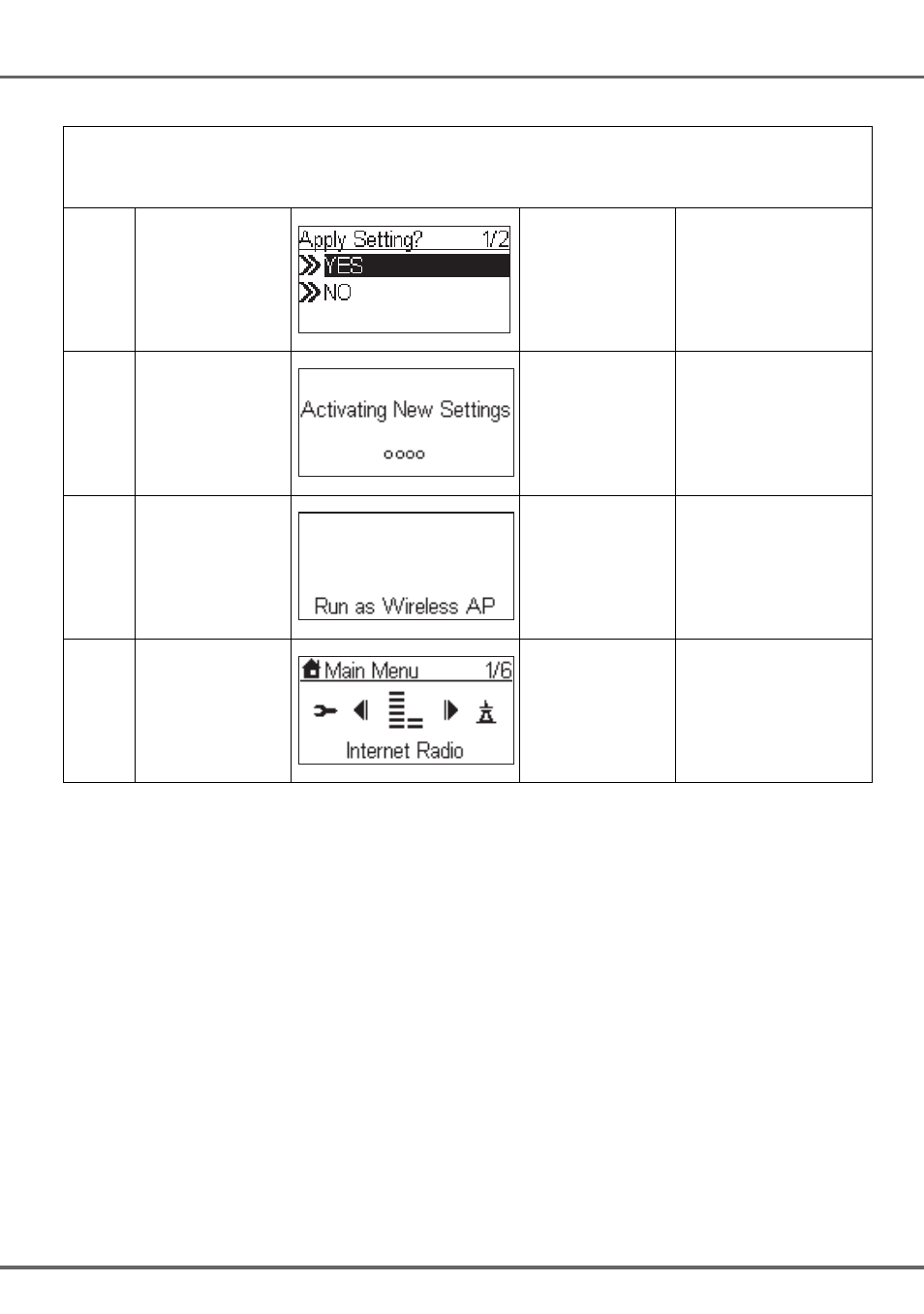
25
I
NSTALLATION
2.1.5.
Windows Media Player 11: Installation and connection
Please follow the instructions below:
Step 1:
Download the WMP11.
Download the Windows Media Player 11 (WMP11) installation file, e.g., wmp11-
windowsxp-x86-enu.exe, from the Microsoft web site.
Install the wmp11-windowsxp-x86-enu.exe without making any modifications.
Click on 'next' to complete the installation.
Manually set to the Wireless AP Mode
(continued)
10
"OK" button
Confirm
the
settings above.
11
Apply new settings.
12
The device is in
wireless AP mode
now.
13
The device is
already connected
to your network and
can now operate.
