Nstallation – Sagem 700 User Manual
Page 26
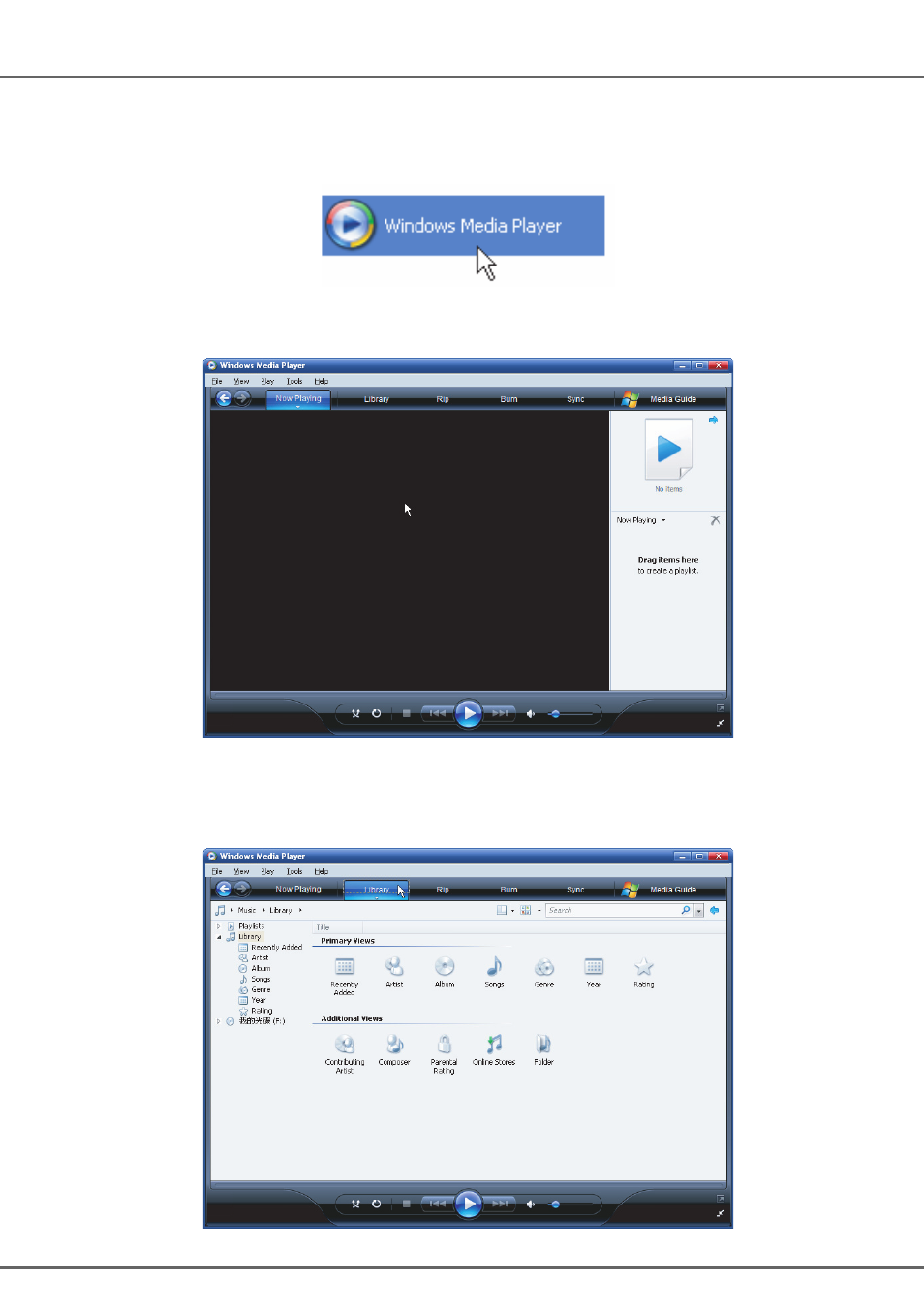
26
I
NSTALLATION
Step 2:
Activate the Media Player.
Find the "Windows Media Player" icon in the Program list,
and click on this program to activate it.
Step 3:
Switch from "Now Playing" to "Library" by clicking on the Library Tab to manage
the content and share your media. The following screen will be displayed:
