Nstallation – Sagem 700 User Manual
Page 21
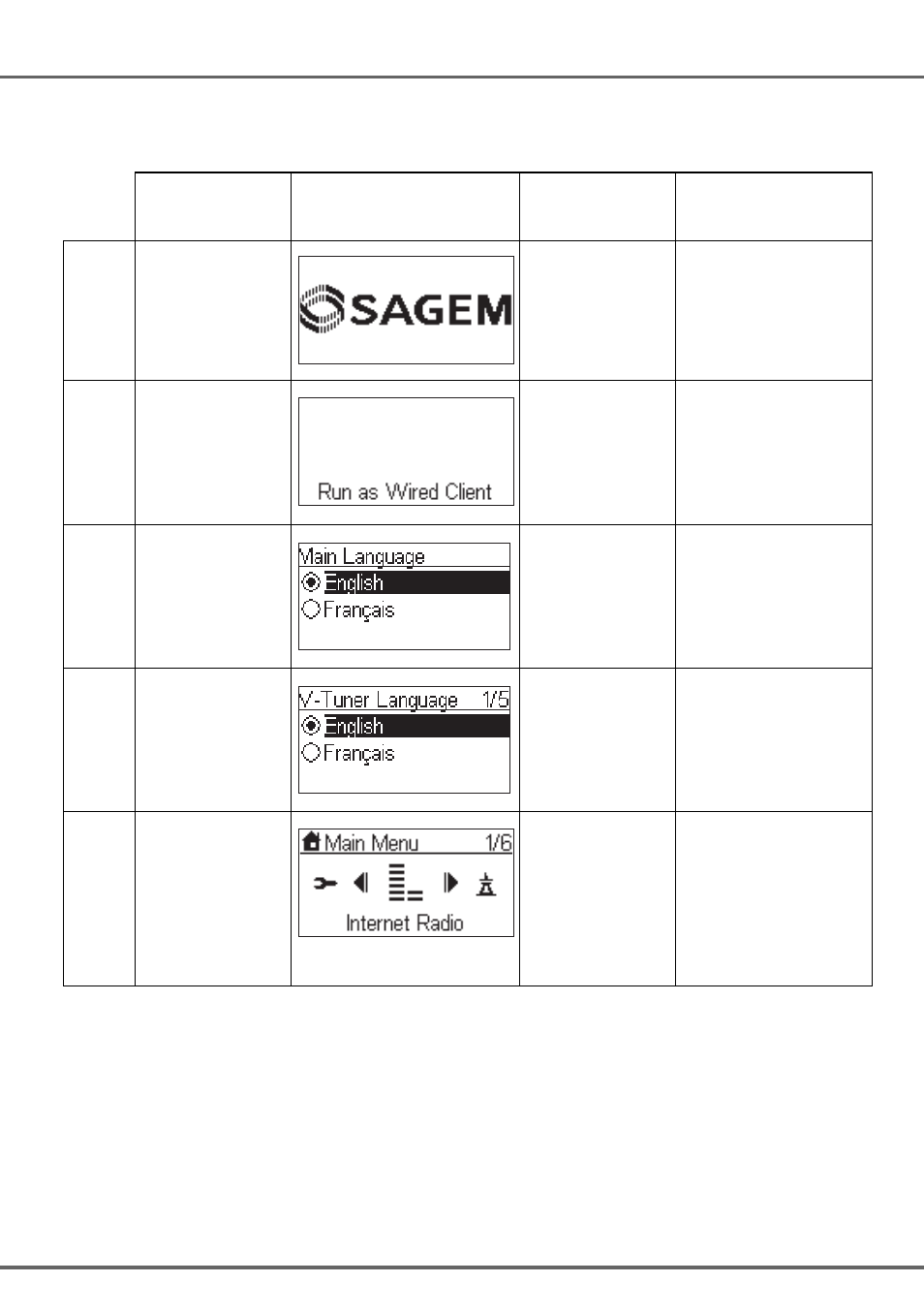
21
I
NSTALLATION
(A) Using the device for the first time, without an Ethernet cable connection:
Screen on the
right
Screen shot
Next screen
Comment
1
Initial screen
2
Device run as a
Wired Client.
3
" " button
or "OK" button
Select the MMI
language.
4
" " button
or "OK" button
Select the Internet
radio menu
language.
5
The device is now
in wired client
mode.
It is already
connected to your
network.
