Error indicators and warnings, Re fe re nces – Sharp XL-DV60 User Manual
Page 53
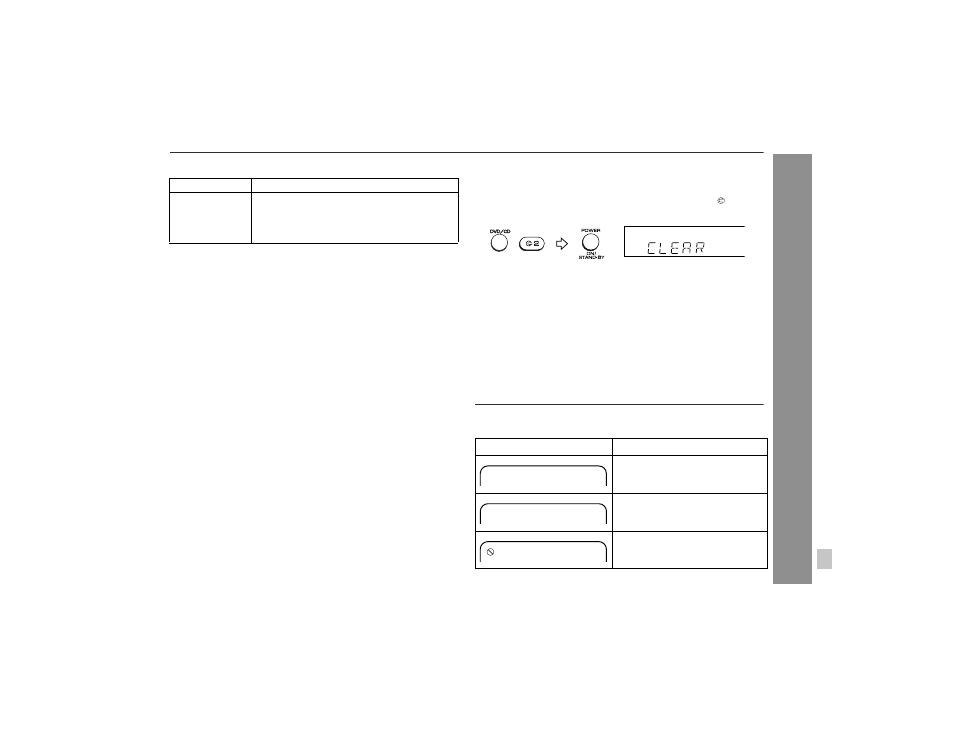
53
XL-DV60
Re
fe
re
nces
"
Tuner
"
Condensation
Sudden temperature changes, storage or operation in an extremely
humid environment may cause condensation inside the cabinet
(laser pickup, etc.) or on the transmitter on the remote control.
Condensation may cause the unit to malfunction. If this happens,
leave the power on with no disc in the unit until normal playback is
possible (about 1 hour). Wipe off any condensation on the transmit-
ter with a soft cloth before operating the unit.
"
If trouble occurs
When this product is subjected to strong external interference
(mechanical shock, excessive static electricity, abnormal supply
voltage due to lightning, etc.) or if it is operated incorrectly, it may
malfunction.
If such a problem occurs, do the following:
1
Set the unit to the stand-by mode and turn the power on again.
2
If the unit is not restored in the previous operation, unplug and
plug in the unit, and then turn the power on.
Note:
If neither operation above restores the unit, clear all the memory by
resetting it.
"
Clearing all the memory (reset)
1
Press the ON/STAND-BY button to enter the power stand-by
mode.
2
While pressing down the DVD/CD button and the 2 button,
press the ON/STAND-BY button until "CLEAR" appears.
Caution:
When you reset, all data is deleted and the settings return to the
default. (DVD initial settings are retained.)
"
Before transporting the unit
Remove all discs from the unit. Make sure there is no disc in the disc
tray. Then, set the unit to the power stand-by mode. Carrying the
unit with discs left inside can damage the unit.
Error indicators and warnings
When you load an unplayable disc or fail to perform operations prop-
erly, the following messages are displayed on the TV screen.
Symptom
Possible cause
The radio makes
unusual noises
continuously.
!
Is the unit placed near the TV or computer?
!
Is the FM antenna or AM loop antenna
placed properly? Move the antenna away
from the AC power cord if it's located nearby.
TV screen
Meaning
The disc cannot be played with this
system or it is loaded in an incor-
rect way.
The region number of the DVD is
not "1" or "ALL".
The disc does not support the oper-
ation described in this operation
manual.
Disc Error
Wrong Region
