Specifications, Others – Sony SVR-S500 User Manual
Page 49
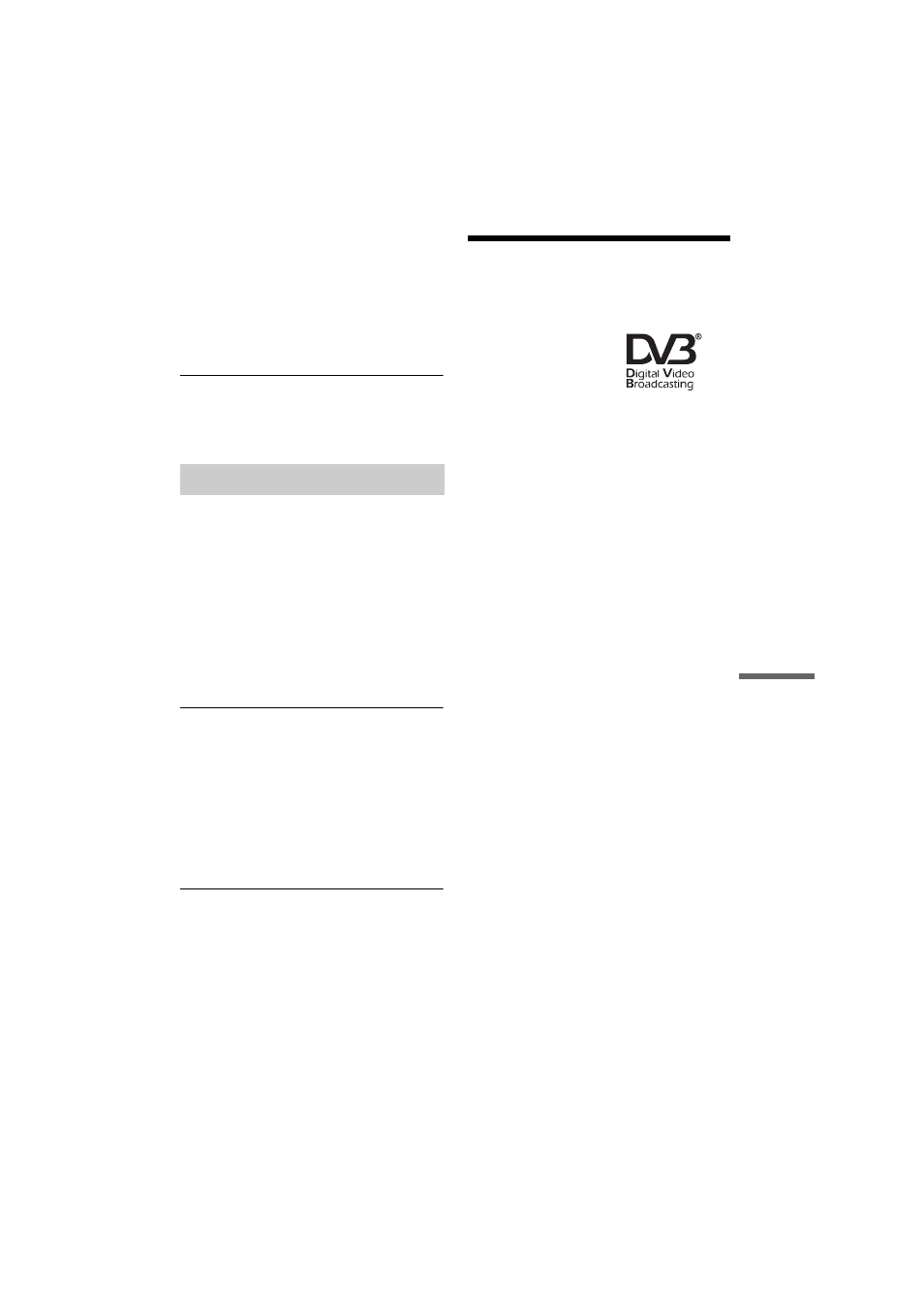
D:\DVR project\Instruction
manual\DTP\2689634111\GB13ADD-CEK.fm
master page=right
SVR-S500
2-689-634-11(1)
49
Add
iti
on
al
I
n
fo
rm
at
io
n
, Turn on the recorder.
, The remote is not pointed at the remote sensor on
the recorder.
, Different command modes are set for the
recorder and remote. Set the same command
mode (page 12). The default command mode
setting for this recorder and the supplied remote
is HDD 1.
Other Sony equipment responds to the remote.
, The same command mode is set for both the
equipment and recorder. Set a different
command mode for the recorder (page 12).
The recorder does not operate properly.
, Restart the recorder.
, When static electricity, etc., causes the recorder
to operate abnormally, turn off the recorder.
Then, unplug the recorder from the mains and
after leaving it off for a while (10 seconds
minimum), plug it in again.
, Check that the vent under the recorder is not
blocked. Then, immediately disconnect the
mains lead. Leave the recorder off for a while,
then re-connect the mains lead, and press [/1 on
the recorder.
“OAD” or “EPG” appears in the front panel
display.
, This happens at night time around 3:00.
If the recorder remains at this state for more than
two hours, the unit may have experienced a
problem in downloading a programme guide or
software update. Turn off the recorder, unplug
the recorder from the mains, and after leaving it
off for a while (10 seconds minimum), plug it in
again.
Mechanical sound is heard when the recorder
is off.
, The unit contains both a Hard Disk Drive and a
cooling fan which runs continuously. Therefore,
operational noise may be heard, even when the
power is off. This is not a malfunction.
Specifications
System
Transmission standards: DVB-T
Channel coverage: UHF channels B21 - B69
The above channel coverage merely ensures the
channel reception within these ranges. It does not
guarantee the ability to receive signals in all
circumstances.
Aerial out: 75-ohm asymmetrical aerial socket
Video recording format: MPEG Video
Inputs and outputs
LINE 1 - TV: 21-pin
CVBS/S-Video/RGB OUT
LINE 2 - VCR / STB: 21-pin
CVBS IN/OUT
S-Video IN/OUT
RGB IN
AUDIO OUT: Phono stereo jack L/R
General
Power requirements:
Mains adapter input: 110-240 V AC, 50/
60 Hz
Recorder input: DC 12 V , 1,8A
Power consumption: 30 W (maximum)
Dimensions (approx.): 362
Ч 52 Ч 252 mm
(width/height/depth) incl. projecting parts
Hard disk drive capacity: 80 GB (approx.)
Mass (approx.): 2.5 Kg
Operating temperature: 5ºC to 35ºC
Operating humidity: 25% to 80%
Supplied accessories:
AC power adapter (1)
Power cord (1)
Remote commander (remote) (1)
R6 (size AA) batteries (2)
Specifications and design are subject to change
without notice.
Others
