Timer recording, Before recording, Timer recording (standard/ tv guide) – Sony SVR-S500 User Manual
Page 26: Setting the timer manually (standard), Before you start recording, Press [timer
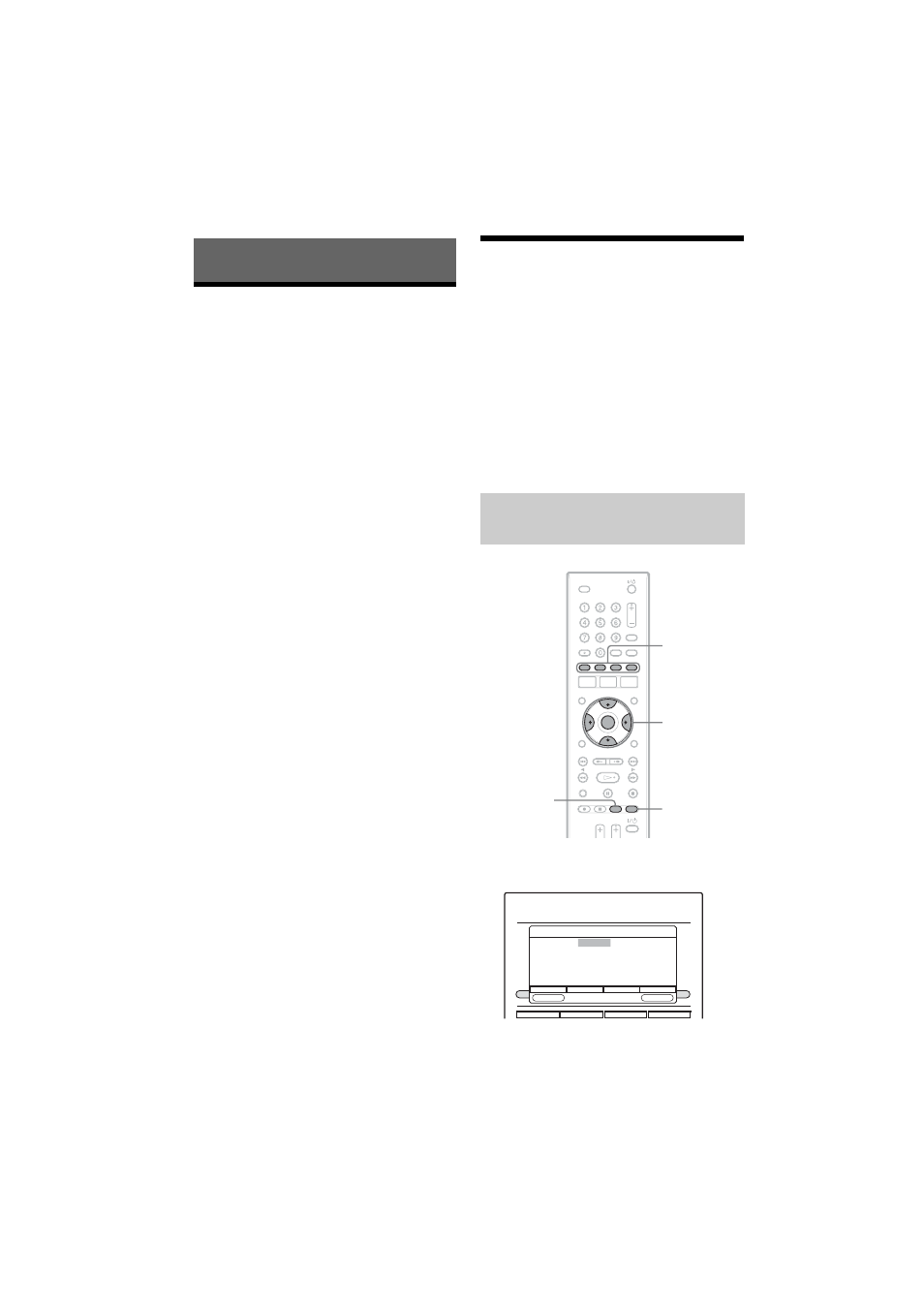
SVR-S500
2-689-634-11(1)
26
D:\DVR project\Instruction
manual\DTP\2689634111\GB07REC-CEK.fm
master page=left
*
Timer Recording
Before Recording
Before you start recording…
• Check that the HDD has enough available space
for the recording (page 16). You can free up disk
space by erasing titles (page 37).
• Adjust the recording picture quality if necessary
z
Hint
Timer recordings will be made regardless whether or not
the recorder is turned on. You can turn off the recorder
without affecting the recording even after recording
starts.
b
Notes
• Any recordings made with “Record subtitles” set to
“On” cannot be compressed, see page 43.
• Recordings made with “Record subtitles” set to “On”
will take more disk space than those made without, see
page 43.
• Digital text services cannot be recorded on this
recorder.
Timer Recording (Standard/
TV Guide)
There are two methods to set the timer: Standard
method and TV Guide method.
• Standard: Set the date, time, and programme
position of the programme manually.
Using this method, you can set the timer up to
one month in advance.
• TV Guide: Set a programme to be recorded
based on the information provided by the TV
Listings GUIDE (Electronic Programme Guide)
(page 20).
1
Press [TIMER].
The New Timer setting display appears.
Setting the timer manually
(Standard)
ENTER
[TIMER]
TIMER LIST
Coloured
control
buttons
TIMER LIST
11:13
Date
Start
End
Duration
Record List
HDD Usage: 9.8/80 GB
Date
Start
End
Duration
Record List
RETURN
ENTER
Channel Name
Date
Frequency
Start
End
Mode
New Timer
:
:
:
:
:
:
DDE News
Today
Once
11:13 Duration: 00:05
11:18
SP
