Date/time setting – Samsung SP-C700R User Manual
Page 9
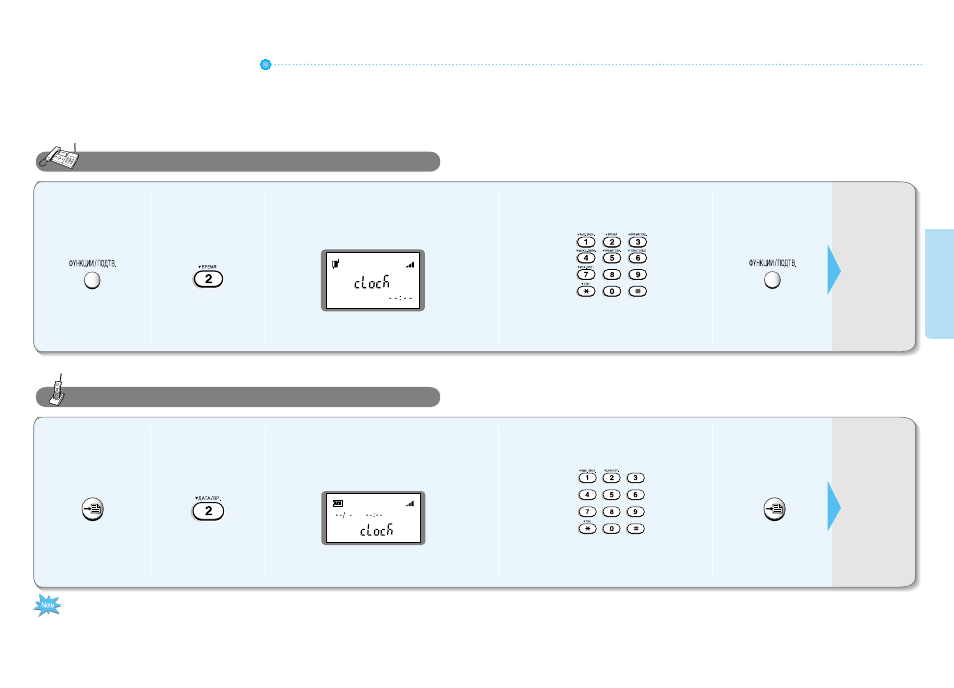
16
15
Date/Time Setting
●
You need to setup the Date/Time feature in order to see the current time and to use
the Morning Call/Alarm function.
● Only the hour and minute setting is available on the base set.
1
2
4
3
5
You will hear a
beep confirming
the completion
of the setting.
�
Press 4 digits in the order of
hour, and minute.
Displaying
1
2
4
5
You will hear a
beep confirming
the completion
of the setting.
Setting up the Base Set
3
�
Press 8 digits in the order of
day, month, hour, and minute.
Setting up with the Remote Set
Displaying
In the case of a power failure or if you have deliberately disconnected the power,
the date and time will be erased. Therefore you will have to set it up once again.
Basic features
See also other documents in the category Samsung Phones:
- DS-5000 (88 pages)
- SPH-M560 (117 pages)
- 5000 (8 pages)
- SCH-a610 (178 pages)
- and DS-5007S (29 pages)
- DCS-408 (41 pages)
- SPH-A540 (124 pages)
- ITP-5107SIP (86 pages)
- OfficeServ 7000 Series (46 pages)
- SCH-a600 (142 pages)
- OFFICESERV 7100 (97 pages)
- OFFICESERV 7100 (181 pages)
- SGH-X100A (87 pages)
- iDCS 500 (43 pages)
- OFFICESERV 100 (22 pages)
- SGH-t509s (200 pages)
- ITP-5012L (187 pages)
- GH68-14886A (46 pages)
- SGH-x495 Series (172 pages)
- SCH-850 Series (134 pages)
- SGH-T519 (210 pages)
- iDCS 16 (14 pages)
- DCS 50si (26 pages)
- SPH-A920 (170 pages)
- SGH-x497 (196 pages)
- SGH-D606 (185 pages)
- SCH-i730 (220 pages)
- DS-5038S (20 pages)
- Version 2.1 (54 pages)
- A900M (276 pages)
- SCH-3500 (111 pages)
- SCH-u420 (246 pages)
- SGH-x475 (174 pages)
- SCH-i700 Series (194 pages)
- SGH-R220 (72 pages)
- SCH-i760 (191 pages)
- iDCS 100 (155 pages)
- STD12B (66 pages)
- iDCS SLiM (18 pages)
- MM-A940 (287 pages)
- OfficeServ (100 pages)
- DCS KEYSET (76 pages)
- LCD 24B (53 pages)
- SGH-C327 (150 pages)
