Samsung SP-C700R User Manual
Page 16
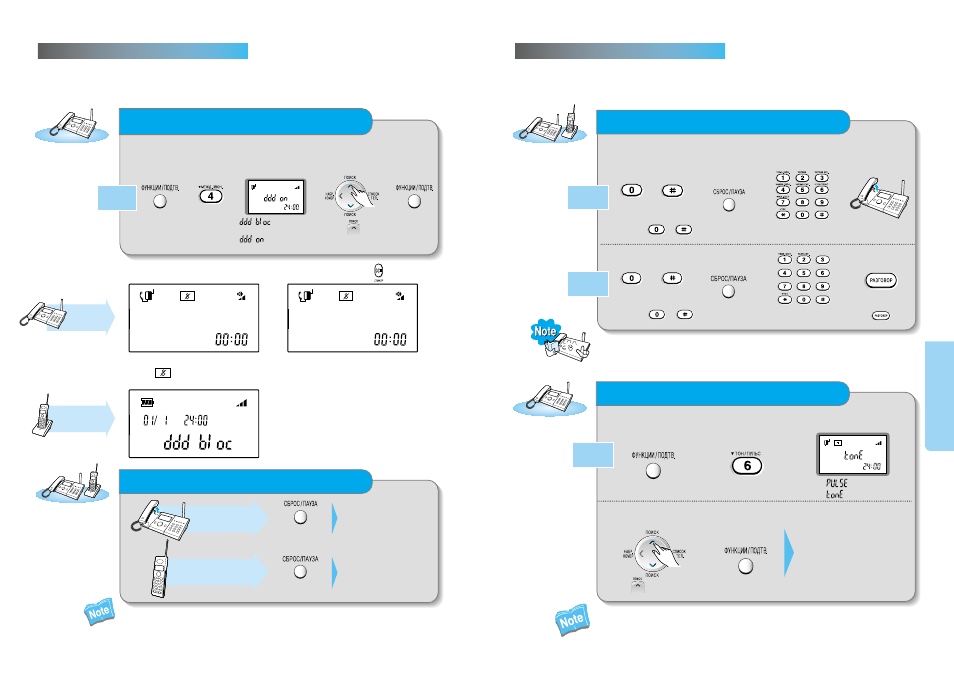
30
29
You can select from
pulse and tone
dial type.
Selecting Pulse / Tone Dial Type
(Using the Base Set)
1 2 3
�
�
�
Dial Pause
(Using the Base Set /Remote Set )
1
2 3
4
Base Set in
standby mode
Base Set in
standby mode
Remote Set in
standby mode
�
�
Press the button.
�
�
�
�
(External switch number)
(External switch number)
Select from
Press the number to dial.
Press the button.
Select from
Press the number to dial.
Pick up the handset.
Press button.
●
In case of an installed switchboard or internal phone line, you can make external calls
by using an external switch number (mainly 9).
●
The pulse dial is originally set.
▼:
Pulse Dial,
▲:
Tone Dial
●
You can change the dial type only from the base set.
This function is used
for making external
calls within the
internal switchboard.
To Block Long Distance Calls
(Using the Base Set)
1 2
When you pick up the handset
When you press the button
3
4
5
�
�
�
Displaying
�
: Impossible to
make long-distance calls
�
: Enable to
make a long-distance call
Dialing Another Number after a Call
(Using the Base Set/Remote Set) (Flash)
You can make another
call without hanging up
after a call.
Do not hang up
after finishing a call.
Do not hang up
after finishing a call.
Press for more
than 2 seconds.
Press for more
than 2 seconds.
Press the number to dial.
Press the number to dial.
�
●
When the restriction function is enabled, you can make a long distance call with the base set. And you will
also see icon on top of the screen.
●
When the restriction function is enabled, you
can make a (long distance) call with the base
set. However, when you dial eight first on the
remote set, it will return to standby mode
instead of sending a call.
Base Set
Remote Set
4
5
You will hear a beep
confirming the completion
of the setting.
Convenient features
Convenient Features for Making Calls
Convenient Features for Making Calls / Help Functions
Base Set in
standby mode
�
Press button
and select the phone
number you want
�
Press button and select
the phone number you want
~
~
~
~
●
See page 31 for selecting the flash time.
�
: Pulse Dial
�
: Tone Dial
