Overview – Sprint Nextel PC3200 User Manual
Page 16
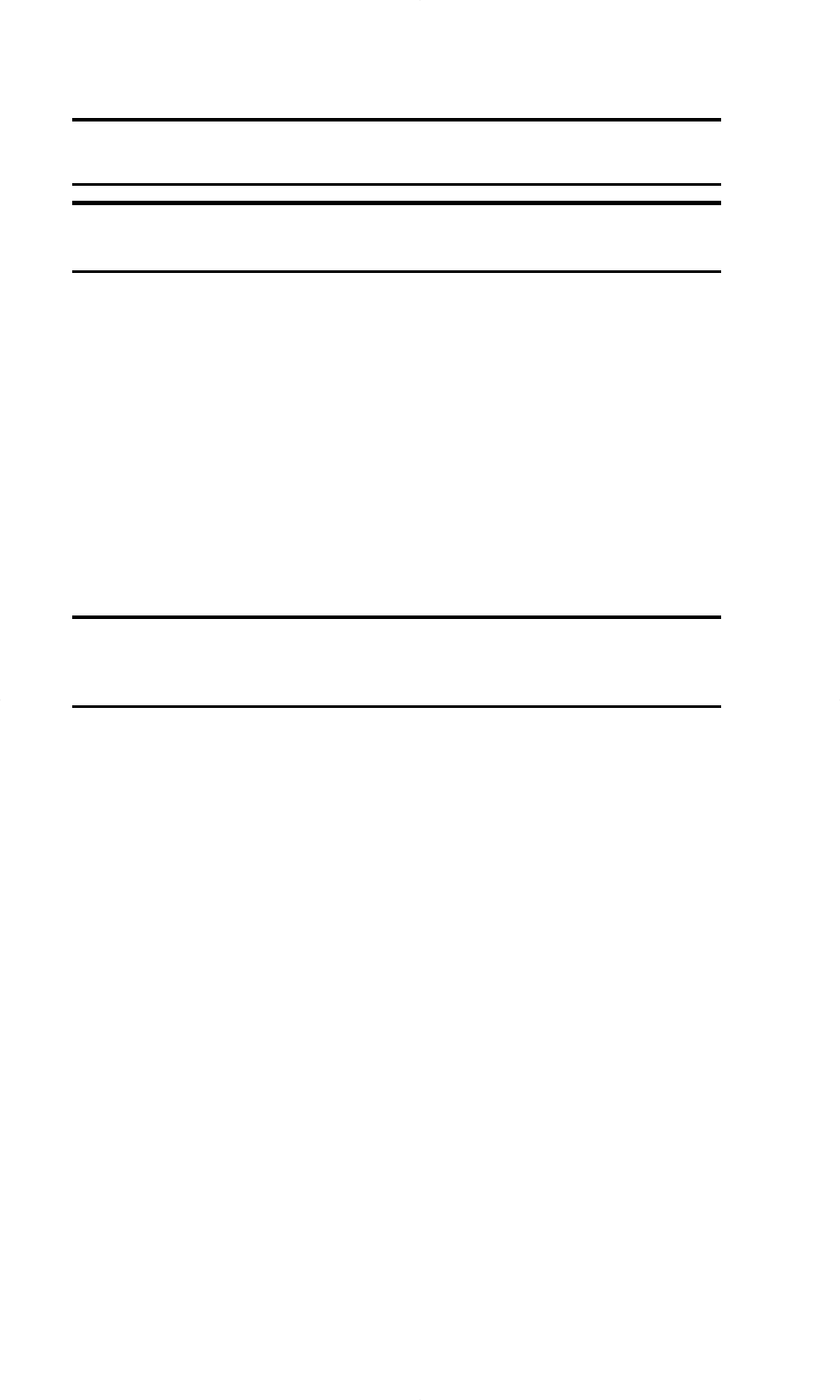
Overview
Note:
Refer to Start Here Guide for comprehensive instructions on
installing the PCS Connection Manager Software and Card Activation.
CAUTION:
Do not insert the PCS Connection Card into the slot until
prompted to do so by the PCS Connection Manager Software program.
Before you begin using your PCS Connection Card, there are four
necessary steps you must take to ensure proper installation. This
section outlines these four steps in detail:
1. Install the PCS Connection Manager Software, located on the
installation CD, onto your Notebook PC.
2. When prompted, insert the PCS Connection Cad into your
computer’s PC Card slot (Sprint label facing upwards). Windows
will detect the card and automatically install the necessary card
drivers.
Tip:
A driver is software that forms the interface between a device (such
as the PCS Connection Card)and the operating system on your PC (such
as Windows Me).
3
The PCS Connection Manager should already be running. If not,
launch the application.
4.
If your card has not been previously activated, The Activation
Wizard will automatically launch and guide you through the
process.
Section 2: Installing the PCS Connection Card
2A: Installation on Notebook PCs
13
