Playing in random order (shuffle play), Creating your own program (program play), Playing mds – Sony MINIDISC DECK MDS-S38 User Manual
Page 21: Continued), You can specify tracks during shuffle play, Press fl (or ·) to start program play, Press clear, then program the right track, Number buttons, Shuffle, Program clear p >25
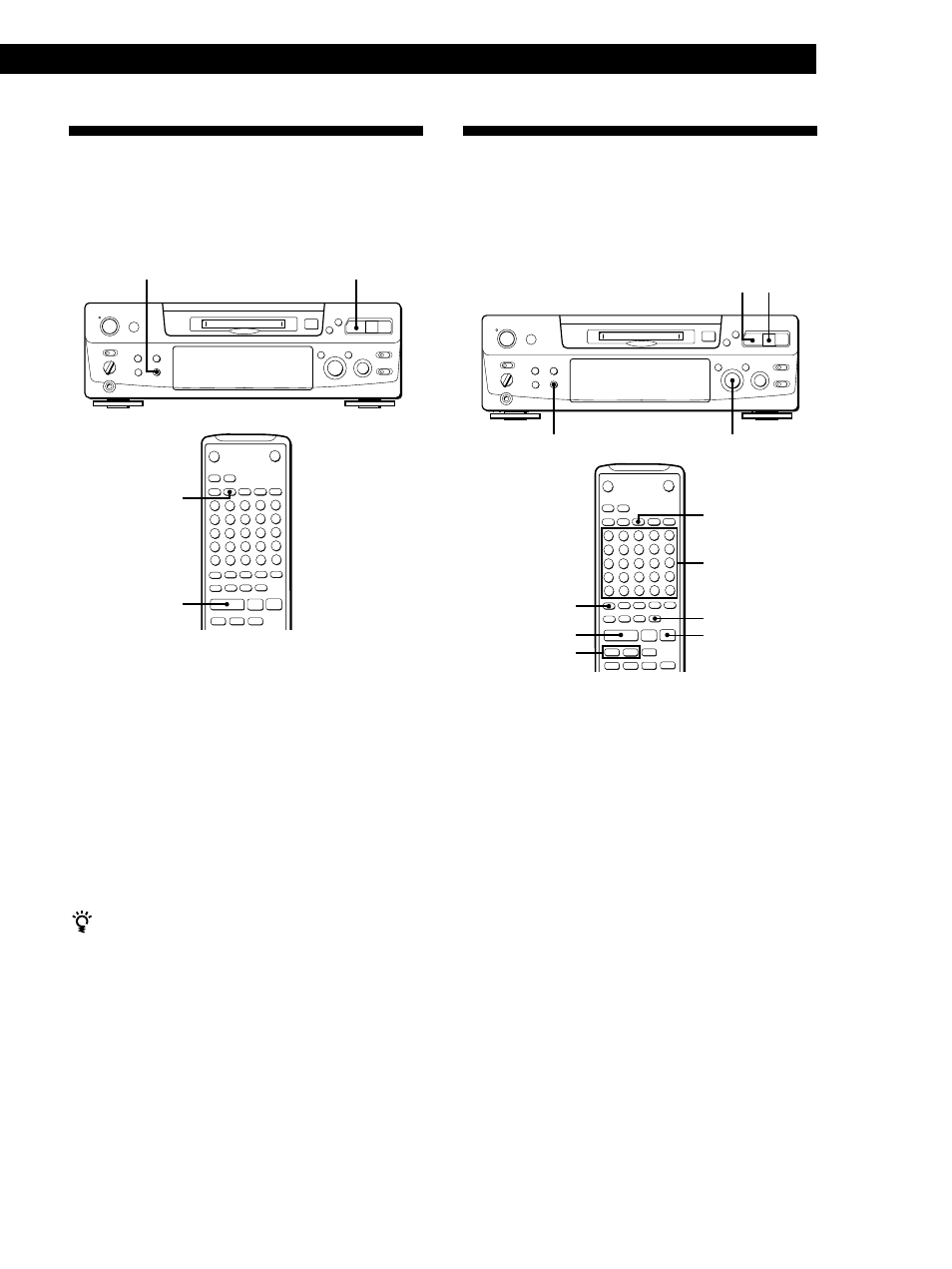
21
EN
Playing MDs
Playing in Random Order
(Shuffle Play)
You can have the deck “shuffle” tracks and play them
in random order.
1
Press PLAY MODE repeatedly (or SHUFFLE
once) until “SHUFFLE” appears in the display
when the deck is stopped.
2
Press fl (or ·) to start Shuffle Play.
“J” appears in the display while the deck is
“shuffling” the tracks.
To cancel Shuffle Play
Press PLAY MODE repeatedly (or CONTINUE once) until
“SHUFFLE” disappears when the deck is stopped.
You can specify tracks during Shuffle Play
• To play the next track, turn AMS clockwise (or press
+).
• To play from the beginning of the current track again,
turn AMS counterclockwise (or press =). You
cannot use AMS (or =) to go to tracks that have
already been played.
Creating Your Own Program
(Program Play)
You can specify the playback order of the tracks on an
MD and create your own programs containing up to 25
tracks.
1
Press PLAY MODE repeatedly (or PROGRAM
once) until “PROGRAM” appears in the display
when the deck is stopped.
2
Do either a) or b):
a) When using the remote
Press the number buttons to enter the tracks
you want to program in the order you want.
To program a track with a number over 25, use
the >25 button (see page 19).
If you’ve made a mistake
Press CLEAR, then program the right track.
b) When using the controls on the deck
1 Turn AMS until the track number you want
appears in the display.
2 Press AMS or PLAY MODE.
3
Repeat Step 2 to enter other tracks. Each time you
enter a track, the total program time is added up
and appears in the display.
4
Press fl (or ·) to start Program Play.
(Continued)
Number
buttons
r
6
+
=
p
P
·
SHUFFLE
·
r
6
)
0
+
=
p
P
·
PROGRAM
CLEAR
p
>25
·
=/+
•
•
•
•
•
•
•
•
•
•
•
• •
• •
• • •
)
0
§
=
+
fl
p
r
PLAY MODE
·∏
•
•
•
•
•
•
•
•
•
•
•
• •
• •
• • •
)
0
§
=
+
fl
p
r
PLAY MODE
·∏
= AMS +
p
