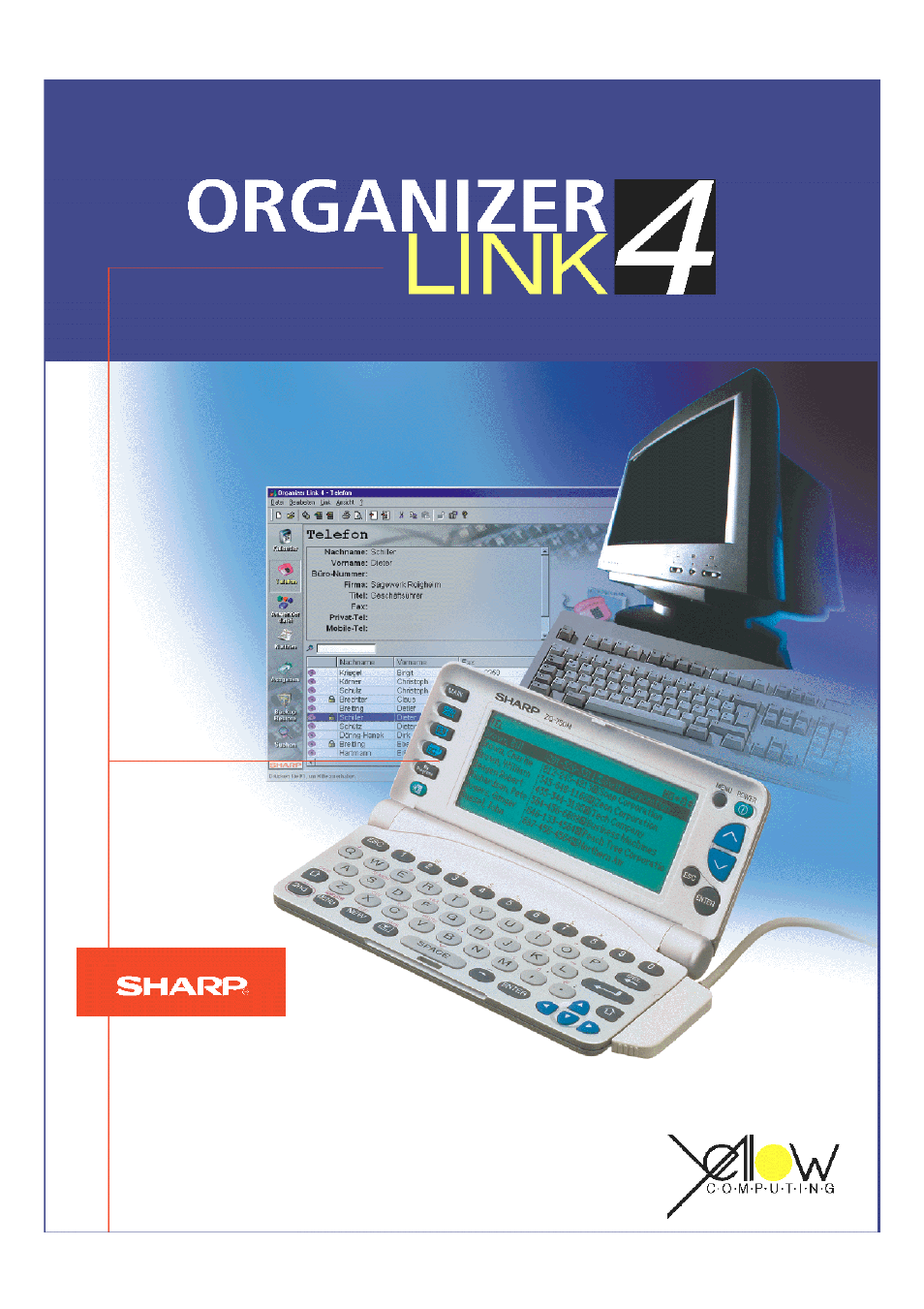Sharp ORGANIZER Link4 User Manual
Sharp Tablet
Table of contents
Document Outline
- Contents
- 1 General
- 1.1 Introduction
- 1.2 New functions in version 1.1
- 1.3 New functions in version 2.0
- 1.4 Minimum PC requirements
- 1.5 Things to know about the operating instructions
- 1.5.1 Legend of symbols used
- 1.5.2 Various SHARP models
- 1.6 Using online Help
- 1.6.1 Summary
- 1.6.2 Contents
- 1.6.3 Index
- 1.6.4 Search by specific help topics
- 1.7 Internet Homepage
- 2 Connecting the link cable
- 2.1 Connecting the SHARP Organizer to the PC
- 2.1.1 Connecting the link cable to the PC
- 2.1.2 Connecting the link cable to the SHARP Organizer
- 3 Preparations
- 3.1 Installation
- 3.2 Uninstallation
- 3.3 First steps
- 3.3.1 First program start
- 3.3.2 Registering a new Organizer
- 3.3.3 First data backup
- 3.3.4 Transferring the Organizer data
- 3.3.5 Using the data in Organizer Link 4
- 3.3.6 Exiting the program
- 4 Working with Organizer Link 4
- 4.1 The user interface
- 4.1.1 Summary
- 4.1.2 Elements of the user interface
- 4.1.3 Main window
- 4.1.4 Editor
- 4.2 General function
- 4.2.1 Register a new Organizer
- 4.2.2 Loading data
- 4.2.3 Copying and moving data records via the clipboard
- 4.2.4 Deleting data records
- 4.2.5 Using categories
- 4.2.6 Searching in the application window
- 4.2.7 Secret data
- 4.2.8 Settings
- 4.3 Functions and applications
- 4.3.1 Calender
- 4.3.2 Telephone database and User database
- 4.3.3 Memo
- 4.3.4 Expenses
- 4.3.5 Search
- 4.3.6 My Programs
- 4.4 Data backup and restore
- 4.5 Data synchronisation
- 4.6 Data transfer
- 4.7 Import and Export
- 4.8 Print
- 5 Appendix
- 5.1 Link cable
- 5.2 Data compatibility list
- 5.3 Troubleshooting
- 5.4 Index
- Note