Problem description solution – Samsung SGH-i607 User Manual
Page 189
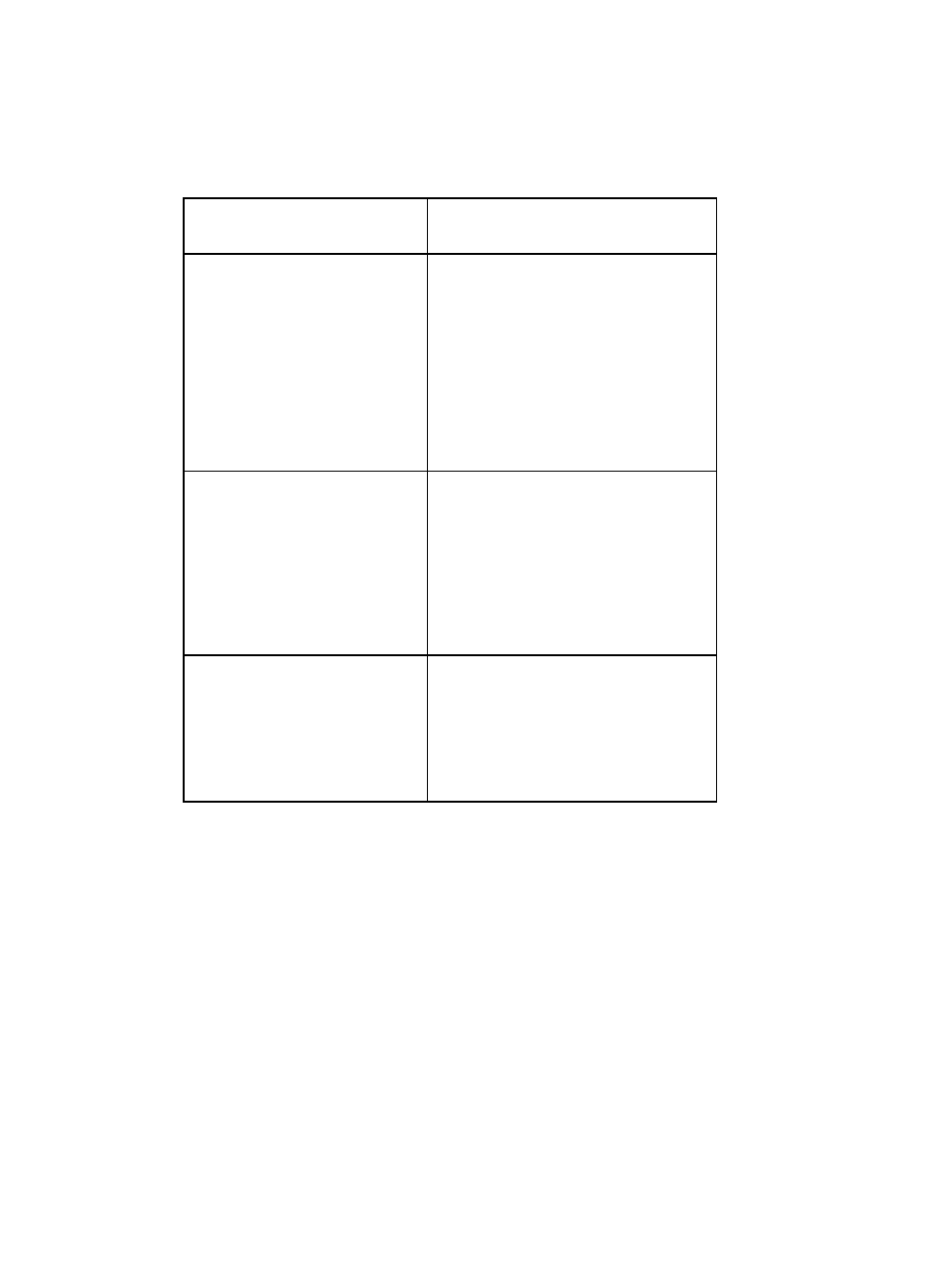
Section 17:Troubleshooting
189
Power and Charging Problems
The phone becomes hot
This may happen when you are on the
phone or when you use programs, such
as games, the Internet, or the camera,
because the phone needs more power at
those times. This does not affect the
phone’s life or performance.
The battery level seem sufficient,
but the phone does not turn on
• Remove the battery from the phone
and reinstall it. Then turn on the phone.
• Clean the metal contacts both on the
battery and on the phone. Reinstall the
battery and turn on the phone.
The phone turns off when the
adapter is connected
Some dust on the contacts may cause
unexpected power-off or charging
problems. Clean the metal contacts both
on the battery and on the phone.
Problem
Description Solution
