Samsung SGH-i607 User Manual
Page 113
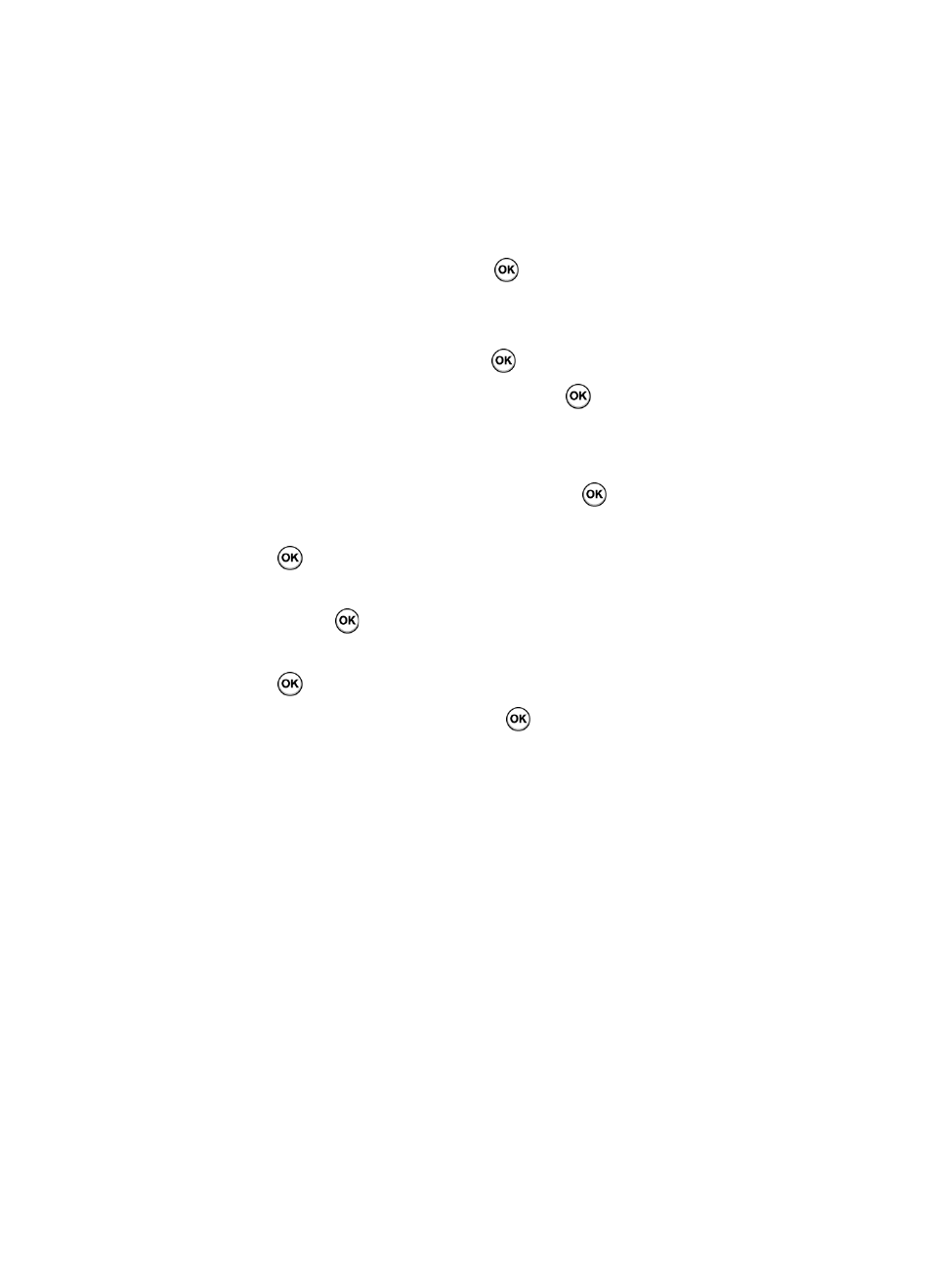
Section 9: Cellular Video
113
Parental Controls
Configuring the Filters
1. From the Home screen, press the Start soft key. Highlight
Cellular Video and press the
key.
2. Use the Up or Down Navigation key to highlight the
Customize Cellular Video button from the bottom of
the homepage and press the
key.
3. Highlight the OK button and press the
key.
4. When prompted, enter the PIN and e-mail address which
was registered with MEdia Net in the previous section.
5. Highlight Content Filters and press the
key.
6. Highlight the On button and press the Select soft key or
the
key to toggle the On/Off state.
7. Highlight Purchase Blocker and press the Select soft
key or the
key.
8. Highlight the On button and press the Select soft key or
the
key to toggle the On/Off state.
9. Press the Back soft key or the
key. This activates.
