If sheet paper is jammed in the feed-in slot – Savin 7700W User Manual
Page 73
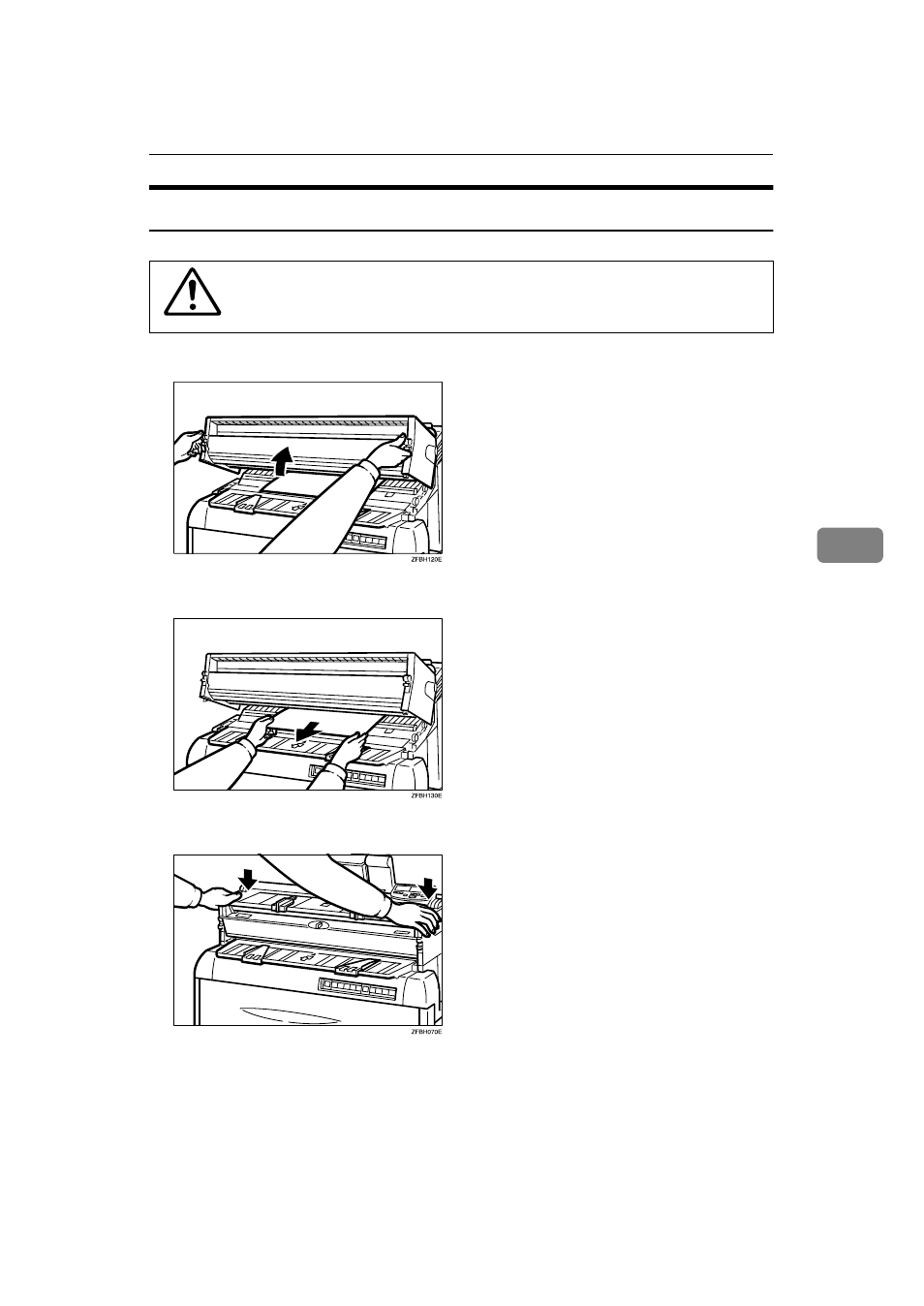
If Jams Occur
63
5
If Sheet Paper is Jammed in the Feed-in Slot
R
CAUTION:
A
Squeeze the locks on each side of the copier and lift the unit.
B
Pull out the copy paper. Do not leave any scraps of paper in the copier.
C
Close the unit. Press firmly on both sides until it clicks into place.
• The fusing unit can be very hot. Do not touch any parts under the
fusing cover. If necessary, wait until the fusing unit has cooled
down.
See also other documents in the category Savin Printers:
- C2824 (107 pages)
- 4700WD (42 pages)
- 4027 (132 pages)
- 2235 (79 pages)
- C2408 (132 pages)
- Copier SDC326 (112 pages)
- 1302f (89 pages)
- LF310 (86 pages)
- LP231cn (4 pages)
- 2555 (96 pages)
- 4090 (81 pages)
- c3224 (160 pages)
- 2515 (32 pages)
- 2585 (30 pages)
- LF515e (320 pages)
- AC205 (339 pages)
- 3150eDNP (125 pages)
- C7570 (80 pages)
- 4018 (80 pages)
- 2545/2545p (89 pages)
- AC205L (14 pages)
- DSm627 (188 pages)
- 1075 (106 pages)
- 40105 (66 pages)
- 4018d (128 pages)
- 7800W (95 pages)
- 3350DNP (230 pages)
- 8700W (69 pages)
- 2045 (104 pages)
- 1802d (56 pages)
- 3360DNP (233 pages)
- 2575 (88 pages)
- 8020d (6 pages)
- 3355 (81 pages)
- 9927DP (163 pages)
- 4035e (132 pages)
- MLP26 (180 pages)
- 1802 (102 pages)
- C3535 (167 pages)
- 1232 (108 pages)
- 5502 (27 pages)
- RCP40 (46 pages)
- SP 3300 Series (101 pages)
- SPC210SF (176 pages)
