3programming settings you often use, A) program key – Savin 7700W User Manual
Page 45
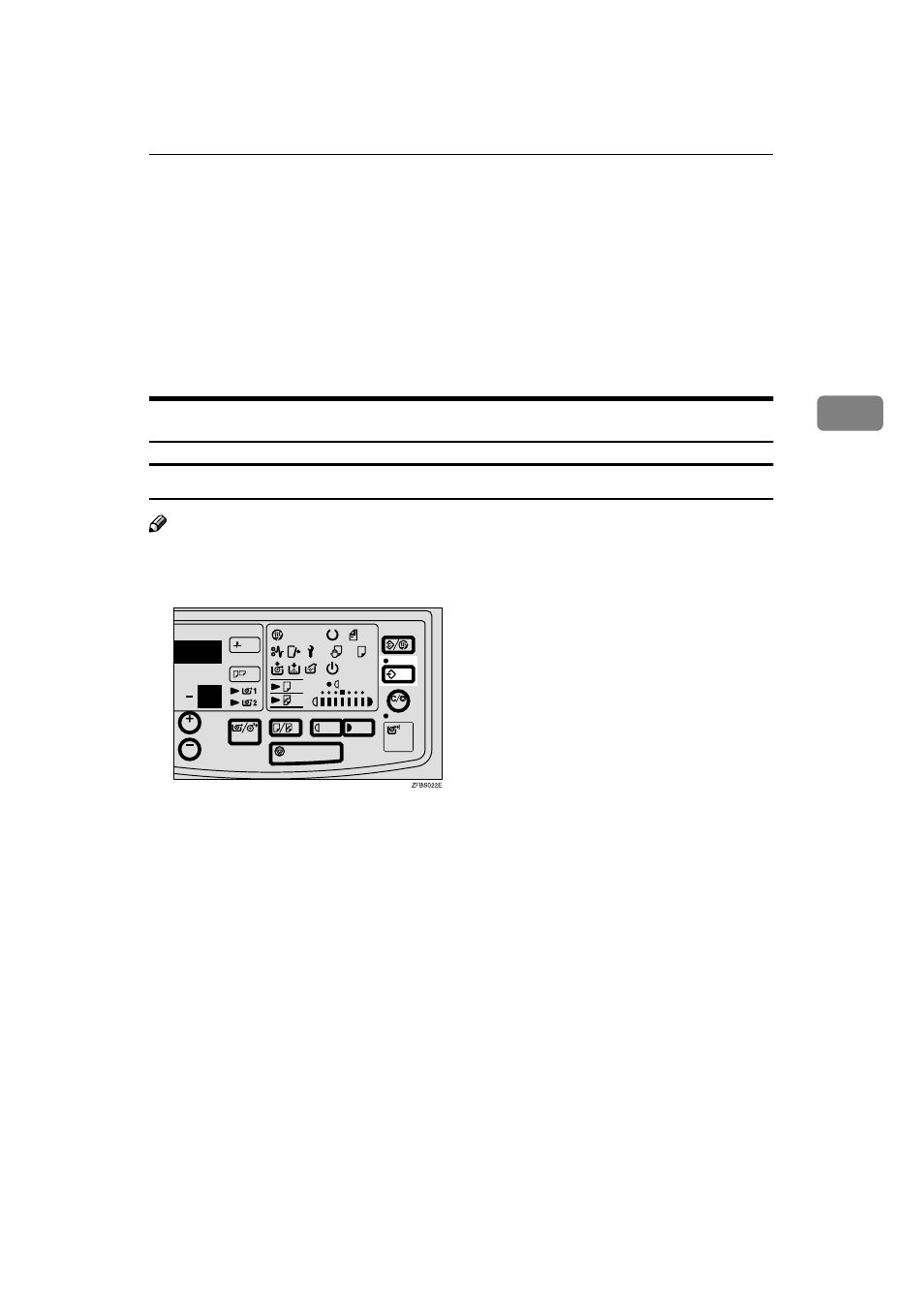
Programming Settings You Often Use
35
3
Programming Settings You Often Use
There are two ways of programming settings you often use.
A) Store the settings in the
{Program} key. When you press this key, the settings
will be recalled instantly.
B) Change the default settings to those you use most frequently. Whenever you
turn on the machine or press the
{Clear Modes/Energy Saver} key, these settings
will be ready to use.
A) Program key
Storing Setting in the Program Key
Note
❒ You can store one setting for frequently use.
A
Press the
{{{{Program}}}} key.
B
Input the settings you want to store.
C
Make a copy.
The machine memorizes the types of job setting.
D
Press the
{{{{Program}}}} key.
See also other documents in the category Savin Printers:
- C2824 (107 pages)
- 4700WD (42 pages)
- 4027 (132 pages)
- 2235 (79 pages)
- C2408 (132 pages)
- Copier SDC326 (112 pages)
- 1302f (89 pages)
- LF310 (86 pages)
- LP231cn (4 pages)
- 2555 (96 pages)
- 4090 (81 pages)
- c3224 (160 pages)
- 2515 (32 pages)
- 2585 (30 pages)
- LF515e (320 pages)
- AC205 (339 pages)
- 3150eDNP (125 pages)
- C7570 (80 pages)
- 4018 (80 pages)
- 2545/2545p (89 pages)
- AC205L (14 pages)
- DSm627 (188 pages)
- 1075 (106 pages)
- 40105 (66 pages)
- 4018d (128 pages)
- 7800W (95 pages)
- 3350DNP (230 pages)
- 8700W (69 pages)
- 2045 (104 pages)
- 1802d (56 pages)
- 3360DNP (233 pages)
- 2575 (88 pages)
- 8020d (6 pages)
- 3355 (81 pages)
- 9927DP (163 pages)
- 4035e (132 pages)
- MLP26 (180 pages)
- 1802 (102 pages)
- C3535 (167 pages)
- 1232 (108 pages)
- 5502 (27 pages)
- RCP40 (46 pages)
- SP 3300 Series (101 pages)
- SPC210SF (176 pages)
